filmov
tv
Setting Up NAS Server On Proxmox

Показать описание
With limited resources at my disposal, i put together a samba server using very minimal resources. thanks for the view!
○○○ LINKS ○○○
○○○ SHOP ○○○
○○○ TIMECODE ○○○
0:00 Intro
1:45 zfs pool
3:25 Download Container Templates
4:47 Setup Container Templates
8:30 Setup Docker
9:39 Install Samba Share
14:09 Expanding Live Disk
15:22 Conclusion
○○○ SUPPORT ○○○
○○○ SOCIAL ○○○
○○○ Send Me Stuff ○○○
Don Hui
PO BOX 765
Farmingville, NY 11738
○○○ Music ○○○
From Epidemic Sounds
DISCLAIMER: This video and description contains affiliate links, which means that if you click on one of the product links, I’ll receive a small commission.
#homelab #proxmox #docker
○○○ LINKS ○○○
○○○ SHOP ○○○
○○○ TIMECODE ○○○
0:00 Intro
1:45 zfs pool
3:25 Download Container Templates
4:47 Setup Container Templates
8:30 Setup Docker
9:39 Install Samba Share
14:09 Expanding Live Disk
15:22 Conclusion
○○○ SUPPORT ○○○
○○○ SOCIAL ○○○
○○○ Send Me Stuff ○○○
Don Hui
PO BOX 765
Farmingville, NY 11738
○○○ Music ○○○
From Epidemic Sounds
DISCLAIMER: This video and description contains affiliate links, which means that if you click on one of the product links, I’ll receive a small commission.
#homelab #proxmox #docker
Synology NAS Beginners Guide - Get setup in only 15 min! Synology DS923+
First-time Synology NAS Installation & Setup Guide | Synology
How to Setup a NAS Server on Windows PC
I Built a NAS: One Year Later. EVERYTHING I Learned and the Mistakes
THE Complete Beginner NAS Guide
NAS vs. Home Server – What's the difference?
Building A DIY NAS On A Budget - TrueNAS Scale
5 reasons you DO NOT need a NAS
Build your own NAS with TurboLayer Cable!
How to Set Up a Home Media Server
Backing Up Your Life is THIS Easy
Baut euch eure eigene Cloud (Teil 1): NAS für Zuhause
Your Old PC is Your New Server
Setting Up NAS Server On Proxmox
COMPLETE BEGINNER’S GUIDE for Synology NAS - 2023 DSM 7.2
NAS vs SAN - Network Attached Storage vs Storage Area Network
Building a 16 TB NAS drive 🤓
The best thing about owning a Synology NAS
How to Set Up a Network-Attached Storage Device - Tech Tips from Best Buy
WTF Does a NAS Actually Do?
how to build a Raspberry Pi NAS (it’s AWESOME!!)
Noobs Guide to Building a NAS - 5 Mistakes Everyone Makes!
build your own cloud
Best Starter Synology NAS in 2024 (dont waste your money)
Комментарии
 0:20:54
0:20:54
 0:05:38
0:05:38
 0:06:55
0:06:55
 0:17:37
0:17:37
 0:24:23
0:24:23
 0:07:31
0:07:31
 0:17:09
0:17:09
 0:10:12
0:10:12
 0:03:04
0:03:04
 0:07:21
0:07:21
 0:15:44
0:15:44
 0:15:27
0:15:27
 0:11:07
0:11:07
 0:16:28
0:16:28
 0:46:08
0:46:08
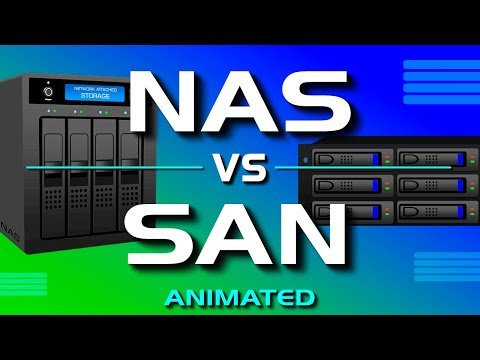 0:04:27
0:04:27
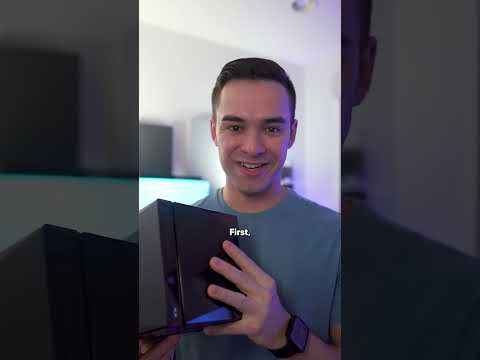 0:01:00
0:01:00
 0:00:27
0:00:27
 0:03:59
0:03:59
 0:00:59
0:00:59
 0:24:13
0:24:13
 0:30:39
0:30:39
 0:47:13
0:47:13
 0:15:53
0:15:53