filmov
tv
Photoshop Tutorial: Learn How to Create 'Knockout Text Effect' in less than 1 Minute

Показать описание
Knockout Text Effect let you specify which layers “punch through” to reveal content from other layers. For example, you can use a text layer to knock out a color adjustment layer and reveal a portion of the image using the original colors. #knockouteffect
To display blending options, either double-click the layer (anywhere outside the layer name or thumbnail), choose Layer - Layer Style - Blending Options, or choose Blending Options from the Layers panel menu. #photoshoptutorials
Select Shallow to knock out to the first possible stopping point, such as the first layer after the layer group or the base layer of the clipping mask.
Let me know in the comments if you have any questions or what tutorial you want me to make next! Don't forget to hit the like 👍🏻 button and subscribe 🔔 to see more videos coming soon! Thank you for watching! #tutorialsbynitin
✅ Say hi on social:
To display blending options, either double-click the layer (anywhere outside the layer name or thumbnail), choose Layer - Layer Style - Blending Options, or choose Blending Options from the Layers panel menu. #photoshoptutorials
Select Shallow to knock out to the first possible stopping point, such as the first layer after the layer group or the base layer of the clipping mask.
Let me know in the comments if you have any questions or what tutorial you want me to make next! Don't forget to hit the like 👍🏻 button and subscribe 🔔 to see more videos coming soon! Thank you for watching! #tutorialsbynitin
✅ Say hi on social:
 0:16:14
0:16:14
 3:07:02
3:07:02
 0:45:42
0:45:42
 0:19:37
0:19:37
 0:23:50
0:23:50
 3:19:43
3:19:43
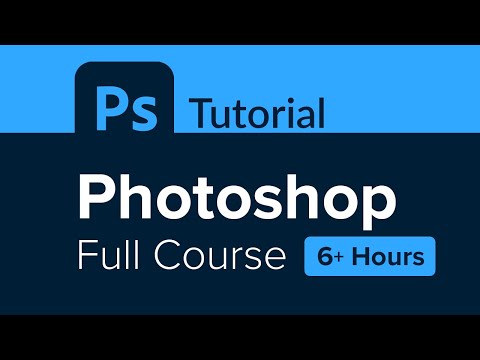 6:28:23
6:28:23
 0:05:52
0:05:52
 0:59:05
0:59:05
 0:48:47
0:48:47
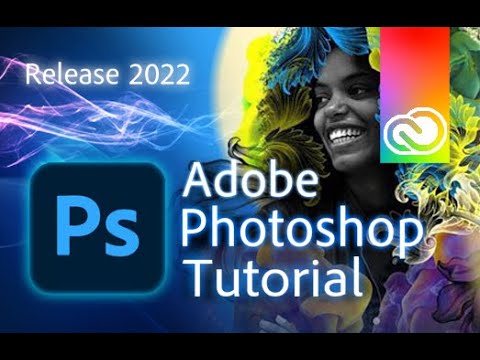 0:13:40
0:13:40
 0:15:51
0:15:51
 2:06:32
2:06:32
 0:36:57
0:36:57
 3:09:58
3:09:58
 0:05:50
0:05:50
 0:00:29
0:00:29
 0:14:42
0:14:42
 0:00:56
0:00:56
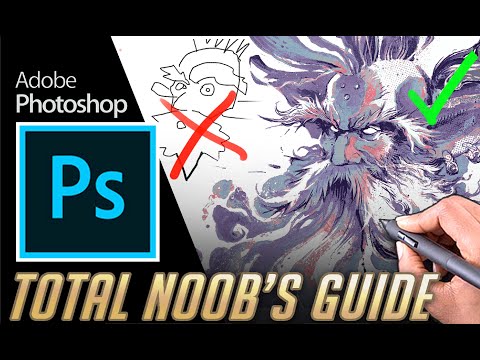 0:22:32
0:22:32
 0:01:14
0:01:14
 0:00:38
0:00:38
 0:00:43
0:00:43
 0:11:18
0:11:18