filmov
tv
How To Install Gaming Services on Windows 11
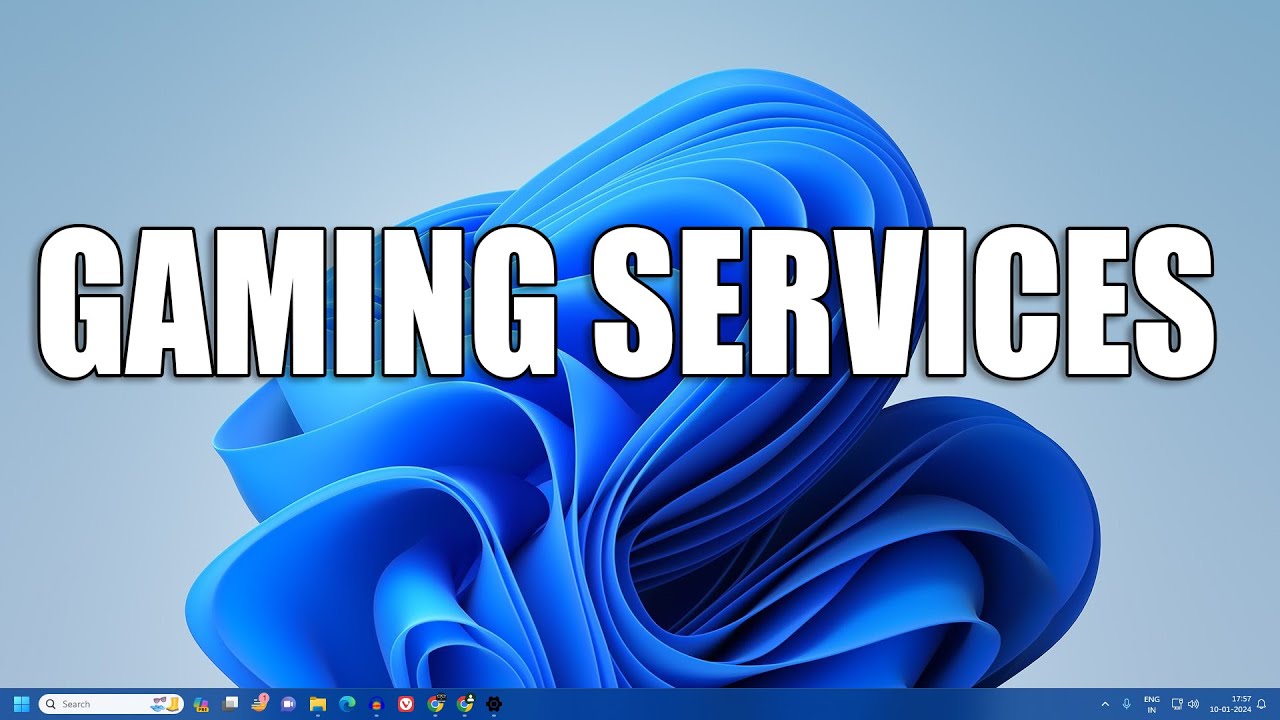
Показать описание
Here in this video tutorial, I will show you guys how to install gaming services on your Windows 11 PC or Laptop.
command:
get-appxpackage Microsoft.GamingServices | remove-AppxPackage -allusers
start ms-windows-store://pdp/?productid=9MWPM2CQNLHN
Note: This video has followed all the YouTube community guideline rules. The purpose of this video is to share my knowledge with everyone that is totally Legal, Informational, and Educational purposes. I totally do not support any type of illegal acts or videos. The videos are completely for legal purposes.
✅Join this channel to get access to perks:
✅ My YouTube Parts -✅
---------------------------------------------------
❣Contact Info❣:
---------------------------------------------------
#windows #windows11 #gaming #sevices #windows11tips
command:
get-appxpackage Microsoft.GamingServices | remove-AppxPackage -allusers
start ms-windows-store://pdp/?productid=9MWPM2CQNLHN
Note: This video has followed all the YouTube community guideline rules. The purpose of this video is to share my knowledge with everyone that is totally Legal, Informational, and Educational purposes. I totally do not support any type of illegal acts or videos. The videos are completely for legal purposes.
✅Join this channel to get access to perks:
✅ My YouTube Parts -✅
---------------------------------------------------
❣Contact Info❣:
---------------------------------------------------
#windows #windows11 #gaming #sevices #windows11tips
How To Reinstall Gaming Services On Windows 11 & 10
How To Install Gaming Services on Windows 11
How To Install Gaming Services on Windows 11
Fix 'Gaming Services Required' | Simple Guide & Fix
FIX Gaming Services In Windows
Fix Stuck In Installing Gaming Services On Windows 11/10 PC
Reinstall Gaming Services On Windows - How To
How To Fix Gaming Services Install Error 0x80073D26 Microsoft Store
Fix Borderlands 3 Not Installing On Xbox App/Microsoft Store On PC
Windows 10 Install Gaming Services If Missing
How To Uninstall and Reinstall Gaming Services on Windows 11
Best cloud gaming service?
Gaming Services Install Error 0x80073D26 Fix
Fix Gaming services not installing in windows 11
Gaming Services and Game Pass Games not working on PC: Install Error 0x80073D26
Fix Cannot Install Or Update Gaming Services In Windows 11/10
Fix Opening Minecraft Launcher Launches Gaming Services On Microsoft Store In Windows 10/11 PC
I NEVER Use the Microsoft Store on My Gaming PC
Free *CLOUD GAMING* Apps Run GTA 5 At 60 FPS | Gaming App Unlimited Time Free Cloud Gaming App
How to Fix: Unable to Install Gaming Services in Microsoft Store/Can't Play Game Pass (0x80073D...
Fix Gaming Services Install Error 0x80073D26 Game Pass
Gaming Services Install Error 0x80073d26 - 3 Fix How To
Fix Gaming Service is not running / Gaming Services opens instead of game
Fix: Xbox Games going to Gaming Services / Microsoft Store
Комментарии
 0:02:00
0:02:00
 0:01:46
0:01:46
 0:02:59
0:02:59
 0:01:12
0:01:12
 0:05:25
0:05:25
 0:04:36
0:04:36
 0:01:56
0:01:56
 0:01:06
0:01:06
 0:16:22
0:16:22
 0:01:02
0:01:02
 0:01:43
0:01:43
 0:01:00
0:01:00
 0:03:21
0:03:21
 0:04:04
0:04:04
 0:06:14
0:06:14
 0:06:35
0:06:35
 0:06:47
0:06:47
 0:00:56
0:00:56
 0:00:39
0:00:39
 0:01:55
0:01:55
 0:05:06
0:05:06
 0:03:50
0:03:50
 0:04:13
0:04:13
 0:05:15
0:05:15