filmov
tv
Fix Cannot Install Or Update Gaming Services In Windows 11/10
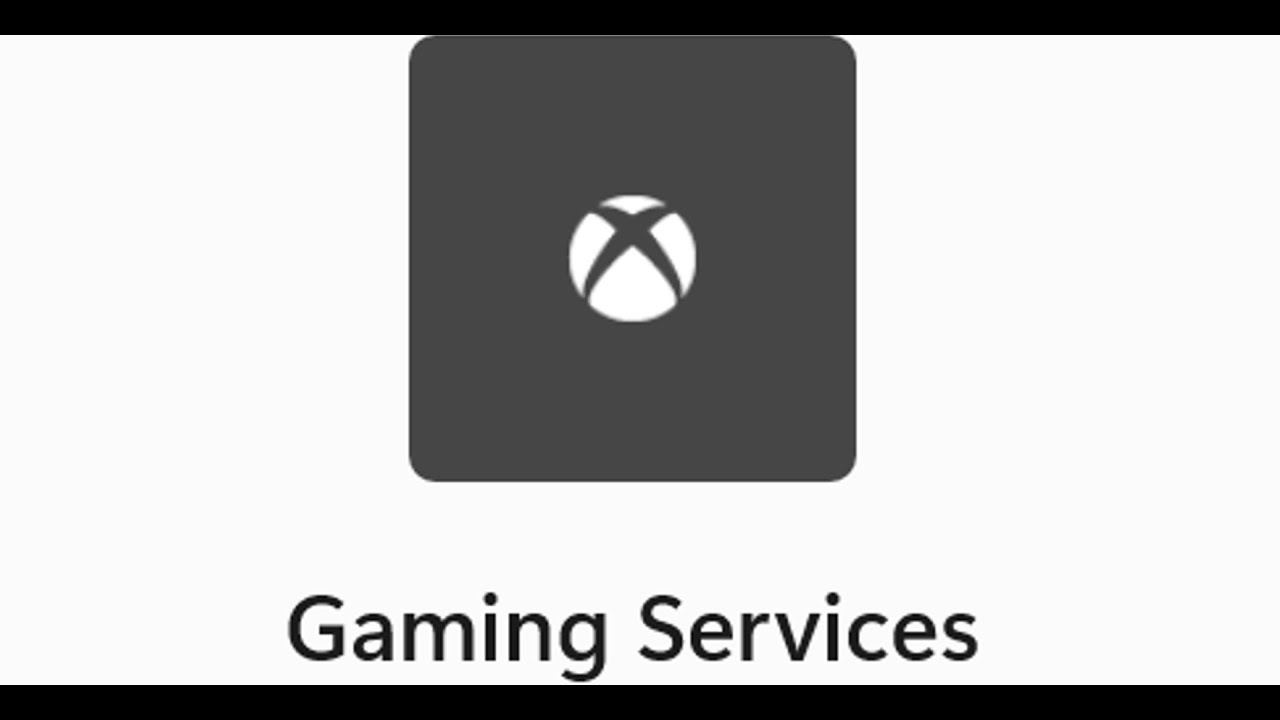
Показать описание
Fix Gaming Services Not Installing Or Updating on Windows 11/10, How to download and install Gaming Services In Windows 11/10
Step 1) Use this link
Step 2) Uninstall & Reinstall Gaming Services
get-appxpackage Microsoft.GamingServices | remove-AppxPackage -allusers
start ms-windows-store://pdp/?productid=9MWPM2CQNLHN
Step 3) Uninstall and reinstall Xbox App to install gaming services
Step 4) Run WSReset and update Store Apps
Step 5) Update Windows using media creation tool and then try installing gaming services
Step 1) Use this link
Step 2) Uninstall & Reinstall Gaming Services
get-appxpackage Microsoft.GamingServices | remove-AppxPackage -allusers
start ms-windows-store://pdp/?productid=9MWPM2CQNLHN
Step 3) Uninstall and reinstall Xbox App to install gaming services
Step 4) Run WSReset and update Store Apps
Step 5) Update Windows using media creation tool and then try installing gaming services
Fix unable to install update an error occurred installing ios 15.2 | iPhone
Fix Update KB5062553 Not Installing On Windows 11 Version 24H2
iPhone 7/7 Plus: Unable to install update iOS 15? [Fixed]
What to do if Your Android Device Won’t Download or Install Apps
Unable to Install Update iOS 15 & iOS 16? Here is the Fix
FIX Can't Install App's On Android! (2020)
Unable to Install iOS Update on iPhone - Easy Fix
How To Fix Can't Install Tiktok Error On Android Problem
Update KB5062553 Not Installing On Windows 11- Fix
Steam Won't Install Or Update FIX [Tutorial]
How to Fix a Windows Update Pending Install (Solved)
Fix Windows Update in 60 Seconds
Fix can't install Youtube on iPhone 5 - iOS 10
How To FIX Cannot Install App You Are Not Eligible To Install Apps From store.epicgames.com Error
How To Fix Can't Install WhatsApp On Google Play Store!
How To Manually Install or Fix Windows Updates
Windows 11 24H2 Won't Install? Try This Simple Fix
Fix install error 0x800f081f Windows 11
Fix All Errors of Can't Install App with Google Play- 5 Solutions
How to Install .Net Framework 3.5 on Windows 11 [ See Pinned Comment ]
what happens if you shut off a PC while windows is updating? #shorts
2024 Fix: Can’t install Windows Media Feature Pack? [4 Solutions]
How to Fix no Sim Available on iPhone?
The Fix to Common Graphics Issues: Reseating GPU
Комментарии
 0:03:05
0:03:05
 0:09:22
0:09:22
 0:03:40
0:03:40
 0:02:19
0:02:19
 0:02:43
0:02:43
 0:03:17
0:03:17
 0:02:25
0:02:25
 0:03:35
0:03:35
 0:08:56
0:08:56
 0:02:32
0:02:32
 0:02:40
0:02:40
 0:01:00
0:01:00
 0:00:54
0:00:54
 0:01:16
0:01:16
 0:01:15
0:01:15
 0:04:31
0:04:31
 0:08:19
0:08:19
 0:04:14
0:04:14
 0:06:08
0:06:08
 0:03:15
0:03:15
 0:00:48
0:00:48
 0:03:39
0:03:39
 0:00:22
0:00:22
 0:00:41
0:00:41