filmov
tv
Quick Start: SRT Connection with OBS and datarhei Restreamer to reduce latency

Показать описание
With the SRT-Server in the datarhei Restreamer streamers benefit from low latency connections with SRT. In addition, each SRT signal is available as output via the Publication Service.
██ What is this video about?
Secure Reliable Transport (SRT) is an open-source video transport protocol that utilizes the UDP transport protocol. SRT provides connection and control, reliable transmission similar to TCP; however, it does so at the application layer, using UDP protocol as an underlying transport layer. It supports packet recovery while maintaining low latency (default: 120 ms).
██ Note
░ In preparation for the video, the SRT server is active on the Restreamer in the system settings, and there is an m3u8 test video in the OBS.
░ We changed the public IP in the Restreamer SRT URL to LAN 192.168.1.129 because we need the LAN IP of the Raspberry Pi with the active Restreamer.
░ SRT is automatically converted to H.264 in the Restreamer because SRT does not play in a web player. It is for transporting the data.
░ Depending on the signal, the stream may take a while to build up; if it seems too long, reload the browser.
██ What is the datarhei Restreamer?
The datarhei Restreamer is an easy-to-use video server and allows free video streaming on the website without a video provider.
Stream H.264 videos from IP cameras live to your website. HLS-Server, RTMP-Server, and SRT-Server are available for live streaming. Upload your live stream to YouTube, Twitch, Facebook, Vimeo, or other streaming solutions like Wowza. Restreamer Docker image is easy to install and runs on Linux, macOS, Windows, Raspberry Pi, and other systems with Docker. The visually appealing user interface, no ongoing costs - 100% open-source.
██ Features
░ Setup wizard
░ Simple user interface
░ Creative Commons license management for live streams.
░ Real-time statistics
░ RTMP Server
░ HLS Server
░ SRT Server
░ Ready-to-use HTML player page
░ Custom CSS
░ Code injection for interactive widgets
░ HTTPS with Let's Encrypt
░ Server and process logging
░ REST API 100% Swagger
░ GPU Encoding
░ FFmpeg media framework
░ Multiple A/V inputs and outputs
░ Easy iFrame integration
░ The video player works with every CMS
░ The video player works with Wix and Jimdo
░ Raspberry Pi camera, USB devices, network video, and frame buffer
░ HDMI output
░ Lots of other useful features
░ Open source code
██ Chapter markers
░ 0:00 Intro
░ 0:07 Open main screen
░ 0:09 Add video source
░ 0:17 Wizard starts
░ 0:25 Choose SRT server
░ 0:34 Copy SRT address
░ 0:41 Switch to OBS
░ 0:47 OBS: Add SRT address
░ 0:54 OBS: Add as Service: Custom
░ 1:05 OBS: Change IP to LAN (optional)
░ 1:20 OBS: Start streaming
░ 1:27 Switch to Restreamer
░ 1:32 Finish the Wizard
░ 1:54 Save at the End
░ 2:04 Stream starts
░ 2:15 Outro
██ Hashtag
#srt #srtserver #obs
██ More information
██ What is this video about?
Secure Reliable Transport (SRT) is an open-source video transport protocol that utilizes the UDP transport protocol. SRT provides connection and control, reliable transmission similar to TCP; however, it does so at the application layer, using UDP protocol as an underlying transport layer. It supports packet recovery while maintaining low latency (default: 120 ms).
██ Note
░ In preparation for the video, the SRT server is active on the Restreamer in the system settings, and there is an m3u8 test video in the OBS.
░ We changed the public IP in the Restreamer SRT URL to LAN 192.168.1.129 because we need the LAN IP of the Raspberry Pi with the active Restreamer.
░ SRT is automatically converted to H.264 in the Restreamer because SRT does not play in a web player. It is for transporting the data.
░ Depending on the signal, the stream may take a while to build up; if it seems too long, reload the browser.
██ What is the datarhei Restreamer?
The datarhei Restreamer is an easy-to-use video server and allows free video streaming on the website without a video provider.
Stream H.264 videos from IP cameras live to your website. HLS-Server, RTMP-Server, and SRT-Server are available for live streaming. Upload your live stream to YouTube, Twitch, Facebook, Vimeo, or other streaming solutions like Wowza. Restreamer Docker image is easy to install and runs on Linux, macOS, Windows, Raspberry Pi, and other systems with Docker. The visually appealing user interface, no ongoing costs - 100% open-source.
██ Features
░ Setup wizard
░ Simple user interface
░ Creative Commons license management for live streams.
░ Real-time statistics
░ RTMP Server
░ HLS Server
░ SRT Server
░ Ready-to-use HTML player page
░ Custom CSS
░ Code injection for interactive widgets
░ HTTPS with Let's Encrypt
░ Server and process logging
░ REST API 100% Swagger
░ GPU Encoding
░ FFmpeg media framework
░ Multiple A/V inputs and outputs
░ Easy iFrame integration
░ The video player works with every CMS
░ The video player works with Wix and Jimdo
░ Raspberry Pi camera, USB devices, network video, and frame buffer
░ HDMI output
░ Lots of other useful features
░ Open source code
██ Chapter markers
░ 0:00 Intro
░ 0:07 Open main screen
░ 0:09 Add video source
░ 0:17 Wizard starts
░ 0:25 Choose SRT server
░ 0:34 Copy SRT address
░ 0:41 Switch to OBS
░ 0:47 OBS: Add SRT address
░ 0:54 OBS: Add as Service: Custom
░ 1:05 OBS: Change IP to LAN (optional)
░ 1:20 OBS: Start streaming
░ 1:27 Switch to Restreamer
░ 1:32 Finish the Wizard
░ 1:54 Save at the End
░ 2:04 Stream starts
░ 2:15 Outro
██ Hashtag
#srt #srtserver #obs
██ More information
Комментарии
 0:02:34
0:02:34
 0:22:09
0:22:09
 0:01:40
0:01:40
 0:01:18
0:01:18
 0:04:40
0:04:40
 0:02:07
0:02:07
 0:04:52
0:04:52
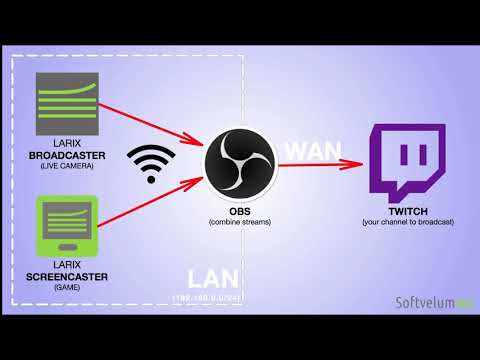 0:04:06
0:04:06
 0:15:20
0:15:20
 0:03:54
0:03:54
 0:06:31
0:06:31
 0:10:37
0:10:37
 0:09:45
0:09:45
 0:00:20
0:00:20
 0:01:00
0:01:00
 0:08:35
0:08:35
 0:17:03
0:17:03
 0:00:52
0:00:52
 0:08:47
0:08:47
 0:13:01
0:13:01
 0:00:07
0:00:07
 0:08:34
0:08:34
 0:00:42
0:00:42
 0:00:24
0:00:24