filmov
tv
How to set up SRT protocol for IRL streaming | sprEEEzy’s Budget IRL Backpack Guide #1

Показать описание
IRL Streaming is the hottest category on Twitch these days, and the tech behind it is advancing at almost the same pace. SRT brings the much needed advancements in reliability and stability, and to our surprise, it's much easier to set up as well.
In this guide we'll cover basic SRT setups, and also share the best SRT settings we've found so far, that make the streams much smoother and reliable. OBS now supports SRT as well, which makes the whole ecosystem perfect for integration in almost every existing stream setup out there as well.
★ sprEEEzy's preferred SRT commands (copy & paste, replace with your address and port)
Encoder/Phone side (Caller): srt://[your_public_address:port]?mode=caller&maxbw=1500000
OBS Side (Listener): srt://[your_local_address:port]?connect_timeout=3000&latency=2000000&listen_timeout=5000000&mode=listener&smoother=live&transtype=live&timeout=5000000
Larix Screencaster (iOS):
★ Info
Master's degree, Computer Software Engineering @ FER, Zagreb.
★ Support
★ Gear / PC Specs
As an Amazon Associate I earn from qualifying purchases.
★ Partners & Business
★ Social
★ Schedule (Twitch Stream)
Monday: 12:00
Tuesday: 12:00
Wednesday: 12:00
Thursday: 12:00
Friday: 12:00
Saturday: -
Sunday: 16:00 (Sometimes community games)
Times are CET (Central European Time, UTC+1). Starting times are estimates and may vary +- 2h.
Animated Graphics by dh Designs
As an Amazon Associate I earn from qualifying purchases.
In this guide we'll cover basic SRT setups, and also share the best SRT settings we've found so far, that make the streams much smoother and reliable. OBS now supports SRT as well, which makes the whole ecosystem perfect for integration in almost every existing stream setup out there as well.
★ sprEEEzy's preferred SRT commands (copy & paste, replace with your address and port)
Encoder/Phone side (Caller): srt://[your_public_address:port]?mode=caller&maxbw=1500000
OBS Side (Listener): srt://[your_local_address:port]?connect_timeout=3000&latency=2000000&listen_timeout=5000000&mode=listener&smoother=live&transtype=live&timeout=5000000
Larix Screencaster (iOS):
★ Info
Master's degree, Computer Software Engineering @ FER, Zagreb.
★ Support
★ Gear / PC Specs
As an Amazon Associate I earn from qualifying purchases.
★ Partners & Business
★ Social
★ Schedule (Twitch Stream)
Monday: 12:00
Tuesday: 12:00
Wednesday: 12:00
Thursday: 12:00
Friday: 12:00
Saturday: -
Sunday: 16:00 (Sometimes community games)
Times are CET (Central European Time, UTC+1). Starting times are estimates and may vary +- 2h.
Animated Graphics by dh Designs
As an Amazon Associate I earn from qualifying purchases.
Комментарии
 0:18:59
0:18:59
 0:26:34
0:26:34
 0:01:01
0:01:01
 0:02:07
0:02:07
 0:12:59
0:12:59
 0:08:34
0:08:34
 0:05:33
0:05:33
 0:05:27
0:05:27
 0:15:20
0:15:20
 0:01:32
0:01:32
 0:07:43
0:07:43
 0:01:16
0:01:16
 0:01:33
0:01:33
 0:10:37
0:10:37
 0:05:33
0:05:33
 0:10:37
0:10:37
 0:06:56
0:06:56
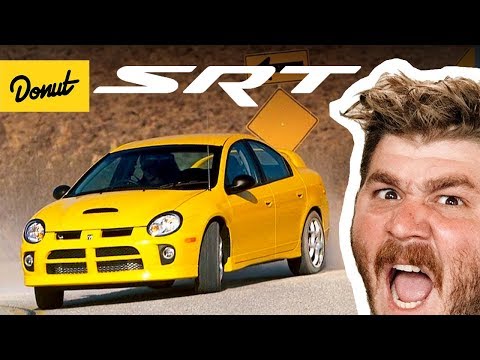 0:12:21
0:12:21
 0:00:52
0:00:52
 0:10:17
0:10:17
 0:05:20
0:05:20
 0:14:25
0:14:25
 0:25:32
0:25:32
 0:04:52
0:04:52