filmov
tv
Building Your Own RTMP / SRT Decoder with Raspberry Pi

Показать описание
Welcome to our YouTube video! In this tutorial, we guide you through the process of creating your own RTMP/SRT decoder using a Raspberry Pi and the Streamrus SRT Player. With this setup, you can effortlessly download live audio and video feeds from remote event locations, enabling live graphics, overlays, and distribution across multiple platforms.
We start by showcasing the Raspberry Pi 4B and the Argon One V2 Case, which provides convenient connectivity for our decoder project. We demonstrate how to connect the power, LAN, and HDMI cables, ensuring a smooth setup process.
Once the Raspberry Pi is powered on, we guide you through accessing the Streamrus SRT Player's intuitive web portal. We cover the necessary steps to input the RTMP/SRT details, allowing the player to download the live feed from our servers. You'll witness the web portal displaying streaming information, confirming that the data is being successfully downloaded.
Moreover, we highlight the versatility of the Streamrus SRT Player, which supports various streaming protocols such as SRT, RTMP, HLS, RTSP, and UDP. Additionally, it offers features like encoding AAC audio to SRT, UDP, or RTMP, and the ability to stream only audio from an external USB card as feedback.
Join us on this journey as we empower you to build your contribution-distribution network, facilitating seamless live streaming across multiple screens and different geographic locations. Discover the ease of use and quick setup process of the Streamrus SRT Player, allowing you to start streaming in just minutes.
Please note that while the Streamrus SRT Player is great for testing purposes, we recommend caution when using it in production deployments. Thoroughly evaluate stability and reliability before deploying it in live production settings.
Don't miss out on this opportunity to enhance your streaming capabilities. Subscribe to our channel for more tech tutorials and stay tuned for future videos. Get ready to unlock the full potential of your Raspberry Pi with the StreamRus SRT Player. Let's get started!
Timestamps:
00:00 Intro
00:36 Installation & Setup
00:46 Download player disk image
01:23 Burn Disk I mage in SD Card
01:55 Mount SD card in Raspberry Pi
02:04 Connect Raspberry Pi to power, Lan and HDMI cable
02:22 Connect Monitor and power on Raspberry Pi
02:33 FInd Raspberry Pi Ip and open web dashboard for Player
02:54 Player Dashboard
03:00 Video stream decode
03:52 Conclusion
We start by showcasing the Raspberry Pi 4B and the Argon One V2 Case, which provides convenient connectivity for our decoder project. We demonstrate how to connect the power, LAN, and HDMI cables, ensuring a smooth setup process.
Once the Raspberry Pi is powered on, we guide you through accessing the Streamrus SRT Player's intuitive web portal. We cover the necessary steps to input the RTMP/SRT details, allowing the player to download the live feed from our servers. You'll witness the web portal displaying streaming information, confirming that the data is being successfully downloaded.
Moreover, we highlight the versatility of the Streamrus SRT Player, which supports various streaming protocols such as SRT, RTMP, HLS, RTSP, and UDP. Additionally, it offers features like encoding AAC audio to SRT, UDP, or RTMP, and the ability to stream only audio from an external USB card as feedback.
Join us on this journey as we empower you to build your contribution-distribution network, facilitating seamless live streaming across multiple screens and different geographic locations. Discover the ease of use and quick setup process of the Streamrus SRT Player, allowing you to start streaming in just minutes.
Please note that while the Streamrus SRT Player is great for testing purposes, we recommend caution when using it in production deployments. Thoroughly evaluate stability and reliability before deploying it in live production settings.
Don't miss out on this opportunity to enhance your streaming capabilities. Subscribe to our channel for more tech tutorials and stay tuned for future videos. Get ready to unlock the full potential of your Raspberry Pi with the StreamRus SRT Player. Let's get started!
Timestamps:
00:00 Intro
00:36 Installation & Setup
00:46 Download player disk image
01:23 Burn Disk I mage in SD Card
01:55 Mount SD card in Raspberry Pi
02:04 Connect Raspberry Pi to power, Lan and HDMI cable
02:22 Connect Monitor and power on Raspberry Pi
02:33 FInd Raspberry Pi Ip and open web dashboard for Player
02:54 Player Dashboard
03:00 Video stream decode
03:52 Conclusion
Комментарии
 0:19:55
0:19:55
 0:19:54
0:19:54
 0:04:40
0:04:40
 0:03:38
0:03:38
 0:10:26
0:10:26
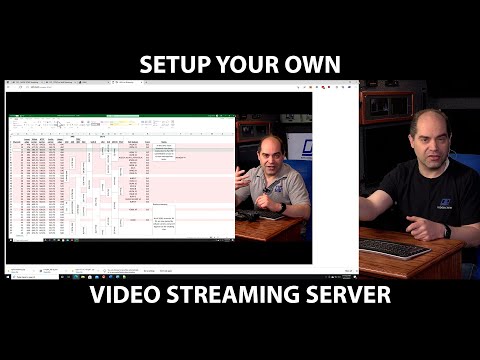 0:25:51
0:25:51
 0:11:49
0:11:49
 0:06:53
0:06:53
 0:17:53
0:17:53
 0:04:37
0:04:37
 0:32:47
0:32:47
 0:09:25
0:09:25
 0:16:16
0:16:16
 0:12:35
0:12:35
 0:08:46
0:08:46
 0:09:32
0:09:32
 0:00:21
0:00:21
 0:11:19
0:11:19
 0:13:07
0:13:07
 0:03:10
0:03:10
 0:10:01
0:10:01
 0:12:30
0:12:30
 0:05:24
0:05:24
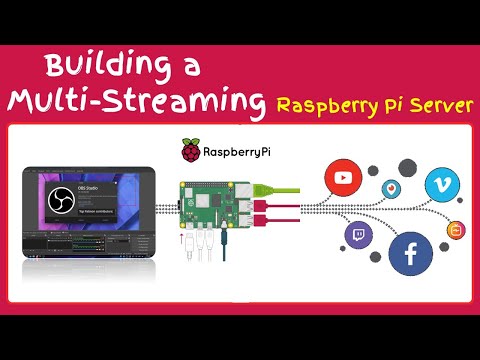 0:11:01
0:11:01