filmov
tv
VLANs Explained | Cisco CCNA 200-301

Показать описание
Join the Discord Server!
---------------------
MY FULL CCNA COURSE
FREE CCNA FLASHCARDS
HOW TO PASS THE CCNA
SOCIAL
Disclaimer: These are affiliate links. If you purchase using these links, I'll receive a small commission at no extra charge to you.
---------------------------------------------------------------------------------------------------------------
VLAN stands for Virtual Local Area Network.
Using VLANs we can virtually separate our LANs into smaller chunks.
Why would we want to do that? There are a few reasons why we might want to use VLANs. One of the main reasons is something we’ve already spoken about, and that is broadcast traffic.
Very quickly, broadcast traffic came start to slow down our networks and devices. Once our networks start to grow, we need a way to manage all of this traffic.
VLANs give us the benefits of physically separating network, but with the added bonus of being able to do this virtually. The traffic still behaves in the same way as if it was physically split.
VLANs make it very easy to control broadcast domains. It's also scalable, we don’t need new equipment or to re-cable everything every time we want to make a change.
Out of the box, cisco, and most over switches, have a default VLAN called VLAN 1. Every interface is assigned the default VLAN.
From here, we can start to make our own VLANs and split up our switch. You can add up to 4094. This is the maximum number of supported VLANs.
VLANs aren’t restricted to just one switch. We can have the same VLANs across multiple switches. This makes VLANs very versatile and scalable.
There are two types of ports on a switch, an access port and a trunk port. An access port is designed for endpoint devices to access the network. Such as computers, laptops etc.
A trunk port can send traffic from different VLANs. They’re are used to send traffic between networking devices.
802.1q tags are added to frames when they are sent over a trunk port. 802.1q is the IEEE standard. It can also be called DOT1q. This tag is 4 bytes and contains a few bits of information.
TPID or Tag protocol Identifier – this is used to identify the frame as an 802.1q tagged frame. It could also be ISL but this it’s rarely used today.
TCI or Tag Control Information – This contains 3 bits of information, the priority, CFI, which is a format indicator, and most importantly, the VLAN ID.
The tag field is then read and removed by the receiving switch.
A native VLAN is configured per trunk interface. It’s the VLAN that switch assumes the frame is on if there is no tag. By default, the native VLAN is VLAN 1. Tags are not added to frames that belong to the native VLAN.
#ccna #cisco #networking
---------------------
MY FULL CCNA COURSE
FREE CCNA FLASHCARDS
HOW TO PASS THE CCNA
SOCIAL
Disclaimer: These are affiliate links. If you purchase using these links, I'll receive a small commission at no extra charge to you.
---------------------------------------------------------------------------------------------------------------
VLAN stands for Virtual Local Area Network.
Using VLANs we can virtually separate our LANs into smaller chunks.
Why would we want to do that? There are a few reasons why we might want to use VLANs. One of the main reasons is something we’ve already spoken about, and that is broadcast traffic.
Very quickly, broadcast traffic came start to slow down our networks and devices. Once our networks start to grow, we need a way to manage all of this traffic.
VLANs give us the benefits of physically separating network, but with the added bonus of being able to do this virtually. The traffic still behaves in the same way as if it was physically split.
VLANs make it very easy to control broadcast domains. It's also scalable, we don’t need new equipment or to re-cable everything every time we want to make a change.
Out of the box, cisco, and most over switches, have a default VLAN called VLAN 1. Every interface is assigned the default VLAN.
From here, we can start to make our own VLANs and split up our switch. You can add up to 4094. This is the maximum number of supported VLANs.
VLANs aren’t restricted to just one switch. We can have the same VLANs across multiple switches. This makes VLANs very versatile and scalable.
There are two types of ports on a switch, an access port and a trunk port. An access port is designed for endpoint devices to access the network. Such as computers, laptops etc.
A trunk port can send traffic from different VLANs. They’re are used to send traffic between networking devices.
802.1q tags are added to frames when they are sent over a trunk port. 802.1q is the IEEE standard. It can also be called DOT1q. This tag is 4 bytes and contains a few bits of information.
TPID or Tag protocol Identifier – this is used to identify the frame as an 802.1q tagged frame. It could also be ISL but this it’s rarely used today.
TCI or Tag Control Information – This contains 3 bits of information, the priority, CFI, which is a format indicator, and most importantly, the VLAN ID.
The tag field is then read and removed by the receiving switch.
A native VLAN is configured per trunk interface. It’s the VLAN that switch assumes the frame is on if there is no tag. By default, the native VLAN is VLAN 1. Tags are not added to frames that belong to the native VLAN.
#ccna #cisco #networking
Комментарии
 0:11:16
0:11:16
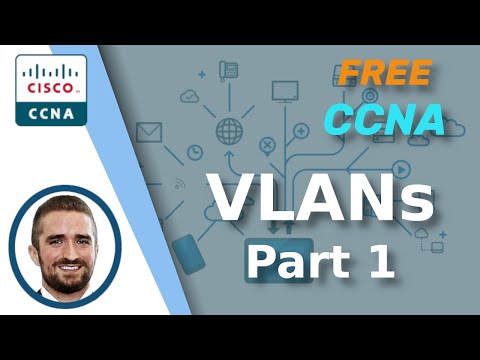 0:23:45
0:23:45
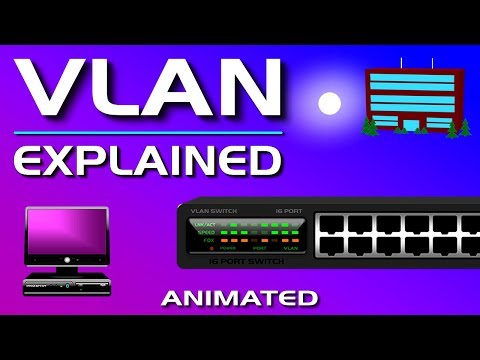 0:04:38
0:04:38
 0:05:11
0:05:11
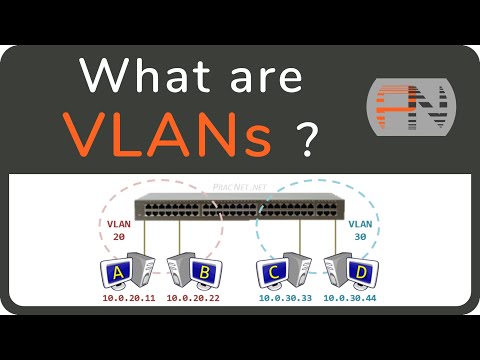 0:11:29
0:11:29
 0:08:24
0:08:24
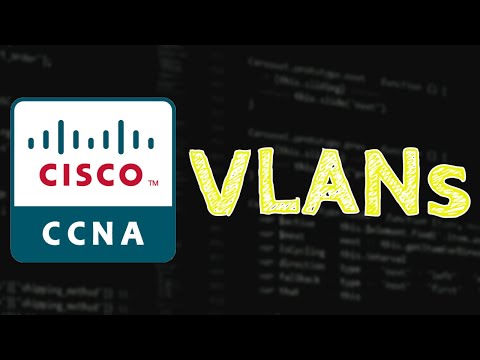 0:21:57
0:21:57
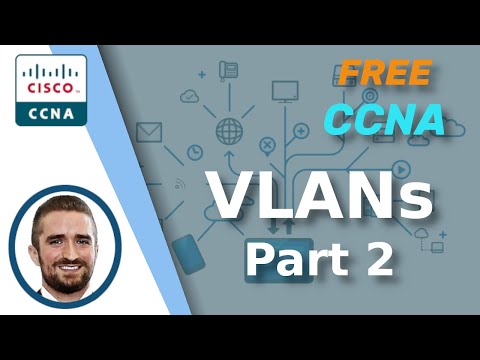 0:40:01
0:40:01
 0:42:52
0:42:52
 0:09:09
0:09:09
 1:00:07
1:00:07
 0:06:50
0:06:50
 0:18:28
0:18:28
 0:05:51
0:05:51
 0:28:38
0:28:38
 0:06:27
0:06:27
 0:23:23
0:23:23
 0:28:38
0:28:38
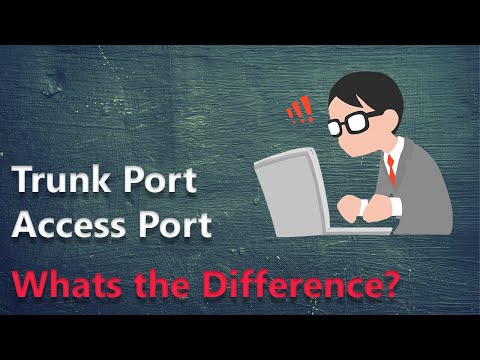 0:07:30
0:07:30
 0:20:18
0:20:18
 0:11:02
0:11:02
 0:09:44
0:09:44
 0:32:32
0:32:32
 0:17:37
0:17:37