filmov
tv
UiPath Beginners Course 2023 - How to Get Started

Показать описание
Learn UiPath by building a complete step-by-step project with the UiPath Most Valuable Professional, Anders Jensen. The video tutorial shows how to get started as a beginner. Then, we install UiPath, build an end-to-end project, and use Orchestrator to create an unattended robot.
📚 BEST UIPATH BOOKS (Amazon Affiliate)
UIPATH GROUPS:
- Join my network with 5300+ Automation/RPA developers, where we solve Automation/RPA problems, network, and help each other upgrade our careers. It's free!
0:00 Intro
I'm Anders Jensen, a 2-time UiPath Most Valuable Professional.
0:15 Install and Setup UiPath
We download and install the UiPath Community version, which is the complete package for free. On top, we get all the Automation Cloud features. Install the browser extensions. Enable the Modern Design experience.
6:25 Your First UiPath Automation
Choose 'New Project - Process' and go with VB instead of C#, since all documentation and tutorials are in VB. Then, to create a no-code automation, we can drag and drop the pre-defined code blocks called Activities in UiPath. Our first UiPath robot opens an application and clicks a button.
12:11 Build a Complete UiPath Project
Download the course materials from the course page. In our project, we want to build a complete UiPath RPA robot that can read an Excel sheet, scrape web data and write the results back to Excel. I've made some challenges, and to solve them, we must use all the UiPath practices around RPA development.
17:04 Open a Web Page and Do a Search
The Use Application/Browser opens a web page. It also defines a browser scope. The Type Into activity types into the search field.
23:33 Scrape Web Pages With Next Button
We use the Table Extraction Wizard to extract the web data we want. Here it's our search results. Grab the title, the price, and the URL. Since our search results span multiple pages, we define the Next button. We work with the selector for the Next button to make it stable. Finally, with a Write Workbook Range activity, we write the scraped results back to Excel.
35:12 Read an Excel Sheet
We use the Excel Process Scope, the Use Excel File, and the Read Range activities to read an Excel sheet with UiPath. In addition, we set the Show Excel window property in the Excel Process Scope to false. When we read data from Excel, it's stored as a DataTable.
39:37 Web Scrape Multiple Pages
Now we want to scrape multiple pages to Excel with UiPath. Here we read the search topics from Excel, do the search, scrape the results and write the result back to Excel. Use a For Each Row in Data Table to iterate through the DataTable with the Excel data.
46:32 Dynamic File Naming with DateTime
We don't want to overwrite files, so we use a dynamic file name leveraging the date and time from when the robot runs. When we work with dates and times in UiPath, we use the .NET custom date and time formats.
54:34 Regular Expressions - RegEx
Regular Expressions, or RegEx, is a series of characters that defines a search pattern. We use it to extract data out of structured data. Use a RegEx tester such as regex101 to design your Regular Expression patterns. To use it in UiPath, drag in an Assign and create the expression: System.Text.RegularExpressions.Regex.Match("YourString", "YourRegEx").
1:17:09 Orchestraor - Unattended Robot
We finished our UiPath project and are now publishing it to Orchestrator. UiPath Orchestrator is where we manage our automations. Give the user the role 'Allow to be Automation User'. Next, configure your Windows machine - domain/username and Windows password. Add an unattended license to the machine and assign it to the folder. In Automations you add the process.
1:22:08 The Best UiPath Books
Since UiPath is a mix of many technologies, you want to understand different concepts broadly.
1:27:43 The Best UiPath YouTube Channels
YouTube is the place to learn UiPath.
#uipath #rpa #roboticprocessautomation
📚 BEST UIPATH BOOKS (Amazon Affiliate)
UIPATH GROUPS:
- Join my network with 5300+ Automation/RPA developers, where we solve Automation/RPA problems, network, and help each other upgrade our careers. It's free!
0:00 Intro
I'm Anders Jensen, a 2-time UiPath Most Valuable Professional.
0:15 Install and Setup UiPath
We download and install the UiPath Community version, which is the complete package for free. On top, we get all the Automation Cloud features. Install the browser extensions. Enable the Modern Design experience.
6:25 Your First UiPath Automation
Choose 'New Project - Process' and go with VB instead of C#, since all documentation and tutorials are in VB. Then, to create a no-code automation, we can drag and drop the pre-defined code blocks called Activities in UiPath. Our first UiPath robot opens an application and clicks a button.
12:11 Build a Complete UiPath Project
Download the course materials from the course page. In our project, we want to build a complete UiPath RPA robot that can read an Excel sheet, scrape web data and write the results back to Excel. I've made some challenges, and to solve them, we must use all the UiPath practices around RPA development.
17:04 Open a Web Page and Do a Search
The Use Application/Browser opens a web page. It also defines a browser scope. The Type Into activity types into the search field.
23:33 Scrape Web Pages With Next Button
We use the Table Extraction Wizard to extract the web data we want. Here it's our search results. Grab the title, the price, and the URL. Since our search results span multiple pages, we define the Next button. We work with the selector for the Next button to make it stable. Finally, with a Write Workbook Range activity, we write the scraped results back to Excel.
35:12 Read an Excel Sheet
We use the Excel Process Scope, the Use Excel File, and the Read Range activities to read an Excel sheet with UiPath. In addition, we set the Show Excel window property in the Excel Process Scope to false. When we read data from Excel, it's stored as a DataTable.
39:37 Web Scrape Multiple Pages
Now we want to scrape multiple pages to Excel with UiPath. Here we read the search topics from Excel, do the search, scrape the results and write the result back to Excel. Use a For Each Row in Data Table to iterate through the DataTable with the Excel data.
46:32 Dynamic File Naming with DateTime
We don't want to overwrite files, so we use a dynamic file name leveraging the date and time from when the robot runs. When we work with dates and times in UiPath, we use the .NET custom date and time formats.
54:34 Regular Expressions - RegEx
Regular Expressions, or RegEx, is a series of characters that defines a search pattern. We use it to extract data out of structured data. Use a RegEx tester such as regex101 to design your Regular Expression patterns. To use it in UiPath, drag in an Assign and create the expression: System.Text.RegularExpressions.Regex.Match("YourString", "YourRegEx").
1:17:09 Orchestraor - Unattended Robot
We finished our UiPath project and are now publishing it to Orchestrator. UiPath Orchestrator is where we manage our automations. Give the user the role 'Allow to be Automation User'. Next, configure your Windows machine - domain/username and Windows password. Add an unattended license to the machine and assign it to the folder. In Automations you add the process.
1:22:08 The Best UiPath Books
Since UiPath is a mix of many technologies, you want to understand different concepts broadly.
1:27:43 The Best UiPath YouTube Channels
YouTube is the place to learn UiPath.
#uipath #rpa #roboticprocessautomation
Комментарии
 1:28:51
1:28:51
 3:52:21
3:52:21
 1:30:04
1:30:04
 11:46:20
11:46:20
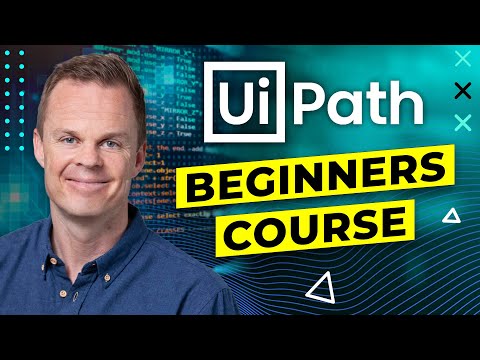 2:00:36
2:00:36
 0:02:07
0:02:07
 0:01:58
0:01:58
 2:09:15
2:09:15
 0:29:51
0:29:51
 1:23:18
1:23:18
 0:00:46
0:00:46
 0:05:44
0:05:44
 0:05:35
0:05:35
 0:00:28
0:00:28
 1:15:06
1:15:06
 0:24:21
0:24:21
 0:00:34
0:00:34
 0:00:42
0:00:42
 0:00:30
0:00:30
 0:00:58
0:00:58
 0:00:30
0:00:30
 0:31:16
0:31:16
 0:22:55
0:22:55
 0:00:14
0:00:14