filmov
tv
UiPath REFramework - The Basics for Beginners (Full Use Case)

Показать описание
This video tutorial teaches you to set up and understand the basics of the UiPath REFramework. There are no boring powerpoints, but a full use case that will teach UiPath beginners everything needed to set up and start building your Robotic Enterprise Framework (Dispatcher and Performer) processes and use Orchestrator (Queues and Assets).
VIDEOS FOR YOU:
- Join my network with 1700+ RPA Developers, where we solve RPA problems, network, and help each other upgrade our careers. It's free!
FOLLOW ME:
MY GEAR (Amazon affiliate):
🖥️ My monitor
💡 Lights
⌨️ Keyboard
📹 Camera
🎤 Microphone
- Portable mic when I travel:
0:00 Intro
The Robotics Enterprise Framework is one of the most essential concepts in UiPath. All major companies use the REFramework (with tweaks), and the UiPath Advanced Certification is also based on it. Today we use the UiPath best practice and divide our REF robot into a dispatcher and a performer.
0:55 Understand our process
Before creating the actual REFramework we look at the process we want to automate. Always understand the process before you start building (the PDD is a vital document). We split our process into two processes: A Dispatcher and a Performer. In our process, we want to read an Excel sheet into a DataTable, add each element in the Datatable to an Orchestrator Queue and then process it with our Performer process (our actual REF). The performer does Google searches, scrapes the results, and writes it back to our Excel.
23:05 Dispatcher
The Dispatcher part in the UiPath REFramework is where we take a collection (e.g., an Excel file or database) of items and add them to the Queue. But, first, we create a Queue in Orchestrator. Then, an Asset can be made in Orchestrator to store the variables, which values change a lot. Use an Add Queue Item activity to add items to the Orchestrator Queue. Then, use the ItemInformation in Properties to pick the values you want to add to the Queue. Add a Reference as well.
35:43 Performer
The Performer part is the actual REFramework using the state machine layout. Find the Config Excel sheet in the Projects\Data folder and specify the queue name here (and add Assets). Next, we close our systems (the Edge browser) in the Initialization state and open them again. This makes sure that we get fresh applications. Next, map the arguments. Then, in the Process Transaction state, we process each queue item one by one (transaction items). Log the results back to Excel. Finally, we make error handling with a Try-Catch activity. We intentionally create an error in our data to see how we can easily handle it. Since it's an error in the data, we categorize it as a business exception.
#uipath #rpa #robotics
VIDEOS FOR YOU:
- Join my network with 1700+ RPA Developers, where we solve RPA problems, network, and help each other upgrade our careers. It's free!
FOLLOW ME:
MY GEAR (Amazon affiliate):
🖥️ My monitor
💡 Lights
⌨️ Keyboard
📹 Camera
🎤 Microphone
- Portable mic when I travel:
0:00 Intro
The Robotics Enterprise Framework is one of the most essential concepts in UiPath. All major companies use the REFramework (with tweaks), and the UiPath Advanced Certification is also based on it. Today we use the UiPath best practice and divide our REF robot into a dispatcher and a performer.
0:55 Understand our process
Before creating the actual REFramework we look at the process we want to automate. Always understand the process before you start building (the PDD is a vital document). We split our process into two processes: A Dispatcher and a Performer. In our process, we want to read an Excel sheet into a DataTable, add each element in the Datatable to an Orchestrator Queue and then process it with our Performer process (our actual REF). The performer does Google searches, scrapes the results, and writes it back to our Excel.
23:05 Dispatcher
The Dispatcher part in the UiPath REFramework is where we take a collection (e.g., an Excel file or database) of items and add them to the Queue. But, first, we create a Queue in Orchestrator. Then, an Asset can be made in Orchestrator to store the variables, which values change a lot. Use an Add Queue Item activity to add items to the Orchestrator Queue. Then, use the ItemInformation in Properties to pick the values you want to add to the Queue. Add a Reference as well.
35:43 Performer
The Performer part is the actual REFramework using the state machine layout. Find the Config Excel sheet in the Projects\Data folder and specify the queue name here (and add Assets). Next, we close our systems (the Edge browser) in the Initialization state and open them again. This makes sure that we get fresh applications. Next, map the arguments. Then, in the Process Transaction state, we process each queue item one by one (transaction items). Log the results back to Excel. Finally, we make error handling with a Try-Catch activity. We intentionally create an error in our data to see how we can easily handle it. Since it's an error in the data, we categorize it as a business exception.
#uipath #rpa #robotics
Комментарии
 1:23:18
1:23:18
 0:20:16
0:20:16
 2:04:03
2:04:03
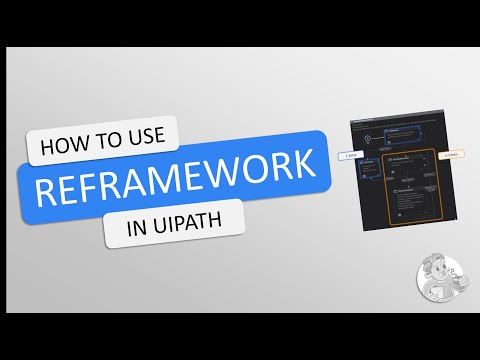 0:25:59
0:25:59
 0:59:34
0:59:34
 0:32:15
0:32:15
 1:59:46
1:59:46
 0:34:53
0:34:53
 0:35:26
0:35:26
 0:55:25
0:55:25
 0:27:34
0:27:34
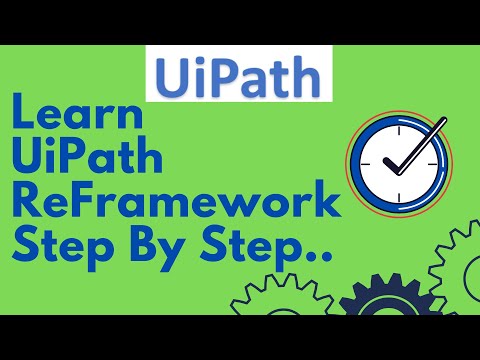 0:40:57
0:40:57
 0:42:59
0:42:59
 0:36:32
0:36:32
 1:05:51
1:05:51
 0:29:58
0:29:58
 0:06:53
0:06:53
 0:16:47
0:16:47
 0:44:01
0:44:01
 0:17:39
0:17:39
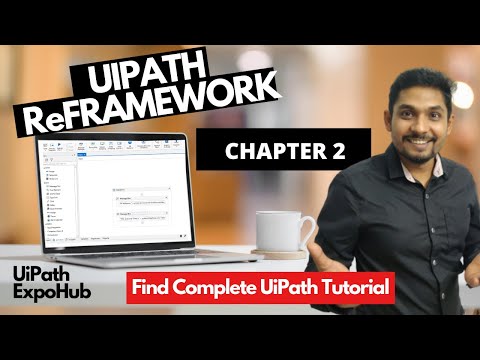 0:56:28
0:56:28
 0:33:14
0:33:14
 0:58:23
0:58:23
 0:26:47
0:26:47