filmov
tv
How to Convert Time into Minutes in Excel
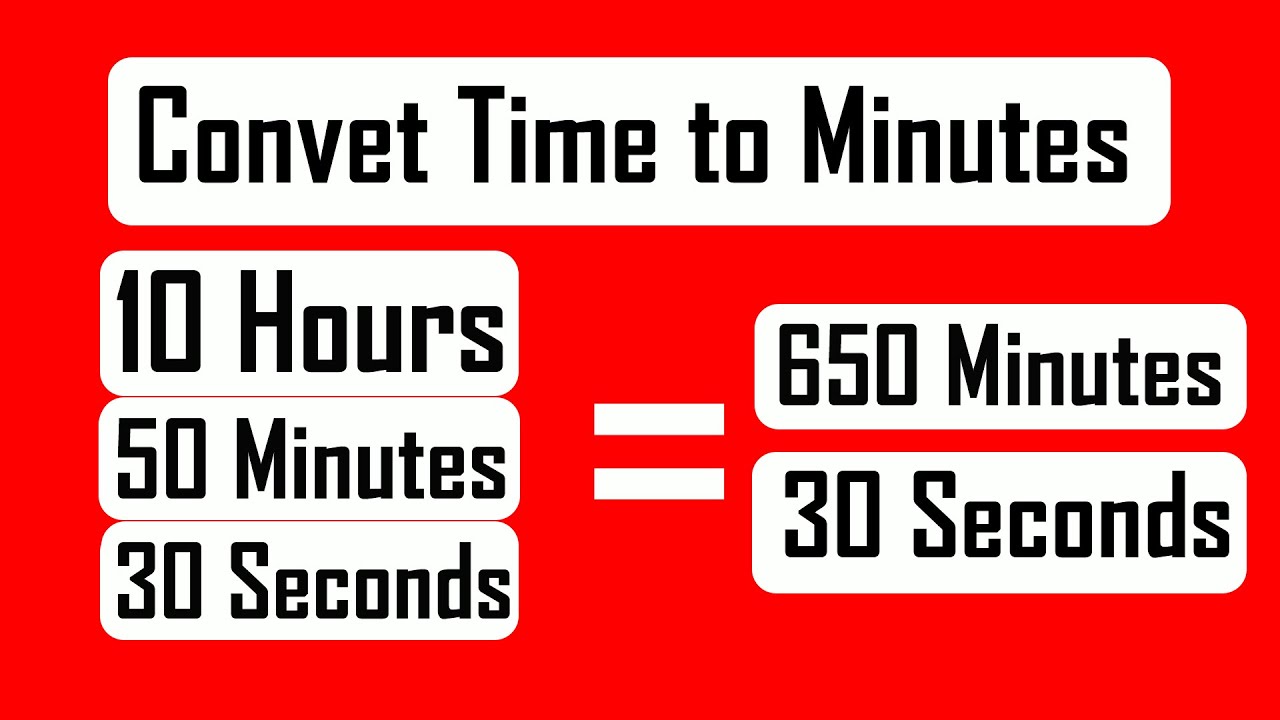
Показать описание
How to Convert Time into Minutes in Excel
In this advanced excel tutorial I’ll show you how you can convert hour (hh), minutes (mm), Seconds (ss) to minutes in excel? We are going to convert hours and minutes to minutes in two different ways.
First, we are going to use a formula to convert time to decimal in excel and secondly, we are going to use cell formatting to convert times to minutes and seconds. I’m using excel 2019 for the demonstration and there will be no VBA in this tutorial. So, without further ado lets convert time to decimal in excel.
Step 1: Select an empty cell where you want to convert time to decimal minutes
Step 2: Write the formula =HOUR(A1)*60+Minute(A1)+SEECOND(A1)/60 Here A1 is the cell where you have the time that needs to be converted
Step 3: Press Enter
Step 4: Change the Cell Formatting to GENERAL
Done. You’ve just converted time to decimal minutes in excel using formula.
Now let’s learn the second way to convert hours to minutes in excel.
Step 1: Right click on the cell where you have time to convert
Step 2: Select Format Cells
Step 3: Select Custom
Step 4: Write [m]:ss
Step 5: Click ok and done
You just converted hours, minutes, seconds into total minutes & seconds in excel using cell formatting.
If you use cell formatting to convert time and also need to use that time for calculation then you need to copy that data range and go to paste special and then select value. Now you can use this value for further calculation. Hope you learned how to convert time to minutes in excel.
#StayHome and Learn #Excel #WithME
Thanks for watching.
-------------------------------------------------------------------------------------------------------------
Support the channel with as low as $5
-------------------------------------------------------------------------------------------------------------
Please subscribe to #excel10tutorial
Here goes the most recent video of the channel:
Playlists:
Social media:
In this advanced excel tutorial I’ll show you how you can convert hour (hh), minutes (mm), Seconds (ss) to minutes in excel? We are going to convert hours and minutes to minutes in two different ways.
First, we are going to use a formula to convert time to decimal in excel and secondly, we are going to use cell formatting to convert times to minutes and seconds. I’m using excel 2019 for the demonstration and there will be no VBA in this tutorial. So, without further ado lets convert time to decimal in excel.
Step 1: Select an empty cell where you want to convert time to decimal minutes
Step 2: Write the formula =HOUR(A1)*60+Minute(A1)+SEECOND(A1)/60 Here A1 is the cell where you have the time that needs to be converted
Step 3: Press Enter
Step 4: Change the Cell Formatting to GENERAL
Done. You’ve just converted time to decimal minutes in excel using formula.
Now let’s learn the second way to convert hours to minutes in excel.
Step 1: Right click on the cell where you have time to convert
Step 2: Select Format Cells
Step 3: Select Custom
Step 4: Write [m]:ss
Step 5: Click ok and done
You just converted hours, minutes, seconds into total minutes & seconds in excel using cell formatting.
If you use cell formatting to convert time and also need to use that time for calculation then you need to copy that data range and go to paste special and then select value. Now you can use this value for further calculation. Hope you learned how to convert time to minutes in excel.
#StayHome and Learn #Excel #WithME
Thanks for watching.
-------------------------------------------------------------------------------------------------------------
Support the channel with as low as $5
-------------------------------------------------------------------------------------------------------------
Please subscribe to #excel10tutorial
Here goes the most recent video of the channel:
Playlists:
Social media:
Комментарии
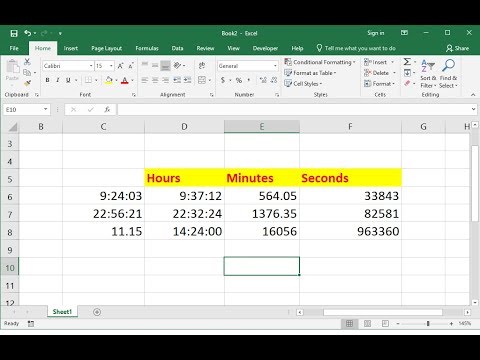 0:02:22
0:02:22
 0:00:47
0:00:47
 0:03:09
0:03:09
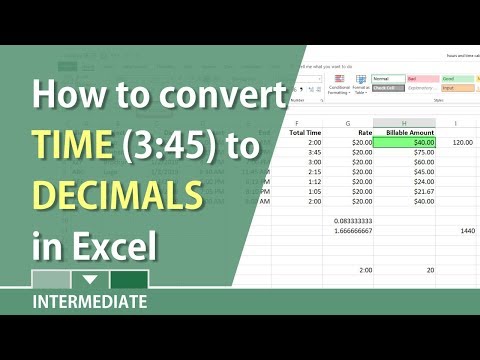 0:05:40
0:05:40
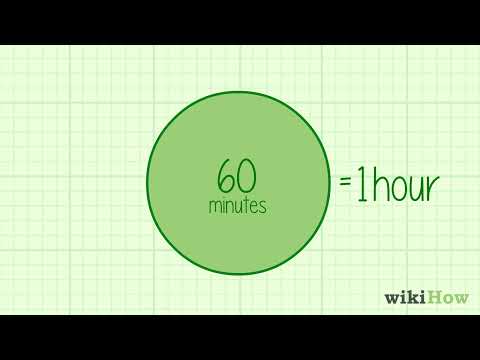 0:01:11
0:01:11
 0:06:00
0:06:00
 0:01:41
0:01:41
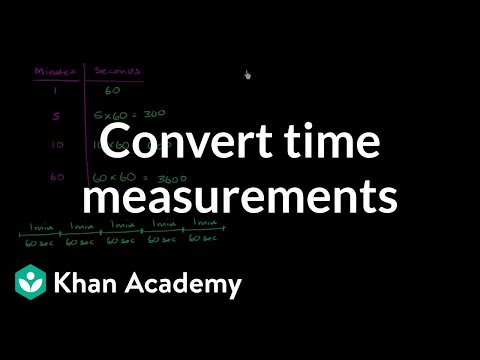 0:03:22
0:03:22
 0:06:06
0:06:06
 0:02:14
0:02:14
 0:01:55
0:01:55
 0:02:55
0:02:55
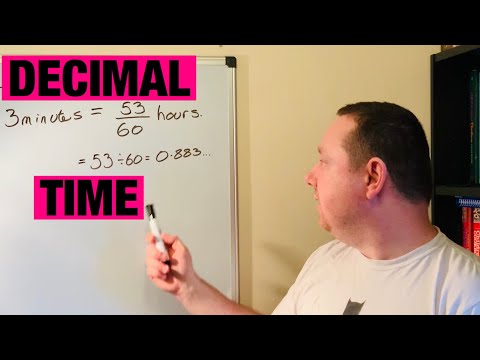 0:06:05
0:06:05
 0:03:52
0:03:52
 0:13:17
0:13:17
 0:07:16
0:07:16
 0:01:34
0:01:34
 0:02:30
0:02:30
 0:05:28
0:05:28
 0:02:06
0:02:06
 0:13:40
0:13:40
 0:01:28
0:01:28
 0:03:29
0:03:29
 0:03:58
0:03:58