filmov
tv
Convert Hours & Minutes in Excel to decimals for billable hours by Chris Menard

Показать описание
Time in Excel is tricky when you try to covert time to decimals. Example: 2:00 is two hours and zero minutes. Multiple 2:00 by $20 and you get 1.67 as a decimal. Two hours x 20 should be $40 billable amount. The trick is to multiply the hours and minutes by 24.
There are 24 hours in a day. Midnight in Excel is 0. 12 Noon or 12 PM in Excel is 0.5
Chris Menard's Website:
And make sure you subscribe to my channel!
-- EQUIPMENT USED ---------------------------------
-- SOFTWARE USED ---------------------------------
DISCLAIMER: Links included in this description might be affiliate links. If you purchase a product or service with the links I provide, I may receive a small commission. There is no additional charge to you! Thank you for supporting my channel, so I can continue to provide you with free content each week!
There are 24 hours in a day. Midnight in Excel is 0. 12 Noon or 12 PM in Excel is 0.5
Chris Menard's Website:
And make sure you subscribe to my channel!
-- EQUIPMENT USED ---------------------------------
-- SOFTWARE USED ---------------------------------
DISCLAIMER: Links included in this description might be affiliate links. If you purchase a product or service with the links I provide, I may receive a small commission. There is no additional charge to you! Thank you for supporting my channel, so I can continue to provide you with free content each week!
How to Convert Minutes to Hours in Excel
HOW TO CONVERT HOURS TO MINUTES AND MINUTES TO HOURS.
How To Convert Minutes To Hours Explained - Formula To Convert Minutes To Hours
How to Convert Minutes to Hours
Convert Hours & Minutes in Excel to decimals for billable hours by Chris Menard
Change into hours and minutes | Convert the following
MS Excel: How to Convert Time into Hours, Minutes & Seconds
How to convert HOURS to MINUTES and MINUTES to HOURS
#maths tricks #@ convert Hours to minute⏰⌛⌚
How to Convert Hours, Minutes and Seconds
How to Convert Time to Minutes in Excel
How to Convert Minutes to Hours in Excel (PLUS Kilograms to Pounds and more!)
Convert Hours to Minutes in Excel || #shorts #shortsvideo #youtubeshorts
Conversion of time|Hours/Seconds/Minutes|how to convert the time| Urdu/Hindi| MathUse
How to convert minutes to hour
Convert minutes into hours #video
How To Convert Minutes Into Fractions Of An Hour
How to convert hours to minutes and minutes to seconds | Khan Academy
Unit Conversion|How To Convert Second To minute|Hour To Seconds|Psc Tips And Tricks Maths|Basicmaths
Conversion/ Convert Minutes into Hours & minutes #shorts
How to convert minutes (:mm) to hours and minutes (hh:mm) format in Excel
⌚How to convert seconds into minutes ⌚#shorts #convert #seconds #minutes #mathsproblems #maths
How To Convert Hours To Minutes Using MIcrosoft Excel Formula
How to Convert Time into Minutes in Excel
Комментарии
 0:00:47
0:00:47
 0:02:14
0:02:14
 0:00:42
0:00:42
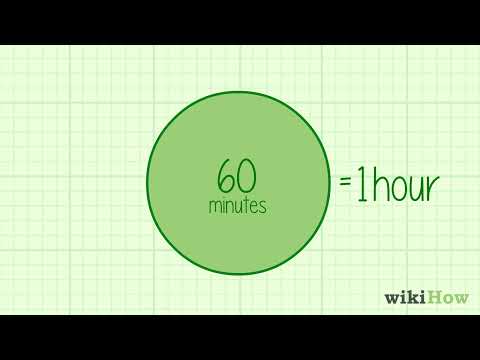 0:01:11
0:01:11
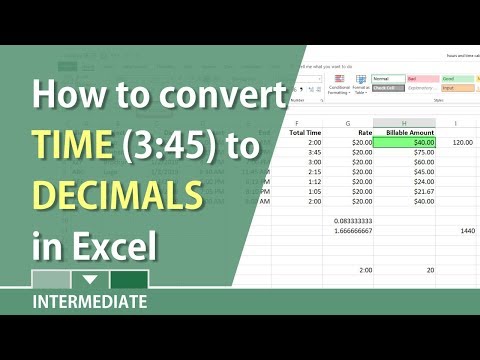 0:05:40
0:05:40
 0:03:18
0:03:18
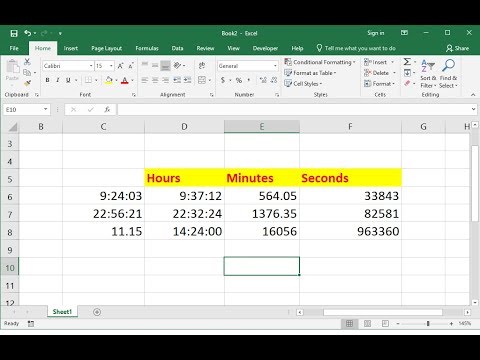 0:02:22
0:02:22
 0:13:17
0:13:17
 0:00:16
0:00:16
 0:06:06
0:06:06
 0:01:04
0:01:04
 0:00:55
0:00:55
 0:00:35
0:00:35
 0:04:18
0:04:18
 0:01:48
0:01:48
 0:01:47
0:01:47
 0:07:22
0:07:22
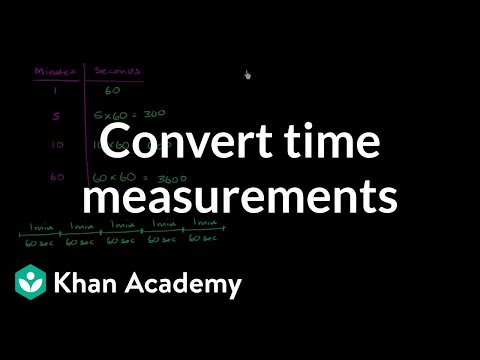 0:03:22
0:03:22
 0:22:25
0:22:25
 0:00:59
0:00:59
 0:03:39
0:03:39
 0:00:18
0:00:18
 0:02:38
0:02:38
 0:02:14
0:02:14