filmov
tv
New to Microsoft 365? Here is How to Assign Licenses in Microsoft 365 Admin Panel | Office 365.
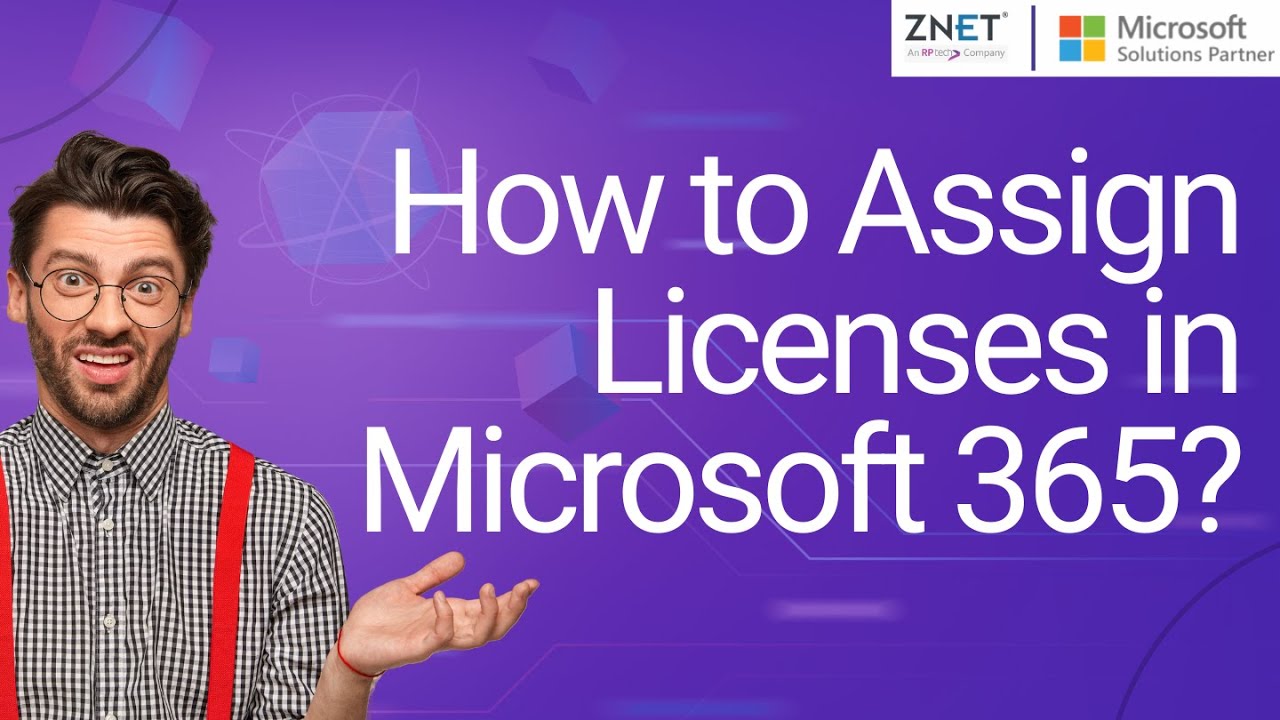
Показать описание
In this video, I will show you how to assign a license on Microsoft 365 admin center. Microsoft 365 is a cloud-based service that provides access to a variety of services, including Office 365, Exchange, SharePoint, Skype for Business, and more. To access these services, you need to have a valid license assigned to your account.
The process of assigning a license on Microsoft 365 is quite simple and straightforward. The first step is to log in to the Microsoft 365 admin center. Once you are logged in, you will be able to see a list of all the users in your organization.
Next, select the user for whom you want to assign a license. On the user's details page, click on the 'Licenses and Apps' tab. Here, you will be able to see all the licenses that are available for your organization.
To assign a license, simply click on the 'Edit' button next to the license you want to assign. On the license details page, you can select the services that you want to assign to the user. Once you have made your selections, click on the 'Save' button to apply the changes.
It's that simple! By following these steps, you can easily assign a license to Microsoft 365 admin center and give your users access to all the services that your organization has subscribed to.
In conclusion, if you are an administrator and want to manage licenses for your organization, Microsoft 365 admin center is the place to be. It's a one-stop shop for managing your licenses and ensuring that your users have access to all the services that they need. So, give it a try today, and let me know in the comments section how it went for you!
Also, you can follow the steps below-
In Microsoft 365, you can assign users licenses to access specific services and features. Here's how to do it:
Go to the Microsoft 365 admin center.
Select Users - Active Users.
Select the user you want to assign a license.
Select Edit product licenses.
Select the support you want to assign and then select Save changes.
Who are we?
Incorporated in 2009, we are the leading distributor of cloud services, IT infrastructure services, and cybersecurity services to partners across the globe. We are a partner-focused company helping businesses accelerate their digital transformation goals with the help of innovative and disruptive cloud solutions by the leading hyper scalers.
Our channel partners play an integral role in helping us achieve this feat. We are a part of ZNet Technologies Pvt. Ltd. (owned by Rashi Peripherals Limited).
Services We offer
Domains & Hosting
Infrastructure and Cloud
Email & Productivity
Backup, DR & Security
Business Solutions
Do connect with ZNetLive:
#microsoft365 #microsoft #microsoftexcel #office365 #o365 #m365
#ZnetLive #customerportal #admincenter #businessbasics #exchange
Buy Now.
The process of assigning a license on Microsoft 365 is quite simple and straightforward. The first step is to log in to the Microsoft 365 admin center. Once you are logged in, you will be able to see a list of all the users in your organization.
Next, select the user for whom you want to assign a license. On the user's details page, click on the 'Licenses and Apps' tab. Here, you will be able to see all the licenses that are available for your organization.
To assign a license, simply click on the 'Edit' button next to the license you want to assign. On the license details page, you can select the services that you want to assign to the user. Once you have made your selections, click on the 'Save' button to apply the changes.
It's that simple! By following these steps, you can easily assign a license to Microsoft 365 admin center and give your users access to all the services that your organization has subscribed to.
In conclusion, if you are an administrator and want to manage licenses for your organization, Microsoft 365 admin center is the place to be. It's a one-stop shop for managing your licenses and ensuring that your users have access to all the services that they need. So, give it a try today, and let me know in the comments section how it went for you!
Also, you can follow the steps below-
In Microsoft 365, you can assign users licenses to access specific services and features. Here's how to do it:
Go to the Microsoft 365 admin center.
Select Users - Active Users.
Select the user you want to assign a license.
Select Edit product licenses.
Select the support you want to assign and then select Save changes.
Who are we?
Incorporated in 2009, we are the leading distributor of cloud services, IT infrastructure services, and cybersecurity services to partners across the globe. We are a partner-focused company helping businesses accelerate their digital transformation goals with the help of innovative and disruptive cloud solutions by the leading hyper scalers.
Our channel partners play an integral role in helping us achieve this feat. We are a part of ZNet Technologies Pvt. Ltd. (owned by Rashi Peripherals Limited).
Services We offer
Domains & Hosting
Infrastructure and Cloud
Email & Productivity
Backup, DR & Security
Business Solutions
Do connect with ZNetLive:
#microsoft365 #microsoft #microsoftexcel #office365 #o365 #m365
#ZnetLive #customerportal #admincenter #businessbasics #exchange
Buy Now.
Комментарии
 0:00:25
0:00:25
 0:08:11
0:08:11
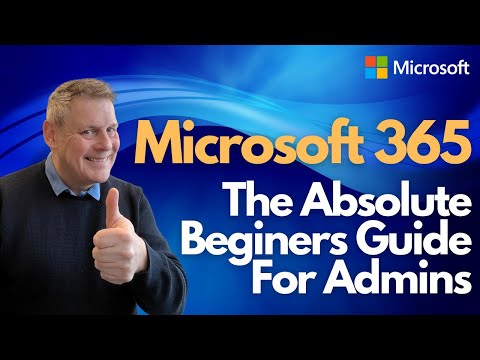 0:47:07
0:47:07
 0:09:02
0:09:02
 0:12:16
0:12:16
 0:00:56
0:00:56
 0:16:07
0:16:07
 0:04:08
0:04:08
 0:01:25
0:01:25
 0:01:36
0:01:36
 0:16:05
0:16:05
 0:07:17
0:07:17
 0:01:22
0:01:22
 0:01:16
0:01:16
 0:11:44
0:11:44
 0:14:10
0:14:10
 0:32:45
0:32:45
 0:00:40
0:00:40
 0:09:24
0:09:24
 0:10:19
0:10:19
 0:19:15
0:19:15
 0:18:58
0:18:58
 0:07:53
0:07:53
 0:07:30
0:07:30