filmov
tv
WINDOWS DEFENDER EXCLUSION LIST is DISABLED - Some settings are managed by your organization | Win10
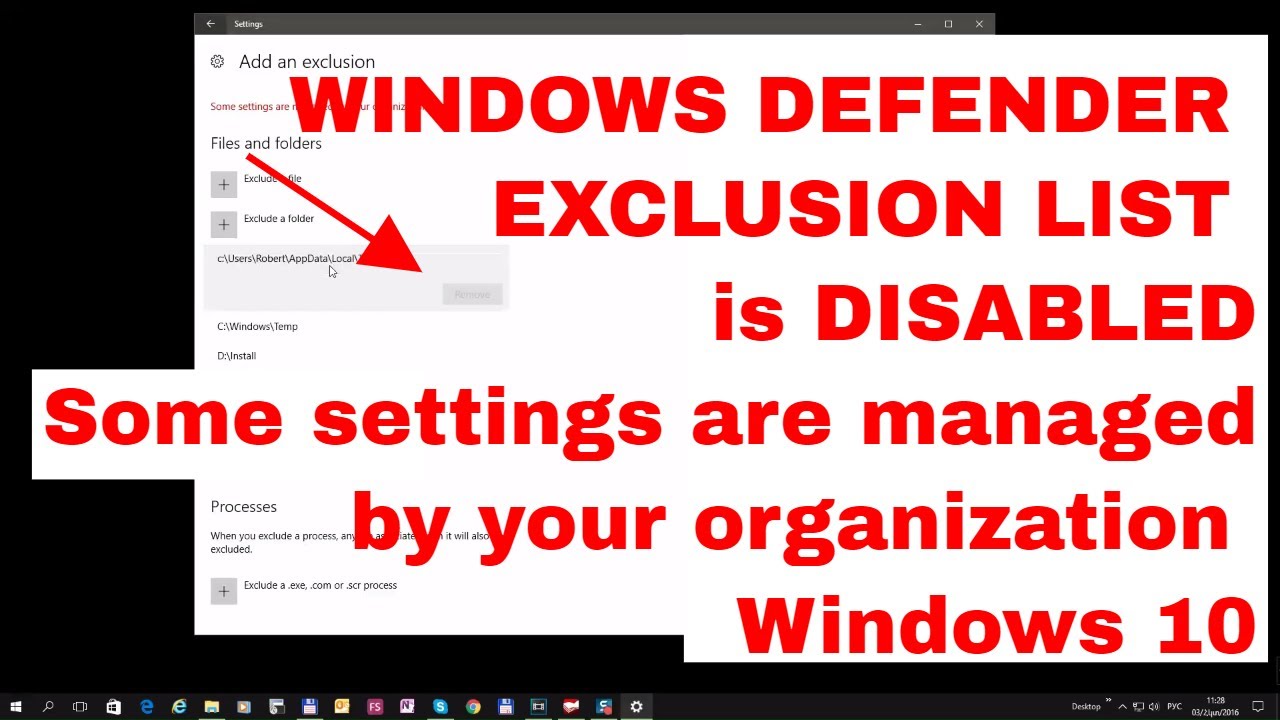
Показать описание
WINDOWS DEFENDER EXCLUSION LIST is DISABLED - Some settings are managed by your organization | Windows 10
CANNOT EDIT WINDOWS DEFENDER EXCLUSION LIST
After installed some updates of Windows 10, can see the "Some settings are managed by your organization" title (inscription) in (for) many positions in Windows 10 settings, which don't allow change some parameters.
What is it and how can resolve this problem? See in video how do it for Windows Defender Exclusion List.
1. Open "as administrator" the "Local Group Policy Editor"
2. Go to "Administrative Templates" - "Windows Components" - "Windows Defender" - "Exclusions"
3. in "Exclusions" go to the "Path Exclusions"
4. The "Path Exclusions" select to "Not Configured"
Now you can fully edit your Windows Defender "Exclusions List"
"Some settings are managed by your organization" inscription may see in many settings.
The method provided in video only allow "unblock" the Windows Defender Exclusions list. Windows 10 Pro version allow do it.
Windows 10 home edition which not allow edit group policy and the using "gpedit" third party tool can will not help...
Thanks for watching my channel.
music from YouTube:
Daily Beetle (YouTube Audio Library)
P.S.
Operating almost in all regions on the global scale.
Plus shares, additional bonuses and coupons for discounts every day!
For your comfort, there are special plugins for most popular browsers, and with this extension you will never miss a pleasant payback up to 50% for your online purchases.
The browser extension will automatically determine whether there is a possibility of getting cashback at the online store, so, you don't need to visit the website of a store for checking cashback availability, the service will let you know and notify you in a friendly manner.
In addition, you can activate cashbacks right from this service plugin, which is quite convenient as well!
All imaginable payout methods, from bank cards to postal orders and other payment systems - MasterCard, VISA, Maestro, Webmoney, InterKassa, PayPal, Private24, and more....
CANNOT EDIT WINDOWS DEFENDER EXCLUSION LIST
After installed some updates of Windows 10, can see the "Some settings are managed by your organization" title (inscription) in (for) many positions in Windows 10 settings, which don't allow change some parameters.
What is it and how can resolve this problem? See in video how do it for Windows Defender Exclusion List.
1. Open "as administrator" the "Local Group Policy Editor"
2. Go to "Administrative Templates" - "Windows Components" - "Windows Defender" - "Exclusions"
3. in "Exclusions" go to the "Path Exclusions"
4. The "Path Exclusions" select to "Not Configured"
Now you can fully edit your Windows Defender "Exclusions List"
"Some settings are managed by your organization" inscription may see in many settings.
The method provided in video only allow "unblock" the Windows Defender Exclusions list. Windows 10 Pro version allow do it.
Windows 10 home edition which not allow edit group policy and the using "gpedit" third party tool can will not help...
Thanks for watching my channel.
music from YouTube:
Daily Beetle (YouTube Audio Library)
P.S.
Operating almost in all regions on the global scale.
Plus shares, additional bonuses and coupons for discounts every day!
For your comfort, there are special plugins for most popular browsers, and with this extension you will never miss a pleasant payback up to 50% for your online purchases.
The browser extension will automatically determine whether there is a possibility of getting cashback at the online store, so, you don't need to visit the website of a store for checking cashback availability, the service will let you know and notify you in a friendly manner.
In addition, you can activate cashbacks right from this service plugin, which is quite convenient as well!
All imaginable payout methods, from bank cards to postal orders and other payment systems - MasterCard, VISA, Maestro, Webmoney, InterKassa, PayPal, Private24, and more....
Комментарии
 0:01:04
0:01:04
 0:02:09
0:02:09
 0:03:48
0:03:48
 0:01:41
0:01:41
 0:00:44
0:00:44
 0:04:28
0:04:28
 0:04:31
0:04:31
 0:10:52
0:10:52
 0:11:50
0:11:50
 0:02:55
0:02:55
 0:01:25
0:01:25
 0:00:47
0:00:47
 0:00:48
0:00:48
 0:04:18
0:04:18
 0:01:46
0:01:46
 0:01:02
0:01:02
 0:02:53
0:02:53
 0:01:18
0:01:18
 0:04:28
0:04:28
 0:01:12
0:01:12
 0:02:44
0:02:44
 0:00:35
0:00:35
 0:02:28
0:02:28
 0:01:36
0:01:36