filmov
tv
How To Add or remove Exclusions for Windows Defender Windows 10

Показать описание
In this tutorial description how to set Windows Defender to start or stop monitoring certain files, processes or file types. If you trust software that Windows Defender has detected, you can stop Windows Defender from alerting you to risks that the software might pose to your privacy or your computer. To stop being alerted, you need to add the software to the Windows Defender allowed list.
When we install software the window defender removes the .exe file there add the .exe file in windows defender allow list. Then after that run your software
When we install software the window defender removes the .exe file there add the .exe file in windows defender allow list. Then after that run your software
How to Block Ads on Android
How to Add or Remove Microsoft Account on Windows 10
Add or Remove Programs on Windows 10
HOw to Stop Ads On Android Mobile | How To Block Ads Android Mobile Screen
How to Add or Remove the Follow Button on Your Facebook Profile (2023)
Mobile ads kaise band kare #shorts #blockads #stopads
How to add or remove hyperlinks from a Word document | Microsoft
How to Block Ads on Samsung Galaxy smartphones
How to Delete WhatsApp Group || How to Admin Delete WhatsApp Group 🤔
How to remove Ads your phone
HOw to Stop Ads On Android Mobile | How To Block Ads Android Mobile Screen
How to add or remove page numbers in Microsoft Word
Add and Remove from Heaps
How to Edit Group Email In Outlook | Add & Remove Member From Group In Outlook
How to Block Ads on Android | Android Phone se ads kaise remove kare | Block ads in android phone
How To Block Ads on your Infinix Smartphone #shorts
How To Add And Remove Program Icons From Taskbar In Windows 11 [Tutorial]
How to Block Ads on Android Phone | Unwanted Popup Ads Kaise Band Kare ?
Can't add or remove email account from iPhone | Unable to delete mail accounts under Mail in iP...
How To Add & Remove Apps From Dock On Mac | Quick & Easy Guide
Disable Ads in Xiaomi Phones with MIUI #shorts
iPhone 13/13 Pro: How to Add/Remove a Contact to Favorites
How To Add Or Remove Shows And Movies From Netflix My List
How to stop ads/How to block ads tamil
Комментарии
 0:00:27
0:00:27
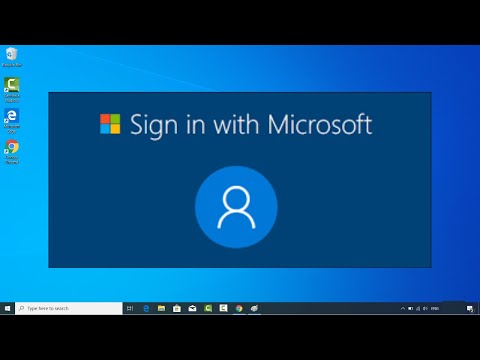 0:07:10
0:07:10
 0:01:28
0:01:28
 0:07:43
0:07:43
 0:00:39
0:00:39
 0:00:24
0:00:24
 0:01:40
0:01:40
 0:01:13
0:01:13
 0:05:21
0:05:21
 0:00:42
0:00:42
 0:03:54
0:03:54
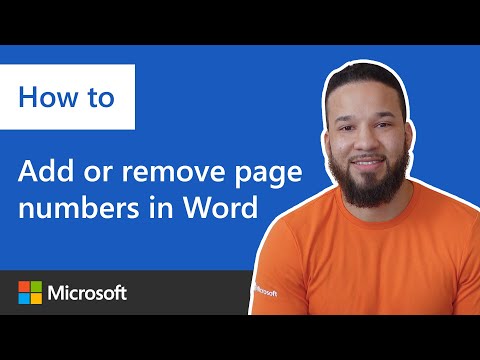 0:01:57
0:01:57
 0:04:51
0:04:51
 0:01:52
0:01:52
 0:04:04
0:04:04
 0:00:26
0:00:26
 0:00:57
0:00:57
 0:07:41
0:07:41
 0:00:42
0:00:42
 0:01:24
0:01:24
 0:00:25
0:00:25
 0:01:57
0:01:57
 0:01:30
0:01:30
 0:00:59
0:00:59