filmov
tv
How to Enable HDR for apps using ICC profiles on Windows 11

Показать описание
Hi Everyone. On Windows 11, when a high dynamic range is enabled, some apps that use International Color Consortium profiles (for example, Photoshop, CorelDraw, and similar apps) do not display colors accurately since they are restricted to the sRGB color gamut. However, now there’s a feature that allows these apps to access the full gamut of the HDR-capable displays to show colors more accurately.
The feature is known as “Use legacy display ICC color management,” and you can enable it on each app that can take advantage of the high dynamic range technology.
In this video, you will learn the steps to enable or disable HDR support for color-managed applications on Windows 11, use these steps:
First, Close the app. and Right-click the app icon.
next, Select the Properties option. and Click the Compatibility tab.
next, Under the “Settings” section, check the Use legacy display ICC color management option.
next, Click the Apply button. and Click the OK button.
Once you complete the steps, the app will display more accurate colors and access the full gamut from the HDR display. However, the feature will only take effect when HDR mode is enabled.
********** 👤Connect with Us: ******************
********* // Other Great Resources: ***********
The feature is known as “Use legacy display ICC color management,” and you can enable it on each app that can take advantage of the high dynamic range technology.
In this video, you will learn the steps to enable or disable HDR support for color-managed applications on Windows 11, use these steps:
First, Close the app. and Right-click the app icon.
next, Select the Properties option. and Click the Compatibility tab.
next, Under the “Settings” section, check the Use legacy display ICC color management option.
next, Click the Apply button. and Click the OK button.
Once you complete the steps, the app will display more accurate colors and access the full gamut from the HDR display. However, the feature will only take effect when HDR mode is enabled.
********** 👤Connect with Us: ******************
********* // Other Great Resources: ***********
Комментарии
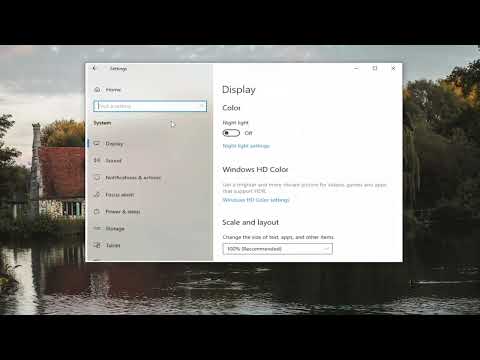 0:01:12
0:01:12
 0:08:34
0:08:34
 0:00:31
0:00:31
 0:00:40
0:00:40
 0:00:26
0:00:26
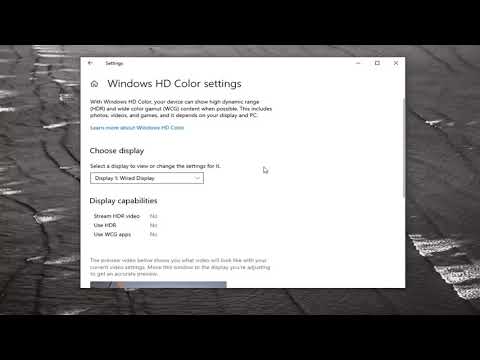 0:01:42
0:01:42
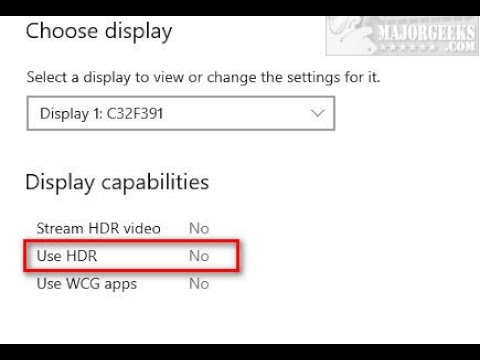 0:05:22
0:05:22
 0:00:17
0:00:17
 0:10:41
0:10:41
 0:01:35
0:01:35
 0:02:23
0:02:23
 0:01:44
0:01:44
 0:03:29
0:03:29
 0:05:06
0:05:06
 0:02:20
0:02:20
 0:01:42
0:01:42
 0:07:43
0:07:43
 0:06:10
0:06:10
 0:01:57
0:01:57
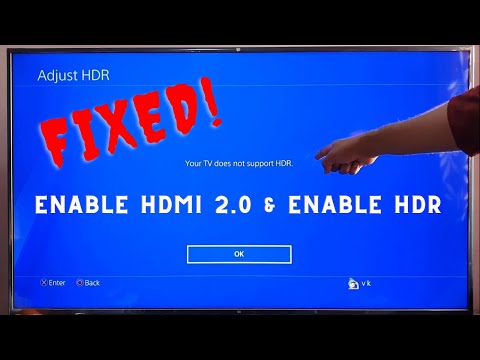 0:02:35
0:02:35
 0:01:13
0:01:13
 0:01:19
0:01:19
 0:00:27
0:00:27
 0:00:30
0:00:30