filmov
tv
Setting up Django project development environment in Visual Studio Code | Tutorial Part #1

Показать описание
In this tutorial session, we will install Django in Visual Studio code.
Note: Please watch all these tutorial for Django setup and Creating demo app and running on server.
**Django Environment Setup VS Code tutorial | Tutorial Part #1
**Django project creation and Server Setup | Tutorial Part #2
**Creating a simple Django app and running | Tutorial Part#3
About Django:
It is a high-level Python framework for rapid, secure, and scalable web development.
Prerequisites :
***************
1: we need to install python extension.
2: Install python version 3.9.1 or latest.
Creating a project environment for the Django
***********************************************
First we will create a virtual environment in which Django is installed.
Using a virtual environment avoids installing Django into a global Python environment and
we will get exact control over the libraries used in an application.
Step 1: Create a project folder on the file system, like 'project_django', and open it inside VS Code.
Step 2: Run this command:
python -m venv env
Step 3: Open the Command Palette. Then select the 'Python: Select Interpreter' and select the virtual environment in your project folder that starts with ./env or .\env:
Step 4: Open VS code terminal and run the following command to update pip:
python -m pip install --upgrade pip
Step 5: Now run the following command to install Django in the virtual environment.
python -m pip install django
#DjangoSetupVisualStudioCode #CoolITHelp
Note: Please watch all these tutorial for Django setup and Creating demo app and running on server.
**Django Environment Setup VS Code tutorial | Tutorial Part #1
**Django project creation and Server Setup | Tutorial Part #2
**Creating a simple Django app and running | Tutorial Part#3
About Django:
It is a high-level Python framework for rapid, secure, and scalable web development.
Prerequisites :
***************
1: we need to install python extension.
2: Install python version 3.9.1 or latest.
Creating a project environment for the Django
***********************************************
First we will create a virtual environment in which Django is installed.
Using a virtual environment avoids installing Django into a global Python environment and
we will get exact control over the libraries used in an application.
Step 1: Create a project folder on the file system, like 'project_django', and open it inside VS Code.
Step 2: Run this command:
python -m venv env
Step 3: Open the Command Palette. Then select the 'Python: Select Interpreter' and select the virtual environment in your project folder that starts with ./env or .\env:
Step 4: Open VS code terminal and run the following command to update pip:
python -m pip install --upgrade pip
Step 5: Now run the following command to install Django in the virtual environment.
python -m pip install django
#DjangoSetupVisualStudioCode #CoolITHelp
Комментарии
 0:05:43
0:05:43
 0:21:25
0:21:25
 0:02:17
0:02:17
 0:07:36
0:07:36
 1:40:24
1:40:24
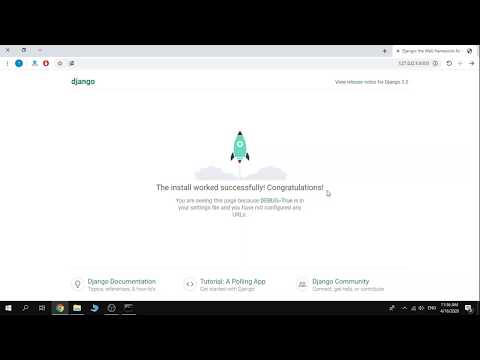 0:10:25
0:10:25
 0:00:57
0:00:57
 0:09:15
0:09:15
 0:42:21
0:42:21
 1:02:36
1:02:36
 0:23:11
0:23:11
 0:11:46
0:11:46
 0:18:30
0:18:30
 0:28:28
0:28:28
 0:19:42
0:19:42
 0:11:16
0:11:16
 0:09:37
0:09:37
 2:23:45
2:23:45
 2:23:40
2:23:40
 0:10:54
0:10:54
 0:08:25
0:08:25
 0:00:47
0:00:47
 0:09:04
0:09:04
 0:11:20
0:11:20