filmov
tv
Django QuickStart Web Application for Beginners

Показать описание
Welcome to the QuickStart guide to Django Applications! 🤩
Where Django is a popular Python-based framework for web development and today we will set it up from scratch!
In this tutorial we will focus on some the main components of websites. We will:
1. Setup a Django development server using Python (01:46)
2. Render an HTML template (05:18)
3. Add some CSS Styling (13:26)
4. And last but not least - JavaScript client side interactions (20:24)
🛑 PLEASE KEEP IN MIND 🛑
-----------------------------------------------
This is a QUICKSTART guide with the sole purpose of connecting all the above components together! By the end of this tutorial you will have your very own template of a basic Django website and you will also learn which files and terms we use for different operations.
Or alternatively, you can just clone my code if you already have some background with Django:
In the next few tutorials we will learn how to work with Django databases and templating engine! After we have all the basics covered - we will then move with creating a useful application and even hosting it online.
💻 RELATED TUTORIALS OF MINE 💻
--------------------------------------------------------------
⭐ Anaconda for Beginners:
⭐ Flask Hello World Web App for Beginners:
⭐ Simple Calculator Web App with Anvil:
⭐ Advanced Web App with Flask and SQLite:
⏰ TIME STAMPS ⏰
-----------------------------------------------
00:00 - intro
00:45 - install Django
01:46 - create Django project
03:04 - run Django server
03:56 - customize port number
04:37 - create Django app
05:18 - create an HTML template
06:31 - setup a templates directory
07:46 - working with views
09:19 - working with routes
13:26 - create a CSS stylesheet
14:56 - setup a static directory
15:59 - HTML file structure
17:50 - link stylesheet with templating engine
20:24 - setup JavaScript
21:18 - link JavaScript with templating engine
22:34 - thanks for watching!
🤝 Connect with me 🤝
--------------------------------------
🔗 Github:
🔗 Discord:
🔗 LinkedIn:
🔗 Twitter:
🔗 Blog:
💳 Credits 💳
----------------------
⭐ Beautiful animated graphics by:
Where Django is a popular Python-based framework for web development and today we will set it up from scratch!
In this tutorial we will focus on some the main components of websites. We will:
1. Setup a Django development server using Python (01:46)
2. Render an HTML template (05:18)
3. Add some CSS Styling (13:26)
4. And last but not least - JavaScript client side interactions (20:24)
🛑 PLEASE KEEP IN MIND 🛑
-----------------------------------------------
This is a QUICKSTART guide with the sole purpose of connecting all the above components together! By the end of this tutorial you will have your very own template of a basic Django website and you will also learn which files and terms we use for different operations.
Or alternatively, you can just clone my code if you already have some background with Django:
In the next few tutorials we will learn how to work with Django databases and templating engine! After we have all the basics covered - we will then move with creating a useful application and even hosting it online.
💻 RELATED TUTORIALS OF MINE 💻
--------------------------------------------------------------
⭐ Anaconda for Beginners:
⭐ Flask Hello World Web App for Beginners:
⭐ Simple Calculator Web App with Anvil:
⭐ Advanced Web App with Flask and SQLite:
⏰ TIME STAMPS ⏰
-----------------------------------------------
00:00 - intro
00:45 - install Django
01:46 - create Django project
03:04 - run Django server
03:56 - customize port number
04:37 - create Django app
05:18 - create an HTML template
06:31 - setup a templates directory
07:46 - working with views
09:19 - working with routes
13:26 - create a CSS stylesheet
14:56 - setup a static directory
15:59 - HTML file structure
17:50 - link stylesheet with templating engine
20:24 - setup JavaScript
21:18 - link JavaScript with templating engine
22:34 - thanks for watching!
🤝 Connect with me 🤝
--------------------------------------
🔗 Github:
🔗 Discord:
🔗 LinkedIn:
🔗 Twitter:
🔗 Blog:
💳 Credits 💳
----------------------
⭐ Beautiful animated graphics by:
Комментарии
 0:23:11
0:23:11
 0:21:25
0:21:25
 0:08:11
0:08:11
 1:02:36
1:02:36
 0:23:49
0:23:49
 0:15:32
0:15:32
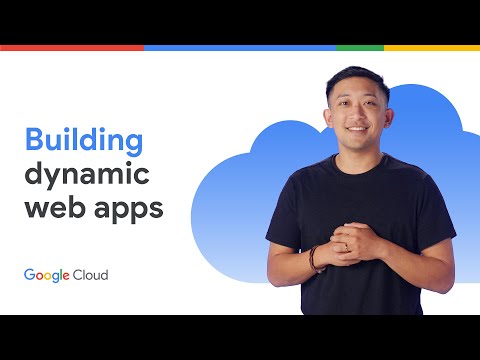 0:05:16
0:05:16
 2:23:40
2:23:40
 0:15:27
0:15:27
 1:24:06
1:24:06
 0:24:00
0:24:00
 3:13:54
3:13:54
 0:21:09
0:21:09
 0:19:16
0:19:16
 0:11:24
0:11:24
 0:26:16
0:26:16
 3:45:41
3:45:41
 0:06:30
0:06:30
 0:20:27
0:20:27
 2:23:45
2:23:45
 0:45:56
0:45:56
 0:00:59
0:00:59
 0:11:20
0:11:20
![[1] Getting Started](https://i.ytimg.com/vi/AgBc-_FDiuY/hqdefault.jpg) 0:10:12
0:10:12