filmov
tv
Sims 4 doesn't work AT ALL? GET your game BACK to NORMAL! // Can't fix my Sims 4 no matter what I do

Показать описание
Can't fix Sims 4 no matter what I do? Does The Sims 4 not work AT ALL? Here's how you can get your game back to normal!
Sometimes you might deal with Sims 4 not loading, opening, glitching, not showing your mods and cc... or maybe your Sims 4 UI is not working/ glitching?
Your Sims 4 game can be fixed if you reset your Sims 4 / Electronic Arts folder, but make sure you create a backup beforehand!
Sims 4 is STILL not working? Here are some more Sims 4 game fixes!
✭ WATCH NEXT:
_________________________
✭ If you like my work and you're willing to give a helping hand, you can never go wrong by offering a cup of coffee!
✭ My Instagram & Twitter accounts: @ldariellel
✭ Gallery ID: LDARIELLEL / ldariellel
✭ Hello, guys! Welcome to my Sims 4 gaming channel! My name is Darielle and I am truly addicted to this game! I will mainly post speed builds videos on my channel , but I assure you that as soon as I have enough time I will upload some other content, too!
Hope you enjoy!
✽ CONTACT:
_________________________
✭ Peripherals:
✭ PC SPECS:
✭ SERVICES I USE & RECOMMEND from the bottom of my heart:
_________________________
✭ SONG CREDITS:
Creative Commons — Attribution 3.0 Unported — CC BY 3.0
Morning Routine by Ghostrifter Official
Creative Commons — Attribution-ShareAlike 3.0 Unported — CC BY-SA 3.0
Hot Coffee by Ghostrifter Official
Creative Commons — Attribution-ShareAlike 3.0 Unported — CC BY-SA 3.0
_________________________
Sims 4 doesn't work at all? Well, if you can't fix your Sims 4 no matter what you do, there is one simple way to get your Sims 4 back to normal..
And that is... you guessed it right, resetting your game! You won't lose any Sims 4 saves if you DO backup (copy+paste) your whole Electronic Arts folder somewhere else on your computer and then put your files back in the newly generated Electronic Arts folder!
Let me know in the comments if you managed to fix your Sims 4 game!
DISCLAIMER: Links included in this description might be affiliate links. If you purchase a product or service with the links that I provide I may receive a small commission. There is no additional charge to you! You can cancel the subscriptions mentioned above anytime before the renewal date with no additional cost, which occurs monthly/at 6 months, based on the service's trial t
#sims4doesntworkatall #cantfixsims4nomatterwhatido #getsims4backtonormal
DISCLAIMER: Links included in this description might be affiliate links. If you purchase a product or service with the links that I provide I may receive a small commission. There is no additional charge to you! You can cancel the subscriptions mentioned above anytime before the renewal date with no additional cost, which occurs monthly/at 6 months, based on the service's trial terms
Sometimes you might deal with Sims 4 not loading, opening, glitching, not showing your mods and cc... or maybe your Sims 4 UI is not working/ glitching?
Your Sims 4 game can be fixed if you reset your Sims 4 / Electronic Arts folder, but make sure you create a backup beforehand!
Sims 4 is STILL not working? Here are some more Sims 4 game fixes!
✭ WATCH NEXT:
_________________________
✭ If you like my work and you're willing to give a helping hand, you can never go wrong by offering a cup of coffee!
✭ My Instagram & Twitter accounts: @ldariellel
✭ Gallery ID: LDARIELLEL / ldariellel
✭ Hello, guys! Welcome to my Sims 4 gaming channel! My name is Darielle and I am truly addicted to this game! I will mainly post speed builds videos on my channel , but I assure you that as soon as I have enough time I will upload some other content, too!
Hope you enjoy!
✽ CONTACT:
_________________________
✭ Peripherals:
✭ PC SPECS:
✭ SERVICES I USE & RECOMMEND from the bottom of my heart:
_________________________
✭ SONG CREDITS:
Creative Commons — Attribution 3.0 Unported — CC BY 3.0
Morning Routine by Ghostrifter Official
Creative Commons — Attribution-ShareAlike 3.0 Unported — CC BY-SA 3.0
Hot Coffee by Ghostrifter Official
Creative Commons — Attribution-ShareAlike 3.0 Unported — CC BY-SA 3.0
_________________________
Sims 4 doesn't work at all? Well, if you can't fix your Sims 4 no matter what you do, there is one simple way to get your Sims 4 back to normal..
And that is... you guessed it right, resetting your game! You won't lose any Sims 4 saves if you DO backup (copy+paste) your whole Electronic Arts folder somewhere else on your computer and then put your files back in the newly generated Electronic Arts folder!
Let me know in the comments if you managed to fix your Sims 4 game!
DISCLAIMER: Links included in this description might be affiliate links. If you purchase a product or service with the links that I provide I may receive a small commission. There is no additional charge to you! You can cancel the subscriptions mentioned above anytime before the renewal date with no additional cost, which occurs monthly/at 6 months, based on the service's trial t
#sims4doesntworkatall #cantfixsims4nomatterwhatido #getsims4backtonormal
DISCLAIMER: Links included in this description might be affiliate links. If you purchase a product or service with the links that I provide I may receive a small commission. There is no additional charge to you! You can cancel the subscriptions mentioned above anytime before the renewal date with no additional cost, which occurs monthly/at 6 months, based on the service's trial terms
Комментарии
 0:08:22
0:08:22
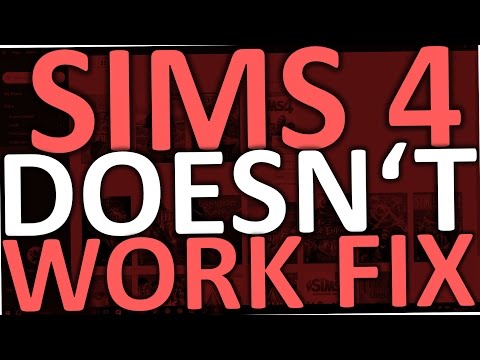 0:02:02
0:02:02
 0:05:33
0:05:33
 0:09:44
0:09:44
 0:16:17
0:16:17
 0:10:02
0:10:02
 0:16:26
0:16:26
 0:18:43
0:18:43
 0:03:38
0:03:38
 0:20:55
0:20:55
 0:03:52
0:03:52
 0:06:33
0:06:33
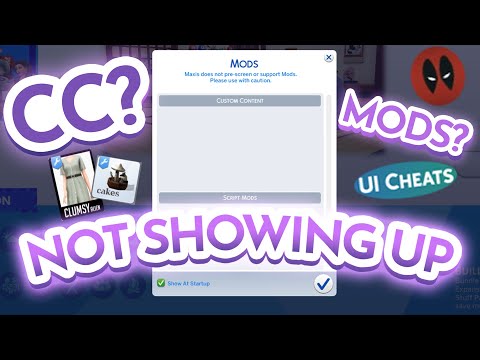 0:06:47
0:06:47
 0:21:58
0:21:58
 0:14:08
0:14:08
 0:11:11
0:11:11
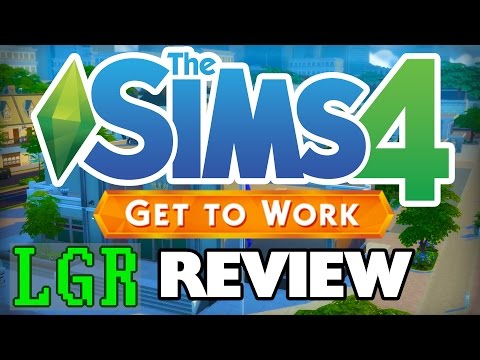 0:13:08
0:13:08
 0:01:01
0:01:01
 0:13:00
0:13:00
 0:01:00
0:01:00
 0:06:37
0:06:37
 0:06:12
0:06:12
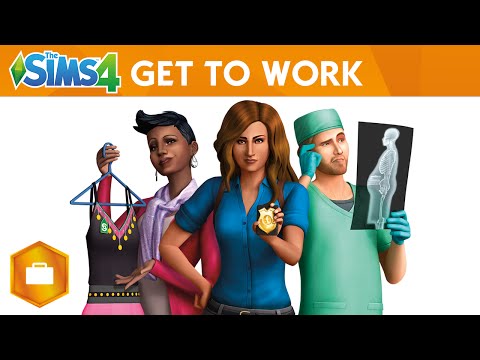 0:01:21
0:01:21
 0:04:00
0:04:00