filmov
tv
Excel VBA Combine Multiple Workbooks Into One
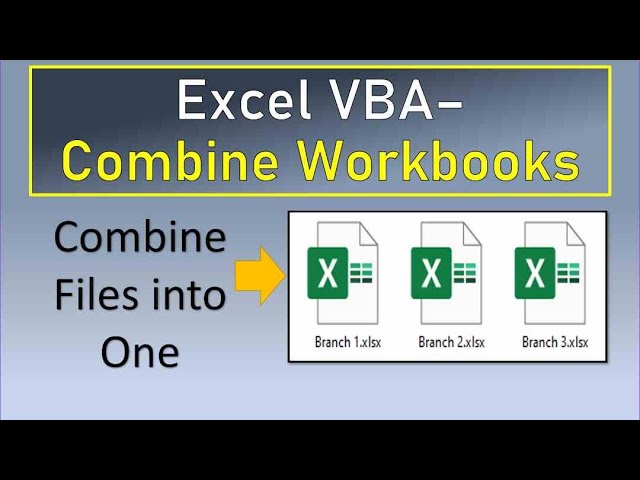
Показать описание
This video looks at how to combine multiple workbooks into one master workbook in Excel VBA. In this example we have a folder containing 3 excel workbooks. Each individual file in this folder has 2 sheets with datasets of orders for each branch. The objective is to create a new master workbook and add each sheet from each workbook in the folder to this new master workbook.
Learn More about Excel VBA & Macros with this Book on Amazon:
Get a Microsoft Office 365 Personal Subscription with this Amazon link:
DISCLAIMER: As an Amazon Affiliate I get a commission for every purchase via these links.
#ExcelVBACombineWorkbooks
#ExcelVBAMergeWorkbooks
#VBAInExcel
Learn More about Excel VBA & Macros with this Book on Amazon:
Get a Microsoft Office 365 Personal Subscription with this Amazon link:
DISCLAIMER: As an Amazon Affiliate I get a commission for every purchase via these links.
#ExcelVBACombineWorkbooks
#ExcelVBAMergeWorkbooks
#VBAInExcel
 0:15:29
0:15:29
 0:11:11
0:11:11
 0:19:06
0:19:06
 0:03:02
0:03:02
 0:08:13
0:08:13
 0:10:29
0:10:29
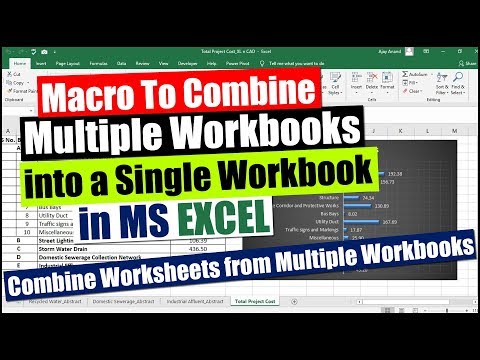 0:07:45
0:07:45
 0:13:39
0:13:39
 0:04:13
0:04:13
 0:14:01
0:14:01
 0:09:04
0:09:04
 0:02:31
0:02:31
 0:02:09
0:02:09
 0:05:48
0:05:48
 0:08:16
0:08:16
 0:04:59
0:04:59
 0:00:48
0:00:48
 0:01:01
0:01:01
 0:02:01
0:02:01
 0:16:11
0:16:11
 0:17:45
0:17:45
 0:13:00
0:13:00
 0:02:13
0:02:13
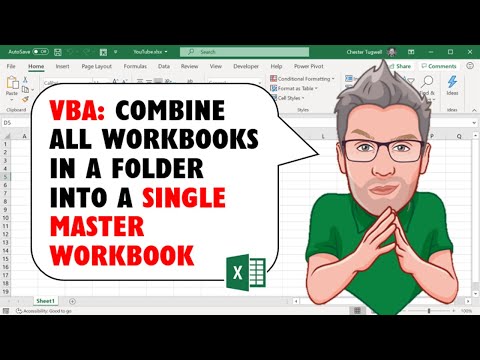 0:09:08
0:09:08