filmov
tv
VBA Macro to Combine All Workbooks in a Folder into a Single Master Workbook

Показать описание
This video details the VBA code needed to combine/transfer/consolidate all workbooks within a specified folder into a single master workbook.
The VBA code loops through each Workbook in the specified folder:
1) Opens the workbook
2) Copies/ transfers the first worksheet to the master workbook
3) Closes the workbook
4) Names the new sheet in the master workbook - borrowing the name from the source filename
Once this has been achieved the worksheets in the master workbook are sorted by date (month) order.
VBA functions included in the code are:
1) DIR to retrieve the filename of the files within the specified folder
2)MONTHNAME is used to sort the worksheet names in the master workbook.
------------------------
VBA Macro to Combine All Workbooks in a Folder into a Single Master Workbook
VBA Excel Combining Multiple Macros (2 or more Macros)
Combine All Open Workbooks Excel VBA Macro
How to Combine Multiple Excel Files using VBA
Combine All Workbooks In Folder Excel VBA Macro
Excel VBA Macro to Combine Worksheets in Excel
Excel VBA Combine Multiple Workbooks Into One
Powerful trick to combine all Excel files in a folder AUTOMATICALLY
Easiest way to COMBINE Multiple Excel Files into ONE (Append data from Folder)
Excel VBA to Combine Multiple Workbooks - Transfer Data from Multiple Excel Files
How To Join 2 Macros Together With And Without VBA Code
How to Merge Excel Files (Without Using VBA) - 4 Easy Ways
Combining Multiple Workbooks Into One (Simple VBA)
Merge Multiple Excel Files into 1 File in just few Seconds !!
Excel macro to combine CSV files (Using Excel VBA)
Run Other Macros in VBA Tip - Excel VBA Quickie 10
Excel VBA: Copy Data from one Sheet to Another (Absolute Vs. Relative Macro Recording)
Combine Data from Multiple Sheets in a Single Sheet
AWESOME Excel trick to combine data from multiple sheets
VBA Macro to Consolidate Multiple Worksheets Data Into Master Worksheet
VBA Macro to Transfer Data from Multiple Workbooks into Master Workbook Automatically
VBA code to consolidate data from multiple sheets to one Excel sheet (Only 8 Line code)
Merge Multiple Excel files into one Excel File with VBA Code
VBA to Consolidate data from Multiple Sheets - Excel VBA Example by Exceldestination
Комментарии
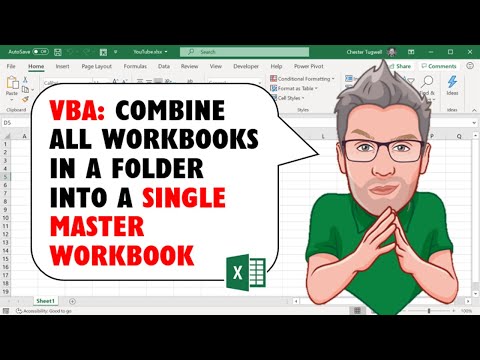 0:09:08
0:09:08
 0:04:05
0:04:05
 0:04:33
0:04:33
 0:19:06
0:19:06
 0:04:33
0:04:33
 0:25:35
0:25:35
 0:11:11
0:11:11
 0:07:42
0:07:42
 0:10:29
0:10:29
 0:15:29
0:15:29
 0:05:14
0:05:14
 0:09:04
0:09:04
 0:03:02
0:03:02
 0:03:08
0:03:08
 0:12:01
0:12:01
 0:01:26
0:01:26
 0:12:20
0:12:20
 0:06:51
0:06:51
 0:07:27
0:07:27
 0:06:18
0:06:18
 0:22:22
0:22:22
 0:05:55
0:05:55
 0:02:13
0:02:13
 0:09:13
0:09:13