filmov
tv
How to Merge Excel Files (Without Using VBA) - 4 Easy Ways
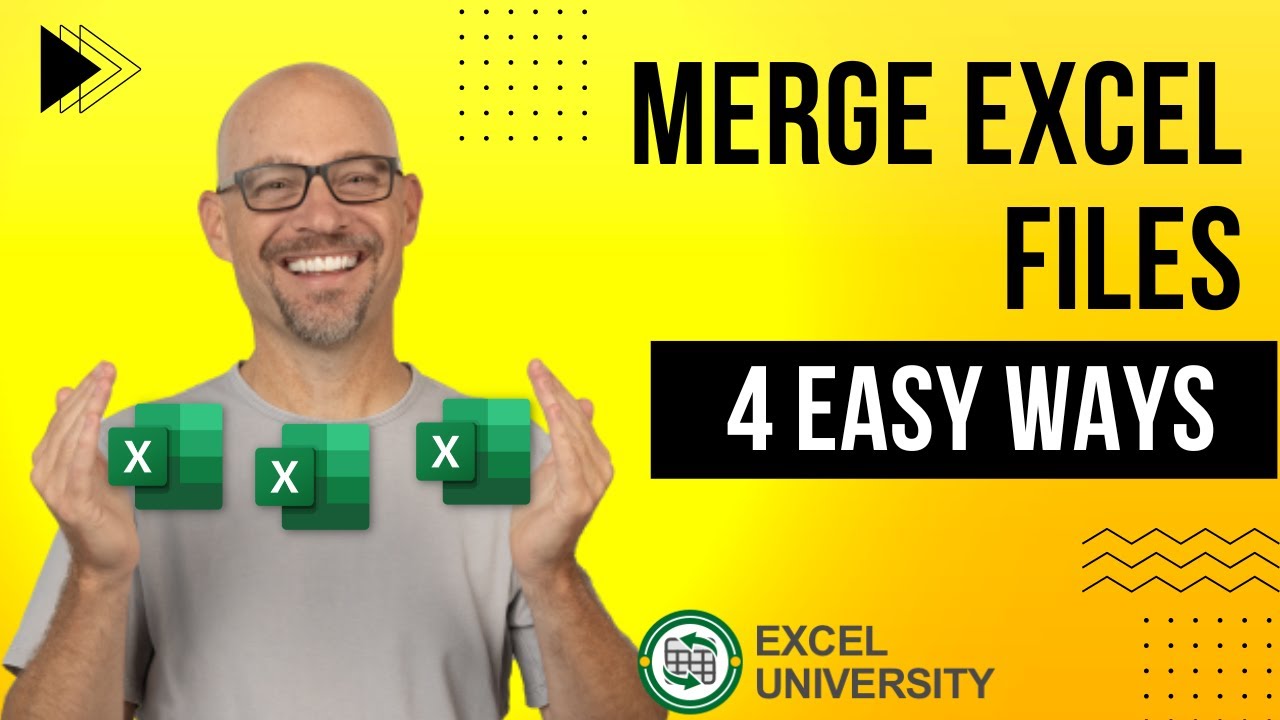
Показать описание
You might be surprised how much time is lost flipping between Excel workbooks trying to find information – especially if you have a lot to sort through. Learning how to merge Excel files will make finding information easier, faster, and more user-friendly (especially if you’re sharing workbooks).
While you can use VBA to combine files, not everyone is familiar with the programming language or creating Microsoft Excel macros. In this video learn four easy ways to merge files without having to use VBA.
00:00 - Introduction
00:51 - Move Copy Sheet
02:19 - Paste Values
04:25 - Power Query From Folder
06:01 - Power Query From Workbook
While you can use VBA to combine files, not everyone is familiar with the programming language or creating Microsoft Excel macros. In this video learn four easy ways to merge files without having to use VBA.
00:00 - Introduction
00:51 - Move Copy Sheet
02:19 - Paste Values
04:25 - Power Query From Folder
06:01 - Power Query From Workbook
How to Merge Excel Files (Without Using VBA) - 4 Easy Ways
Merge Multiple Excel Files into 1 File in just few Seconds !!
How to Merge Excel Files
How Do I Merge Two Excel Spreadsheets
Easiest way to COMBINE Multiple Excel Files into ONE (Append data from Folder)
Use This Trick to Merge CSV Files Together Instantly
EASILY Combine Multiple Excel Sheets Into One With This Trick
COMBINE Multiple Excel WORKBOOKS into One | ExcelJunction.com
Python Live Stream 10 hours part 204
How to Combine Multiple Excel Workbooks into one Workbook | Excel Tutorials for Beginners
Combine Files from a Folder with Power Query the RIGHT WAY!
Powerful trick to combine all Excel files in a folder AUTOMATICALLY
AWESOME Excel trick to combine data from multiple sheets
Excel - Merge Data from Multiple Sheets Based on Key Column
EASY Trick to COMBINE Multiple Excel files into ONE with Power Query
Combine Data from Multiple Sheets into a Single Excel File | Most Dynamic Method
OMG 🔥Easiest way to COMBINE Multiple Excel Files into ONE | Consolidate Excel Files
Combine multiple CSV / Excel files into one file
MERGE/COMBINE Multiple Excel Files (.XLSX + .CSV) into One File ⚡️ In 1 Minute ⚡️ With Python...
Combine all sheets into one in excel | Power Query (the easiest method!)
Merge/Combine Multiple Excel Files into one Excel File (Hindi)
How to Merge Excel Files with Different Headers in Power Query | List.Accumulate
AWESOME Excel trick to combine data from files with DIFFERENT headers
Consolidate & Clean Multiple Excel Sheets in One Pivot Table
Комментарии
 0:09:04
0:09:04
 0:03:08
0:03:08
 0:08:02
0:08:02
 0:01:35
0:01:35
 0:10:29
0:10:29
 0:00:44
0:00:44
 0:08:48
0:08:48
 0:05:58
0:05:58
 11:54:56
11:54:56
 0:02:09
0:02:09
 0:10:18
0:10:18
 0:07:42
0:07:42
 0:07:27
0:07:27
 0:09:05
0:09:05
 0:11:47
0:11:47
 0:21:00
0:21:00
 0:06:24
0:06:24
 0:07:06
0:07:06
 0:06:12
0:06:12
 0:04:31
0:04:31
 0:10:08
0:10:08
 0:17:04
0:17:04
 0:08:43
0:08:43
 0:09:06
0:09:06