filmov
tv
Perfect Topology - Tips and Tricks!!

Показать описание
Free Trial of Zbrush!
Download and start sculpting today!
Good Topology is an absolute must when working with any 3D asset or character. What is topology?
In this video I'll take you through the process of achieving beautifully smooth surfaces on your mesh/model. This tutorial focuses on a beginner approach to using Dynamesh in Zbrush to remove any lop-sided or stretched out polygons (faces) on your object!
It's tough being a beginner. That's why I created this step-by-step guide to cover some of the most frustrating problems and how to avoid them! My goal is to educate you about the software, as well as take you through the logical steps one by one to achieve outstanding results in your 3D sculpting.
****DID YOU LEARN SOMETHING FROM THIS TUTORIAL?****
- I strive to create quality content for beginners and advanced users alike. If you found this video helpful, please leave a "Like"! - For more tutorials and lessons on how to use Zbrush, subscribe to my channel! Turn on notifications to see when new content is up!- If you have any questions about the content of this video, please leave me a comment down below! I will do my best to answer all of your questions. I am here to teach you how to use the software, and I want you to learn it effectively!
- Beginner Tutorials
- Advanced Tutorials
- Speed Sculpts
- Character Design and Creation and much much more!
New Content every other week!!
Thanks again,
And Happy Sculpting!
-Michael
Download and start sculpting today!
Good Topology is an absolute must when working with any 3D asset or character. What is topology?
In this video I'll take you through the process of achieving beautifully smooth surfaces on your mesh/model. This tutorial focuses on a beginner approach to using Dynamesh in Zbrush to remove any lop-sided or stretched out polygons (faces) on your object!
It's tough being a beginner. That's why I created this step-by-step guide to cover some of the most frustrating problems and how to avoid them! My goal is to educate you about the software, as well as take you through the logical steps one by one to achieve outstanding results in your 3D sculpting.
****DID YOU LEARN SOMETHING FROM THIS TUTORIAL?****
- I strive to create quality content for beginners and advanced users alike. If you found this video helpful, please leave a "Like"! - For more tutorials and lessons on how to use Zbrush, subscribe to my channel! Turn on notifications to see when new content is up!- If you have any questions about the content of this video, please leave me a comment down below! I will do my best to answer all of your questions. I am here to teach you how to use the software, and I want you to learn it effectively!
- Beginner Tutorials
- Advanced Tutorials
- Speed Sculpts
- Character Design and Creation and much much more!
New Content every other week!!
Thanks again,
And Happy Sculpting!
-Michael
Комментарии
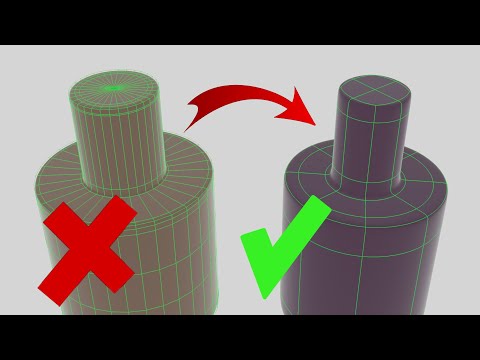 0:13:17
0:13:17
 0:07:41
0:07:41
 0:09:27
0:09:27
 0:09:04
0:09:04
 0:34:02
0:34:02
 0:05:28
0:05:28
 0:01:02
0:01:02
 0:08:26
0:08:26
 0:10:56
0:10:56
 0:21:52
0:21:52
 0:05:16
0:05:16
 0:11:20
0:11:20
 0:11:43
0:11:43
 0:27:30
0:27:30
 0:48:44
0:48:44
 0:22:51
0:22:51
 0:18:50
0:18:50
 0:00:36
0:00:36
 0:01:07
0:01:07
 0:06:54
0:06:54
 0:09:10
0:09:10
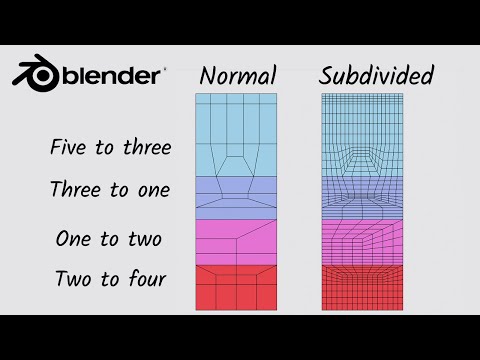 0:06:58
0:06:58
 0:00:29
0:00:29
 0:19:18
0:19:18