filmov
tv
QuickBooks Online Tutorial: QuickBooks Online for Beginners - 3+ Hours!

Показать описание
During this extensive 3 hour, QuickBooks Online tutorial we help you get started with QuickBooks Online. We'll get you from QuickBooks Online newbie to confident QuickBooks user. This is the perfect grounding if you are looking to learn QuickBooks Online.
✅This free QuickBooks tutorial is taken from the full Simon Sez IT QuickBooks Online course ➡️
This course is based on the US version of QuickBooks Online, HOWEVER, a lot of what is taught is useful regardless of where you are in the world.
📝See below for timestamps if you want to skip to specific areas of this QuickBooks training.
0:00:00 Welcome and Overview
0:02:56 QuickBooks Online Subscriptions
0:08:40 QuickBooks Online & Mobile Devices
0:10:59 Accessing QuickBooks Online Sample Files
0:13:41 Setting Up A New Company File
0:20:54 Uploading QuickBooks Desktop Files to the Online Version
0:26:55 Overview of the User Interface
0:35:34 The Gear Menu
0:37:46 Customizing Your Company File
0:46:49 Customizing Your Company File - part 2
0:56:06 Managing Users
1:01:24 Chart of Accounts part-1
1:11:55 Chart of Accounts part-2
1:21:03 Customer List
1:25:52 Adding Customers
1:31:23 Adding Sub-Customers
1:34:02 Editing Customer
1:39:31 Making Customers Inactive
1:42:59 Importing Customers
1:46:25 Sales Overview
1:51:07 Sales Receipts
1:59:16 Invoicing Customers
2:04:59 Recording Customer Payments
2:13:11 Make Deposits
2:18:26 Credit Memos
2:21:38 Refunds
2:25:25 Statements
2:28:20 Tags
2:35:59 Customer & Sales Reports
2:40:59 Overview of Products & Services
2:44:28 Adding New Products & Services
2:49:49 Adding Inventory Products
2:54:23 Purchase Orders
2:58:43 Receiving Products Into Inventory
3:01:46 Product & Service Reports
💻 Watch more free popular training tutorials from Simon Sez IT:
✅Microsoft Excel 2019 Beginners playlist:
💬Stay in touch!
🔔 Subscribe to our channel:
If you enjoyed the video, please give a thumbs up 👍🏽 ;-)
✅This free QuickBooks tutorial is taken from the full Simon Sez IT QuickBooks Online course ➡️
This course is based on the US version of QuickBooks Online, HOWEVER, a lot of what is taught is useful regardless of where you are in the world.
📝See below for timestamps if you want to skip to specific areas of this QuickBooks training.
0:00:00 Welcome and Overview
0:02:56 QuickBooks Online Subscriptions
0:08:40 QuickBooks Online & Mobile Devices
0:10:59 Accessing QuickBooks Online Sample Files
0:13:41 Setting Up A New Company File
0:20:54 Uploading QuickBooks Desktop Files to the Online Version
0:26:55 Overview of the User Interface
0:35:34 The Gear Menu
0:37:46 Customizing Your Company File
0:46:49 Customizing Your Company File - part 2
0:56:06 Managing Users
1:01:24 Chart of Accounts part-1
1:11:55 Chart of Accounts part-2
1:21:03 Customer List
1:25:52 Adding Customers
1:31:23 Adding Sub-Customers
1:34:02 Editing Customer
1:39:31 Making Customers Inactive
1:42:59 Importing Customers
1:46:25 Sales Overview
1:51:07 Sales Receipts
1:59:16 Invoicing Customers
2:04:59 Recording Customer Payments
2:13:11 Make Deposits
2:18:26 Credit Memos
2:21:38 Refunds
2:25:25 Statements
2:28:20 Tags
2:35:59 Customer & Sales Reports
2:40:59 Overview of Products & Services
2:44:28 Adding New Products & Services
2:49:49 Adding Inventory Products
2:54:23 Purchase Orders
2:58:43 Receiving Products Into Inventory
3:01:46 Product & Service Reports
💻 Watch more free popular training tutorials from Simon Sez IT:
✅Microsoft Excel 2019 Beginners playlist:
💬Stay in touch!
🔔 Subscribe to our channel:
If you enjoyed the video, please give a thumbs up 👍🏽 ;-)
Комментарии
 3:05:28
3:05:28
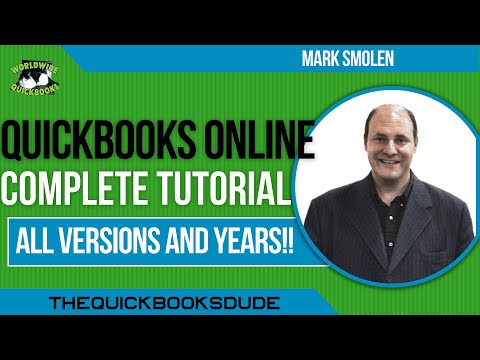 3:31:52
3:31:52
 0:16:41
0:16:41
 0:03:57
0:03:57
 1:00:00
1:00:00
 0:12:09
0:12:09
 0:12:14
0:12:14
 0:03:26
0:03:26
 0:25:28
0:25:28
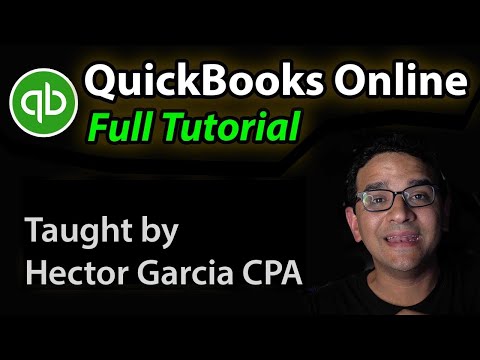 1:19:12
1:19:12
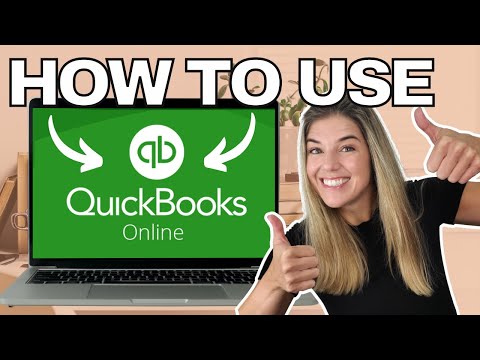 0:18:14
0:18:14
 0:45:15
0:45:15
 0:23:23
0:23:23
 0:19:15
0:19:15
 0:07:12
0:07:12
 0:59:25
0:59:25
 0:04:13
0:04:13
 0:06:20
0:06:20
 0:03:36
0:03:36
![[TUTORIAL] QuickBooks Online:](https://i.ytimg.com/vi/45QOVlX5Xz8/hqdefault.jpg) 0:12:05
0:12:05
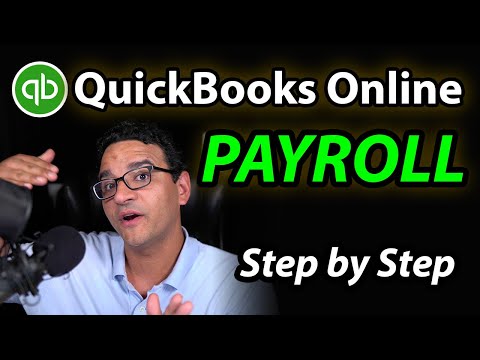 0:30:56
0:30:56
 0:01:21
0:01:21
 0:24:38
0:24:38
 0:11:28
0:11:28