filmov
tv
Is Synology Drive the BEST Application Synology Makes? (Advanced Setup)

Показать описание
Synology Drive is Synology's best application, but very few set it up properly. Learn how to get the most out of the application with this setup!
DISCLAIMER: The information in this video has been self-taught through years of technical tinkering. While we do our best to provide accurate, useful information, we make no guarantee that our viewers will achieve the same level of success. WunderTech does not assume liability nor responsibility to any person or entity with respect to damage caused directly or indirectly from its content or associated media. Use at your own risk.
WunderTech is a trade name of WunderTech, LLC.
0:00 Intro
0:55 Steps to Get the MOST out of Synology Drive
1:32 Synology Drive vs. Network Share
2:44 How to Set Up Synology Drive
3:22 My Drive Folder / Homes Folders
4:35 Team Folders
5:22 Accessing Synology Drive
5:37 Synology Drive Web Application
6:39 Synology Drive Mobile Application
6:55 Synology Drive Client Application
7:40 On-demand Sync
10:04 Configuring Snapshots
10:54 Configuring Backups
11:57 Synology Drive Client Backup Feature
12:46 Synology Drive Advanced Features
13:00 Remote Wipe
13:30 Restrict Downloads
13:48 Watermark Files
14:06 Accessing Synology Drive Remotely
15:46 How I Use Synology Drive
16:44 What Works Best For YOU?!
#synology #nas
DISCLAIMER: The information in this video has been self-taught through years of technical tinkering. While we do our best to provide accurate, useful information, we make no guarantee that our viewers will achieve the same level of success. WunderTech does not assume liability nor responsibility to any person or entity with respect to damage caused directly or indirectly from its content or associated media. Use at your own risk.
WunderTech is a trade name of WunderTech, LLC.
0:00 Intro
0:55 Steps to Get the MOST out of Synology Drive
1:32 Synology Drive vs. Network Share
2:44 How to Set Up Synology Drive
3:22 My Drive Folder / Homes Folders
4:35 Team Folders
5:22 Accessing Synology Drive
5:37 Synology Drive Web Application
6:39 Synology Drive Mobile Application
6:55 Synology Drive Client Application
7:40 On-demand Sync
10:04 Configuring Snapshots
10:54 Configuring Backups
11:57 Synology Drive Client Backup Feature
12:46 Synology Drive Advanced Features
13:00 Remote Wipe
13:30 Restrict Downloads
13:48 Watermark Files
14:06 Accessing Synology Drive Remotely
15:46 How I Use Synology Drive
16:44 What Works Best For YOU?!
#synology #nas
Комментарии
 0:15:53
0:15:53
 0:17:37
0:17:37
 0:21:00
0:21:00
 0:10:12
0:10:12
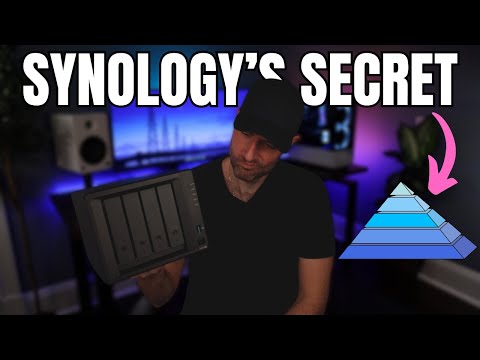 0:08:33
0:08:33
 0:01:47
0:01:47
 0:00:16
0:00:16
 0:09:43
0:09:43
 1:07:14
1:07:14
 0:00:46
0:00:46
 0:09:42
0:09:42
 0:10:13
0:10:13
 0:19:52
0:19:52
 0:08:40
0:08:40
 0:10:34
0:10:34
 0:11:58
0:11:58
 0:17:32
0:17:32
 0:00:35
0:00:35
 0:00:28
0:00:28
 0:00:43
0:00:43
 0:00:27
0:00:27
 0:22:21
0:22:21
 0:08:20
0:08:20
 0:08:10
0:08:10