filmov
tv
Fix Bluetooth Headset Low Volume & Bad Sound Quality in Windows 11 / 10 | How To Solve headset issue

Показать описание
▶ In This Video You Will Find How To Fix Bluetooth Headset Low Volume and Bad Quality in Windows 11 / 10 With 2 Methods ✔️.
⁉️ If You Faced Any Problem You Can Put Your Questions Below ✍️ In Comments And I Will Try To Answer Them As Soon As Possible .
▬▬▬▬▬▬▬▬▬▬▬▬▬
▬▬ 🗎 𝐓𝐇𝐄 𝐑𝐄𝐆𝐈𝐒𝐓𝐑𝐘 𝐏𝐀𝐓𝐇 - 𝐂𝐎𝐌𝐌𝐀𝐍𝐃𝐒 𝐓𝐄𝐗𝐓 ▬▬
HKEY_LOCAL_MACHINE\SYSTEM\ControlSet001\Control\Bluetooth\Audio\AVRCP\CT
▬▬ 💲 Support This Channel 𝐢𝐟 𝐘𝐨𝐮 𝐁𝐞𝐧𝐞𝐟𝐢𝐭 𝐅𝐫𝐨𝐦 𝐢𝐭 By 1$ or More 🙏 ▬▬
▬▬🕒 𝐓𝐈𝐌𝐄 𝐒𝐓𝐀𝐌𝐏𝐒 / 𝐂𝐇𝐀𝐏𝐓𝐄𝐑𝐒 🕒▬▬
0:00 - intro
0:10 - How To Fix Bluetooth Headset Low Volume and Bad Quality in Windows 11 / 10 With 2 Methods
0:25 - Method 1 : Fix Bluetooth Headset So Low Volume and Bad Quality
1:17 - Method 2 : Solve Bluetooth Headset Very Low Volume and Bad Audio Quality
1:33 - Copy The Registry Path From Description and Paste it Here Then Press Enter
2:05 - Other Videos Suggestions
▬▬ 𝐉𝐨𝐢𝐧 𝐔𝐬 𝐈𝐧 𝐒𝐨𝐜𝐢𝐚𝐥 𝐌𝐞𝐝𝐢𝐚 ▬▬
▬▬▬▬▬▬▬▬▬▬▬▬▬▬
▶ ⁉️ If You Have Any Questions Feel Free To Contact Us In Social Media.
▬▬ ©️ 𝐃𝐢𝐬𝐜𝐥𝐚𝐢𝐦𝐞𝐫 ▬▬
This video is for educational purpose only. Copyright Disclaimer under section 107 of the Copyright Act 1976, allowance is made for ''fair use" for purposes such as criticism, comment, news reporting, teaching, scholarship, and research. Fair use is a use permitted by copyright statute that might otherwise be infringing. Non-profit, educational or personal use tips the balance in favour of fair use.
▬▬ 🔎 𝐇𝐚𝐬𝐡𝐓𝐚𝐠𝐬 ▬▬
#Bluetooth_headset_low_volume #Bluetooth_headset_bad_sound_quality #Fix_Bluetooth__Windows11
▬▬ ▶️ ▶️ ▶️ 𝐌𝐨𝐫𝐞 𝐑𝐞𝐥𝐚𝐭𝐞𝐝 𝐯𝐢𝐝𝐞𝐨𝐬 ▬▬
▶️ Fix Bluetooth Doesn't Find Any Device in Windows 7 | How To Solve can't find bluetooth devices 🎧 ✅
▶️ Bluetooth Device Paired But Not Connected Windows 10 | bluetooth Speaker paired but not Sound - FIX
▶️ Fix Bluetooth icon Missing & Not Showing in Windows 11 Taskbar | How To Solve bluetooth not showing
▶️ Fix Bluetooth Not Working On Windows 11 | How To Solve Bluetooth Not Showing And Missing Windows 11
▶️ Connect Bluetooth Devices in Windows 11 | How To Add bluetooth device ( Headphone, Mouse ... ) 🎧
▶️ Fix Bluetooth Mouse keeps disconnecting in Windows 11 / 10 | How To Solve Bluetooth Mouse Issues 🖱️
▶️ Fix Headset Mic Not Working Windows 11 | How To Solve Headphone Not Detecting When Plugged in 🎧✅
▶️ Fix Volume Bar Stuck on Windows 11 / 10 Desktop Screen | How To Solve volume bar Not Disappear 🔊✅
▶️ Fix Mouse wheel Controlling Volume in Windows 11 | How To Stop mouse Scroll wheel Changing volume 🖱️
▶️ Fix Windows 11 Volume Control not Working | How To Solve Audio volume icon control Issues 🔊✔️
▶️ Fix Volume Automatically Goes Up & Down by itself in Windows 11 / 10 | How To Solve Sound Issues ➕➖🔊
▶️ Enable Low Battery Notification Alert in Windows 11 / 10 | How To Turn On low battery Warning 🔋⚠️
▶️ Your Device Is Missing Important Security and Quality Fixes - How To Fix Updates Failed Windows 10 ✅
▶️ Fix (Your device is missing important security and quality fixes) In Windows 10 ✔️
▶️ Fix No Sound on TV when connected to Laptop with HDMI in Windows 11 / 10 - How To Solve hdmi Sound 🔊
▶️ Fix No Sound Youtube in Windows 11 / 10 | How To Solve There Is no sound on youtube - 💯% FIXED 2023
⁉️ If You Faced Any Problem You Can Put Your Questions Below ✍️ In Comments And I Will Try To Answer Them As Soon As Possible .
▬▬▬▬▬▬▬▬▬▬▬▬▬
▬▬ 🗎 𝐓𝐇𝐄 𝐑𝐄𝐆𝐈𝐒𝐓𝐑𝐘 𝐏𝐀𝐓𝐇 - 𝐂𝐎𝐌𝐌𝐀𝐍𝐃𝐒 𝐓𝐄𝐗𝐓 ▬▬
HKEY_LOCAL_MACHINE\SYSTEM\ControlSet001\Control\Bluetooth\Audio\AVRCP\CT
▬▬ 💲 Support This Channel 𝐢𝐟 𝐘𝐨𝐮 𝐁𝐞𝐧𝐞𝐟𝐢𝐭 𝐅𝐫𝐨𝐦 𝐢𝐭 By 1$ or More 🙏 ▬▬
▬▬🕒 𝐓𝐈𝐌𝐄 𝐒𝐓𝐀𝐌𝐏𝐒 / 𝐂𝐇𝐀𝐏𝐓𝐄𝐑𝐒 🕒▬▬
0:00 - intro
0:10 - How To Fix Bluetooth Headset Low Volume and Bad Quality in Windows 11 / 10 With 2 Methods
0:25 - Method 1 : Fix Bluetooth Headset So Low Volume and Bad Quality
1:17 - Method 2 : Solve Bluetooth Headset Very Low Volume and Bad Audio Quality
1:33 - Copy The Registry Path From Description and Paste it Here Then Press Enter
2:05 - Other Videos Suggestions
▬▬ 𝐉𝐨𝐢𝐧 𝐔𝐬 𝐈𝐧 𝐒𝐨𝐜𝐢𝐚𝐥 𝐌𝐞𝐝𝐢𝐚 ▬▬
▬▬▬▬▬▬▬▬▬▬▬▬▬▬
▶ ⁉️ If You Have Any Questions Feel Free To Contact Us In Social Media.
▬▬ ©️ 𝐃𝐢𝐬𝐜𝐥𝐚𝐢𝐦𝐞𝐫 ▬▬
This video is for educational purpose only. Copyright Disclaimer under section 107 of the Copyright Act 1976, allowance is made for ''fair use" for purposes such as criticism, comment, news reporting, teaching, scholarship, and research. Fair use is a use permitted by copyright statute that might otherwise be infringing. Non-profit, educational or personal use tips the balance in favour of fair use.
▬▬ 🔎 𝐇𝐚𝐬𝐡𝐓𝐚𝐠𝐬 ▬▬
#Bluetooth_headset_low_volume #Bluetooth_headset_bad_sound_quality #Fix_Bluetooth__Windows11
▬▬ ▶️ ▶️ ▶️ 𝐌𝐨𝐫𝐞 𝐑𝐞𝐥𝐚𝐭𝐞𝐝 𝐯𝐢𝐝𝐞𝐨𝐬 ▬▬
▶️ Fix Bluetooth Doesn't Find Any Device in Windows 7 | How To Solve can't find bluetooth devices 🎧 ✅
▶️ Bluetooth Device Paired But Not Connected Windows 10 | bluetooth Speaker paired but not Sound - FIX
▶️ Fix Bluetooth icon Missing & Not Showing in Windows 11 Taskbar | How To Solve bluetooth not showing
▶️ Fix Bluetooth Not Working On Windows 11 | How To Solve Bluetooth Not Showing And Missing Windows 11
▶️ Connect Bluetooth Devices in Windows 11 | How To Add bluetooth device ( Headphone, Mouse ... ) 🎧
▶️ Fix Bluetooth Mouse keeps disconnecting in Windows 11 / 10 | How To Solve Bluetooth Mouse Issues 🖱️
▶️ Fix Headset Mic Not Working Windows 11 | How To Solve Headphone Not Detecting When Plugged in 🎧✅
▶️ Fix Volume Bar Stuck on Windows 11 / 10 Desktop Screen | How To Solve volume bar Not Disappear 🔊✅
▶️ Fix Mouse wheel Controlling Volume in Windows 11 | How To Stop mouse Scroll wheel Changing volume 🖱️
▶️ Fix Windows 11 Volume Control not Working | How To Solve Audio volume icon control Issues 🔊✔️
▶️ Fix Volume Automatically Goes Up & Down by itself in Windows 11 / 10 | How To Solve Sound Issues ➕➖🔊
▶️ Enable Low Battery Notification Alert in Windows 11 / 10 | How To Turn On low battery Warning 🔋⚠️
▶️ Your Device Is Missing Important Security and Quality Fixes - How To Fix Updates Failed Windows 10 ✅
▶️ Fix (Your device is missing important security and quality fixes) In Windows 10 ✔️
▶️ Fix No Sound on TV when connected to Laptop with HDMI in Windows 11 / 10 - How To Solve hdmi Sound 🔊
▶️ Fix No Sound Youtube in Windows 11 / 10 | How To Solve There Is no sound on youtube - 💯% FIXED 2023
Комментарии
 0:02:18
0:02:18
 0:02:20
0:02:20
 0:03:44
0:03:44
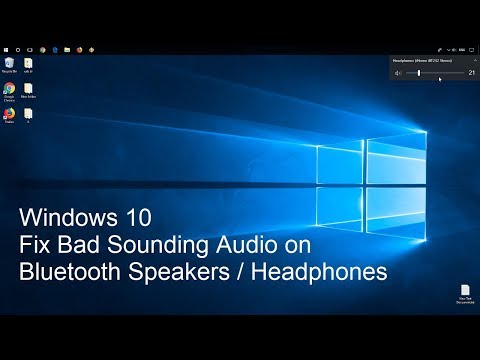 0:01:48
0:01:48
 0:02:20
0:02:20
 0:04:43
0:04:43
 0:03:17
0:03:17
 0:01:35
0:01:35
 0:03:19
0:03:19
 0:01:25
0:01:25
 0:02:14
0:02:14
 0:00:35
0:00:35
 0:01:29
0:01:29
 0:02:51
0:02:51
 0:01:40
0:01:40
 0:04:34
0:04:34
 0:10:35
0:10:35
 0:02:32
0:02:32
 0:00:26
0:00:26
 0:02:25
0:02:25
 0:02:04
0:02:04
 0:05:40
0:05:40
 0:02:41
0:02:41
 0:02:54
0:02:54