filmov
tv
Auto-saving files upon changes with VSCode
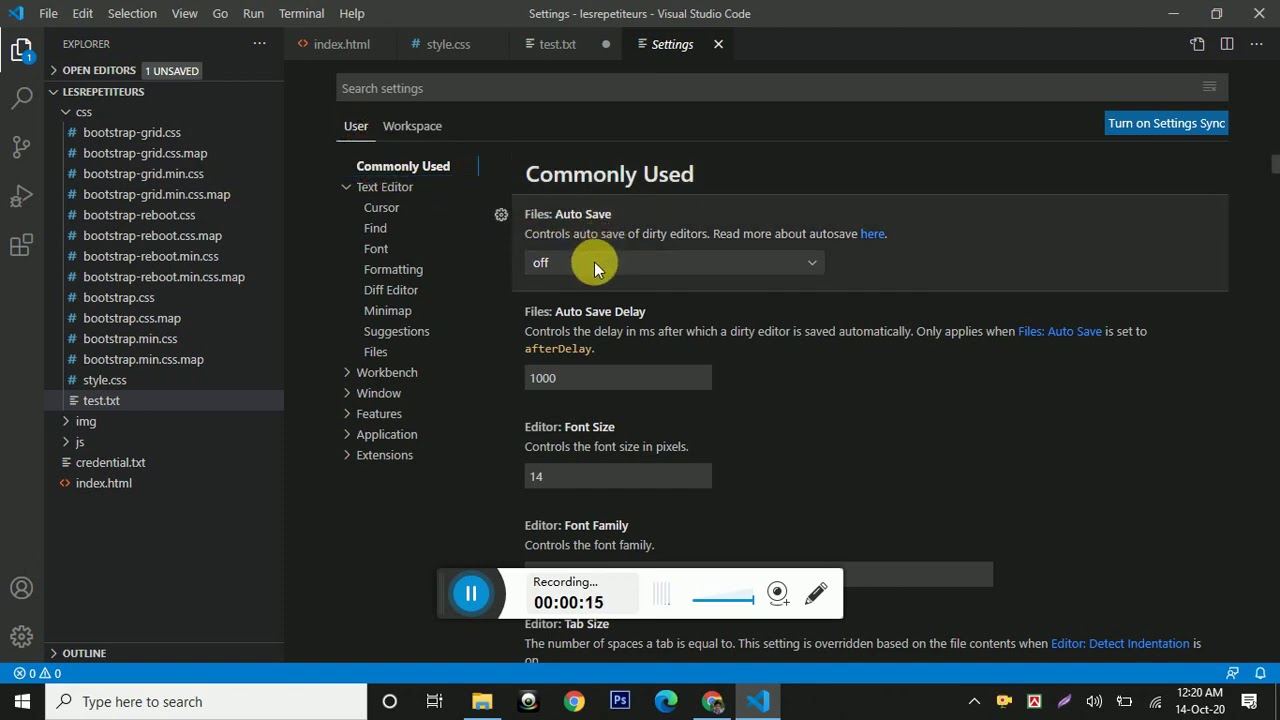
Показать описание
#buetek #vscode #editor
Save / Auto Save#
By default, VS Code requires an explicit action to save your changes to disk, Ctrl+S.
However, it's easy to turn on AutoSave, which will save your changes after a configured delay or when focus leaves the editor. With this option turned on, there is no need to explicitly save the file. The easiest way to turn on Auto Save is with the File -) Auto Save toggle that turns on and off save after a delay.
For more control over Auto Save, open User or Workspace settings and find the associated settings:
off - to disable auto save.
afterDelay - to save files after a configured delay -default 1000 ms.
onFocusChange - to save files when focus moves out of the editor of the dirty file.
onWindowChange - to save files when the focus moves out of the VS Code window.
Save / Auto Save#
By default, VS Code requires an explicit action to save your changes to disk, Ctrl+S.
However, it's easy to turn on AutoSave, which will save your changes after a configured delay or when focus leaves the editor. With this option turned on, there is no need to explicitly save the file. The easiest way to turn on Auto Save is with the File -) Auto Save toggle that turns on and off save after a delay.
For more control over Auto Save, open User or Workspace settings and find the associated settings:
off - to disable auto save.
afterDelay - to save files after a configured delay -default 1000 ms.
onFocusChange - to save files when focus moves out of the editor of the dirty file.
onWindowChange - to save files when the focus moves out of the VS Code window.
How do I stop files from going to OneDrive 2024
EASY FIX - When saved files keep opening in Adobe Reader…
How to Stop Windows 10 From Saving Files to OneDrive | Guiding Tech
Files auto save on Eclipse IDE
How to Stop Windows 10/ 11 From Saving Files to OneDrive | Remove the red cross on folder icons
How to recover auto save files [blender tutorial]
Stop OneDrive From Syncing Files Windows 11 / 10
How To Recover Unsaved Premiere Pro Project Files
Convert Pdf to Excel - 3 Easy ways
Automatically Backup Files To Google Drive (Sync Files To Google Drive Automatically)
How To Stop Automatically Backup Files To Onedrive In Windows || Stop Onedrive From Syncing Desktop
Fix files being saved as JFIF back to JPG (JPEG)
Enable Ask Where to Save Files before downloading Chrome
How to Automatically Backup or Save Desktop Files to Google Drive
AutoCAD Autosave | Unsaved File Recovery | Backup Files
How to RECOVER Unsaved Premiere Pro Project using Auto-save Files
How to Stop Windows 11 From Saving Files to OneDrive | 100% FIX! | Guiding Tech
Saving Changes to Files in Lightroom | Adobe Lightroom
How to Save Office Word Files to Local PC instead of OneDrive
How to rename multiple files at once in Windows 10
PS5: How to Turn Off Auto Sync Saved Game Files to Cloud Storage - Full Guide
Adobe Acrobat keeps asking where to save files? SOLUTION!
How do i change the default program for opening files in windows 10?
[FIXED] PDF Files Open In Chrome Instead of Adobe Reader
Комментарии
 0:00:56
0:00:56
 0:00:53
0:00:53
 0:03:07
0:03:07
 0:00:27
0:00:27
 0:01:57
0:01:57
 0:00:21
0:00:21
 0:00:29
0:00:29
 0:00:27
0:00:27
 0:04:49
0:04:49
 0:04:04
0:04:04
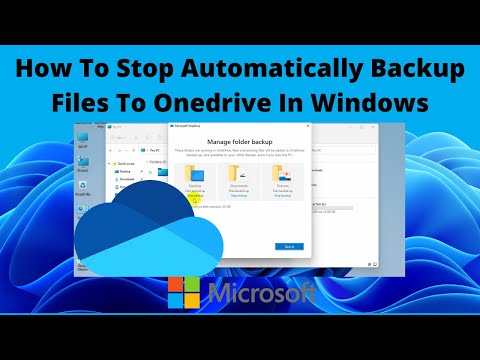 0:01:08
0:01:08
 0:01:05
0:01:05
 0:02:02
0:02:02
 0:03:26
0:03:26
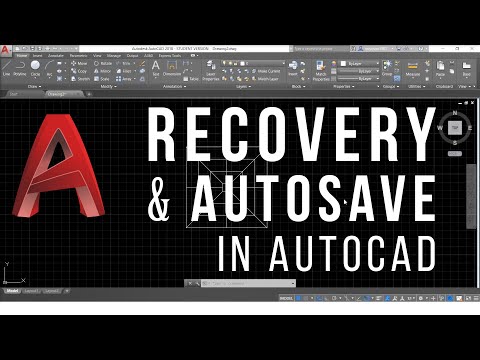 0:02:15
0:02:15
 0:02:52
0:02:52
 0:02:59
0:02:59
 0:03:09
0:03:09
 0:02:17
0:02:17
 0:00:31
0:00:31
 0:00:56
0:00:56
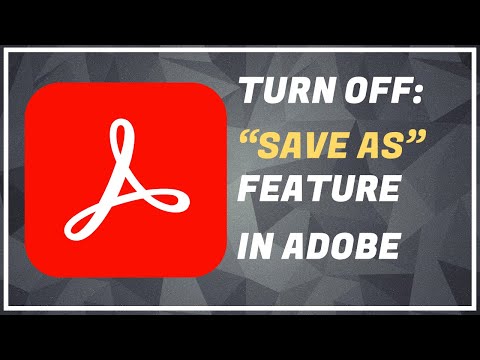 0:02:01
0:02:01
 0:01:31
0:01:31
![[FIXED] PDF Files](https://i.ytimg.com/vi/j48cQSDFla8/hqdefault.jpg) 0:01:18
0:01:18