filmov
tv
How To Enable And Use Nanite In Unreal Engine 5 To Make Your Game Run Smoother (Tutorial)

Показать описание
Hey guys, in today's video I'm going to be showing you how to enable and use nanite for your static meshes inside of Unreal Engine 5. This allows us to use millions of polys in-game and also increase efficiency.
#UE5 #UnrealEngine5 #UE5Tutorial
___________________________________________________________________________
00:00 - Intro
00:24 - What Is Nanite?
01:18 - Enabling Nanite In Your Project
02:41 - Enabling Nanite Through The Content Browser
03:00 - Enabling Nanite Through The Static Mesh
03:38 - Enabling Nanite On Import
04:12 - Viewing Nanite Meshes
04:44 - Final Overview
05:35 - Outro
___________________________________________________________________________
___________________________________________________________________________
If you want to support me, there are many different ways of doing so. This is by no means expected or required. It is just a nice support :)
Thank you :)
___________________________________________________________________________
To access the project files and screenshots from the video, check out my Patreon above!
___________________________________________________________________________
♫Outro Song♫
●Kronicle - Chill Noons
#UE5 #UnrealEngine5 #UE5Tutorial
___________________________________________________________________________
00:00 - Intro
00:24 - What Is Nanite?
01:18 - Enabling Nanite In Your Project
02:41 - Enabling Nanite Through The Content Browser
03:00 - Enabling Nanite Through The Static Mesh
03:38 - Enabling Nanite On Import
04:12 - Viewing Nanite Meshes
04:44 - Final Overview
05:35 - Outro
___________________________________________________________________________
___________________________________________________________________________
If you want to support me, there are many different ways of doing so. This is by no means expected or required. It is just a nice support :)
Thank you :)
___________________________________________________________________________
To access the project files and screenshots from the video, check out my Patreon above!
___________________________________________________________________________
♫Outro Song♫
●Kronicle - Chill Noons
Комментарии
 0:01:30
0:01:30
 0:01:23
0:01:23
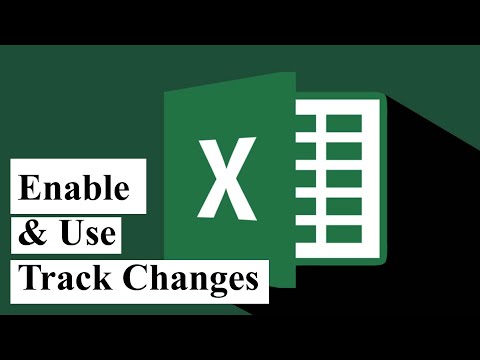 0:02:17
0:02:17
 0:03:09
0:03:09
 0:03:03
0:03:03
 0:01:44
0:01:44
 0:02:25
0:02:25
 0:00:55
0:00:55
 0:01:13
0:01:13
 0:01:48
0:01:48
 0:02:13
0:02:13
 0:02:06
0:02:06
 0:02:02
0:02:02
 0:01:43
0:01:43
 0:00:36
0:00:36
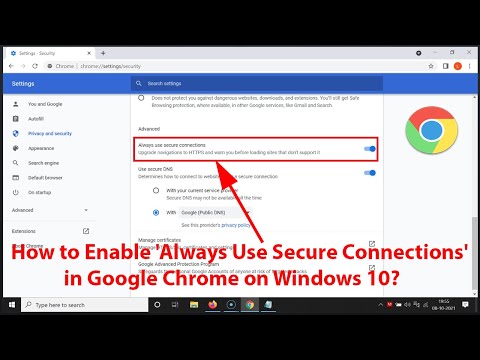 0:02:15
0:02:15
 0:03:43
0:03:43
 0:01:41
0:01:41
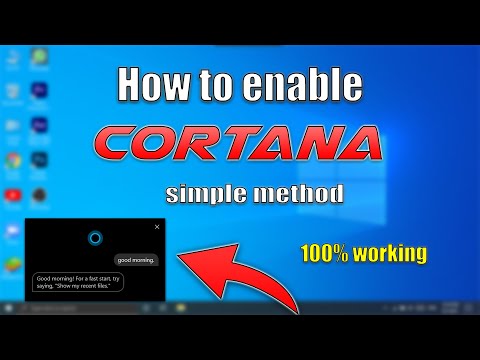 0:04:33
0:04:33
 0:00:38
0:00:38
 0:01:55
0:01:55
 0:03:55
0:03:55
 0:03:38
0:03:38
 0:01:26
0:01:26