filmov
tv
Transform Your Terminal: 3 Must-Have Zsh Plugins!

Показать описание
Discover the power of Zsh with these three must-have plugins! Learn how to catch typos, autocomplete commands, and easily search your command history. Whether you're a seasoned developer or just getting started, these plugins will save you time and make your terminal life easier.
zsh-syntax-highlighting, zsh-autosuggestions, zsh-history-substring-search
#ZshPlugins #TerminalTips #DeveloperTools #ProductivityHacks
▬▬▬▬▬▬ 🔗 Additional Info 🔗 ▬▬▬▬▬▬
▬▬▬▬▬▬ 💰 Sponsorships 💰 ▬▬▬▬▬▬
▬▬▬▬▬▬ 👋 Contact me 👋 ▬▬▬▬▬▬
▬▬▬▬▬▬ 🚀 Other Channels 🚀 ▬▬▬▬▬▬
▬▬▬▬▬▬ ⏱ Timecodes ⏱ ▬▬▬▬▬▬
00:00 Zsh Plugins
01:23 Zsh Syntax Highlighting (zsh-syntax-highlighting)
02:34 Zsh Autosuggestions (zsh-autosuggestions)
04:02 Zsh History Substring Search (zsh-history-substring-search)
zsh-syntax-highlighting, zsh-autosuggestions, zsh-history-substring-search
#ZshPlugins #TerminalTips #DeveloperTools #ProductivityHacks
▬▬▬▬▬▬ 🔗 Additional Info 🔗 ▬▬▬▬▬▬
▬▬▬▬▬▬ 💰 Sponsorships 💰 ▬▬▬▬▬▬
▬▬▬▬▬▬ 👋 Contact me 👋 ▬▬▬▬▬▬
▬▬▬▬▬▬ 🚀 Other Channels 🚀 ▬▬▬▬▬▬
▬▬▬▬▬▬ ⏱ Timecodes ⏱ ▬▬▬▬▬▬
00:00 Zsh Plugins
01:23 Zsh Syntax Highlighting (zsh-syntax-highlighting)
02:34 Zsh Autosuggestions (zsh-autosuggestions)
04:02 Zsh History Substring Search (zsh-history-substring-search)
Transform Your Terminal: 3 Must-Have Zsh Plugins!
What your favorite terminal color scheme says about you
Me a 12 year traveling alone in emirates watch till the end to know the experience
This is how to make your terminal look like a pro #technology #programming #software #opensource
DON'T book seats next to your travel partner🚫
Top 10 INSANE Linux Terminal Applications You Should Be Using! (Command Line Sorcery)
Do NOT Shut Down Your Computer! (here's why)
Crypto millionaire on how he would make $1 million in 1 year
How To: Change the Headlight Bulb in a 2003 to 2007 Honda Accord
How to travel like a pro in flight?
NAIA Terminal 3 - I get money ATMs Manila, Philippines 4K 🇵🇭
Supercharge your LINUX terminal // Warp #2
Customizing Linux Terminal with ZSH along with useful plugins ⚡️
My Custom Ubuntu Linux Terminal with Themes and Plug-ins 💻
Don't Put Coffee In Your Luggage and 23 Other Tips
Add Colors to Your Terminal - A beautiful command line
Upgrade Your Terminal
Giving My Terminal A Makeover 🤩
7 AWESOME Linux Terminal Applications and Utilities
What YOU need to do at Mexican airports! | WATCH THIS BEFORE YOU FLY!
What’s the difference between first class, business class and economy? #shorts #firstclass #travel
“reset idle” after disconnecting battery terminal (toyota camry) EASY FIX resetting fuel trims
How to: Catch Your Connecting Flight at Heathrow
Why Mobile Battery have 3 & 4 Terminal @TheElectricalGuy
Комментарии
 0:05:43
0:05:43
 0:00:55
0:00:55
 0:00:15
0:00:15
 0:00:26
0:00:26
 0:00:24
0:00:24
 0:14:32
0:14:32
 0:05:05
0:05:05
 0:00:24
0:00:24
 0:03:46
0:03:46
 0:00:24
0:00:24
 0:03:02
0:03:02
 0:18:11
0:18:11
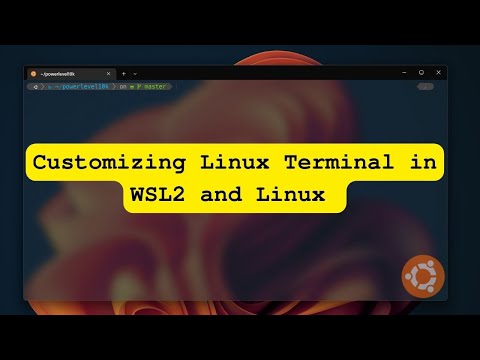 0:13:36
0:13:36
 0:02:57
0:02:57
 0:08:30
0:08:30
 0:08:12
0:08:12
 0:12:07
0:12:07
 0:00:57
0:00:57
 0:11:49
0:11:49
 0:10:28
0:10:28
 0:01:01
0:01:01
 0:01:18
0:01:18
 0:01:40
0:01:40
 0:03:10
0:03:10