filmov
tv
How to Create SharePoint Document Library

Показать описание
SharePoint Document Libraries are a must if you have a business and want to share and collaborate on files and folders. In this video, we’ll look at how to set them up, how to add permissions, how to migrate all of your old documents and much more!
But before we start, my name is Jonathan Edwards, and I am a business IT consultant from Yorkshire in the UK. I have an IT company and we help businesses with their IT support and their cyber security.
Why use a SharePoint document Library?
To begin with, let’s talk about what SharePoint is. SharePoint is included with most of the Microsoft 365 plans that you buy. It’s a huge collaborative tool that you can use to do lots of things like create websites or as a secure place to store information. In this video, we’re going to be focussing on the SharePoint document libraries.
Why use a SharePoint document library over having a server in your office? The data is stored in the cloud, you don’t have to worry about servers getting old and failing. It’s much more cost-effective and less hassle for you and your business.
What about if you’re using another cloud tool like Google Drive or Dropbox? I think the key advantage SharePoint and Microsoft 365 have over other cloud products is the integration with Microsoft office tools like Word, Excel and PowerPoint. If you’re using these, Microsoft 365 is the way to go.
Enjoy the video!
------------------------------------------------------------------------------------------------------------------------------------------------
Are you using Microsoft 365 to its fullest potential? Are you getting the most from your investment? It's time to supercharge your Microsoft 365 and your business.
Our FREE Guide - Discover 5 things in Microsoft 365 that will save your business time and money….. and one feature that increases your Cyber Security by 99.9%
------------------------------------------------------------------------------------------------------------------------------------------------
00:00 Introduction
00:37 What is SharePoint?
01:10 SharePoint vs Server
01:38 SharePoint vs Dropbox
02:03 Create a SharePoint Site
04:16 SharePoint Permissions
05:03 Sync SharePoint to PC
06:10 Migrating Data to SharePoint
09:09 SharePoint Version History
10:00 SharePoint Recycle Bin
#microsoft365 #cloudcomputing #sharepoint
--------
So who am I and what do I do?
I am an IT expert with over 20 years of industry experience across a multitude of different areas. I am the Founder & Managing Director of Integral IT. Our mission is to deliver IT services that bring real value to each and every one of our customers, no matter how big or small.
If you need IT support, we can help. We can help you wherever you are in the world; you just need an internet connection.
-- Make Sure To Follow Me On My Socials Below --
If you have any video ideas, or if you'd like me to make a video on anything specific make sure to let me know in the comments below!
But before we start, my name is Jonathan Edwards, and I am a business IT consultant from Yorkshire in the UK. I have an IT company and we help businesses with their IT support and their cyber security.
Why use a SharePoint document Library?
To begin with, let’s talk about what SharePoint is. SharePoint is included with most of the Microsoft 365 plans that you buy. It’s a huge collaborative tool that you can use to do lots of things like create websites or as a secure place to store information. In this video, we’re going to be focussing on the SharePoint document libraries.
Why use a SharePoint document library over having a server in your office? The data is stored in the cloud, you don’t have to worry about servers getting old and failing. It’s much more cost-effective and less hassle for you and your business.
What about if you’re using another cloud tool like Google Drive or Dropbox? I think the key advantage SharePoint and Microsoft 365 have over other cloud products is the integration with Microsoft office tools like Word, Excel and PowerPoint. If you’re using these, Microsoft 365 is the way to go.
Enjoy the video!
------------------------------------------------------------------------------------------------------------------------------------------------
Are you using Microsoft 365 to its fullest potential? Are you getting the most from your investment? It's time to supercharge your Microsoft 365 and your business.
Our FREE Guide - Discover 5 things in Microsoft 365 that will save your business time and money….. and one feature that increases your Cyber Security by 99.9%
------------------------------------------------------------------------------------------------------------------------------------------------
00:00 Introduction
00:37 What is SharePoint?
01:10 SharePoint vs Server
01:38 SharePoint vs Dropbox
02:03 Create a SharePoint Site
04:16 SharePoint Permissions
05:03 Sync SharePoint to PC
06:10 Migrating Data to SharePoint
09:09 SharePoint Version History
10:00 SharePoint Recycle Bin
#microsoft365 #cloudcomputing #sharepoint
--------
So who am I and what do I do?
I am an IT expert with over 20 years of industry experience across a multitude of different areas. I am the Founder & Managing Director of Integral IT. Our mission is to deliver IT services that bring real value to each and every one of our customers, no matter how big or small.
If you need IT support, we can help. We can help you wherever you are in the world; you just need an internet connection.
-- Make Sure To Follow Me On My Socials Below --
If you have any video ideas, or if you'd like me to make a video on anything specific make sure to let me know in the comments below!
Комментарии
 0:20:22
0:20:22
 0:01:31
0:01:31
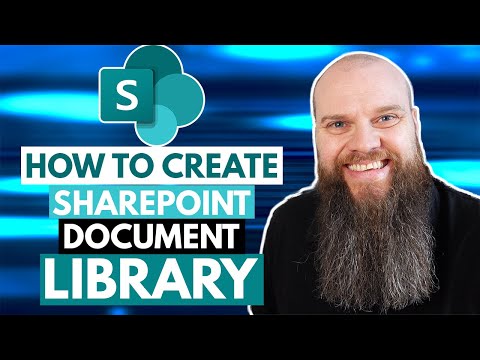 0:11:05
0:11:05
 0:07:23
0:07:23
 0:03:57
0:03:57
 0:02:15
0:02:15
 0:04:13
0:04:13
 0:44:10
0:44:10
 0:05:53
0:05:53
 0:22:30
0:22:30
 0:04:08
0:04:08
 0:14:35
0:14:35
 0:13:02
0:13:02
 0:09:35
0:09:35
 0:08:45
0:08:45
 0:15:36
0:15:36
 0:05:51
0:05:51
 0:32:11
0:32:11
 0:08:02
0:08:02
 0:26:36
0:26:36
 0:08:24
0:08:24
 0:17:42
0:17:42
 0:03:59
0:03:59
 0:12:43
0:12:43