filmov
tv
FIX Windows Security Error: Your IT administrator has limited access to some areas of this App!
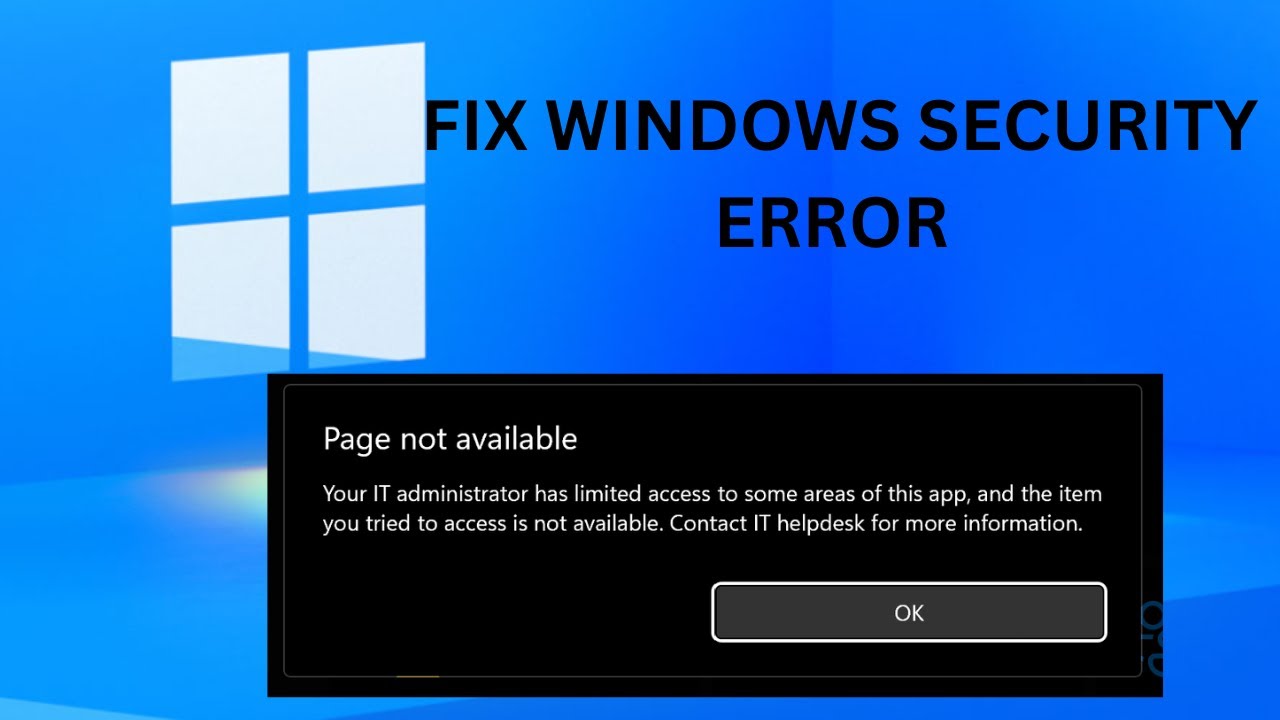
Показать описание
FIX Windows Security Error: Your IT administrator has limited access to some areas of this App!
Folder Path: C:\Windows\System32\SecurityHealth
Download SecurityHealth Setup from Windows update Catalog:
Reference:
Go to C:\Windows\System32\SecurityHealth. If It it's empty:
FIX WINDOWS SECURITY ERROR
• Right click on SecurityHealthSetup_*.exe and "Run as administrator"
The Windows Security UI should work straight away. If not, restart the computer and give the system a few minutes to initialize before checking.
Disclaimer: The links are from Microsoft, but please test it on your own risk. This video is just for educational purposes.
FIX Windows Security Error: Your IT administrator has limited access to some areas of this App, it administrator has limited access to windows defender, IT administrator has limited access, your it administrator has limited access to some areas of this app, page not available your it administrator has limited access to some areas of this app, windows security app not available, it administrator has limited access to some areas of this app, download windows defender, security health setup download, download app security health, windows security your it administrator has limited, your it administrator has limited access
Tags:
How To Fix Your IT Administrator Has Limited Access Error On Windows 11,
it administrator has limited access to windows defender,your it administrator has limited access to some areas of this app,your it administrator has limited access,it administrator has limited access to this app,your it administrator has limited access to some areas of this app fixed,page not available your it administrator has limited access,your it administrator has limited access to some areas,it administrator limited access,windows 11, page not available your it administrator has limited access windows 11,device security page not available windows 11,how to fix real-time protection not turning on,windows security blank screen windows 11,real-time protection not showing windows 10,how to fix your it administrator has limited access windows 11,how to fix your it administrator has limited access,how to fix windows defender page not available,2023 fix page not available,windows 11,windows 10,fix, victor explains,how to,your it administrator has limited access to some areas of this app windows 11 defender,your it administrator has limited access to some areas of this app windows 10 defender,how to fix your it administrator has limited access to some areas of this app,page not available windows defender windows 110,the item you tried to access is not available, how to fix your it administrator has limited access windows 11,fix your it administrator has limited access to some area,windows security it administrator has limited access,your it administrator has limited access,page not available your it administrator has limited access,windows 11,windows 11 fix,your it administrator has limited access in windows 11 23h2
Folder Path: C:\Windows\System32\SecurityHealth
Download SecurityHealth Setup from Windows update Catalog:
Reference:
Go to C:\Windows\System32\SecurityHealth. If It it's empty:
FIX WINDOWS SECURITY ERROR
• Right click on SecurityHealthSetup_*.exe and "Run as administrator"
The Windows Security UI should work straight away. If not, restart the computer and give the system a few minutes to initialize before checking.
Disclaimer: The links are from Microsoft, but please test it on your own risk. This video is just for educational purposes.
FIX Windows Security Error: Your IT administrator has limited access to some areas of this App, it administrator has limited access to windows defender, IT administrator has limited access, your it administrator has limited access to some areas of this app, page not available your it administrator has limited access to some areas of this app, windows security app not available, it administrator has limited access to some areas of this app, download windows defender, security health setup download, download app security health, windows security your it administrator has limited, your it administrator has limited access
Tags:
How To Fix Your IT Administrator Has Limited Access Error On Windows 11,
it administrator has limited access to windows defender,your it administrator has limited access to some areas of this app,your it administrator has limited access,it administrator has limited access to this app,your it administrator has limited access to some areas of this app fixed,page not available your it administrator has limited access,your it administrator has limited access to some areas,it administrator limited access,windows 11, page not available your it administrator has limited access windows 11,device security page not available windows 11,how to fix real-time protection not turning on,windows security blank screen windows 11,real-time protection not showing windows 10,how to fix your it administrator has limited access windows 11,how to fix your it administrator has limited access,how to fix windows defender page not available,2023 fix page not available,windows 11,windows 10,fix, victor explains,how to,your it administrator has limited access to some areas of this app windows 11 defender,your it administrator has limited access to some areas of this app windows 10 defender,how to fix your it administrator has limited access to some areas of this app,page not available windows defender windows 110,the item you tried to access is not available, how to fix your it administrator has limited access windows 11,fix your it administrator has limited access to some area,windows security it administrator has limited access,your it administrator has limited access,page not available your it administrator has limited access,windows 11,windows 11 fix,your it administrator has limited access in windows 11 23h2
Комментарии
 0:09:35
0:09:35
 0:01:33
0:01:33
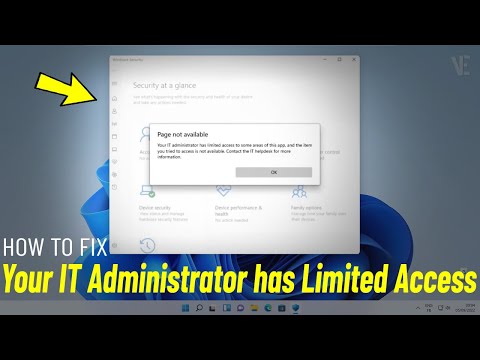 0:03:24
0:03:24
 0:04:24
0:04:24
 0:03:53
0:03:53
 0:03:52
0:03:52
 0:03:47
0:03:47
 0:05:03
0:05:03
 0:02:22
0:02:22
 0:02:28
0:02:28
 0:05:04
0:05:04
 0:01:58
0:01:58
 0:07:37
0:07:37
 0:01:02
0:01:02
 0:04:10
0:04:10
 0:00:13
0:00:13
 0:09:47
0:09:47
 0:06:26
0:06:26
![[FIXED] Your IT](https://i.ytimg.com/vi/iWOIVBb2Nwk/hqdefault.jpg) 0:01:14
0:01:14
 0:04:09
0:04:09
 0:01:58
0:01:58
 0:08:20
0:08:20
 0:10:33
0:10:33
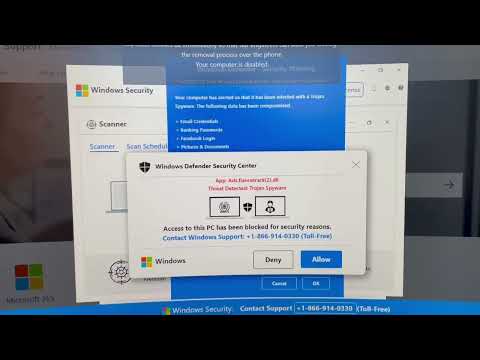 0:00:27
0:00:27