filmov
tv
How To Install A PoE Camera System - ONWOTE 4K WIRED SYSTEM Step-By-Step

Показать описание
In this video, I'll show you how to install a wired PoE camera system step-by-step. This is a ONWOTE 4K system with PoE (Power over Ethernet) technology, you'll be able to power your cameras and transmit data over a single Ethernet cable, making installation easier and more efficient. I'll cover running the ethernet cables, mounting the cameras, using the app and much more. Whether you're a DIY enthusiast or a professional installer, this tutorial is perfect for anyone looking to install a reliable and high-quality PoE camera system.
Tools And Supplies Used In This Video👇
More Helpful Related Videos👇
🟢 Become a channel member:
Timestamps
Intro 00:00
Camera placement 00:34
Security camera system unboxing 02:42
NVR placement 06:06
Cutting out drywall for ethernet cables 07:01
Running ethernet cables in the attic 08:47
Running ethernet cables in the crawl space 12:12
Installing a wired camera 13:19
Weather sealing camera connection 17:43
Install trim kit 20:11
Setting up the NVR system 21:32
Using the NVR 23:19
Using the camera app 27:21
ONWOTE camera system review 31:22
Disclaimer: This video is all based on my personal opinion and is for entertainment purposes ONLY. I am not a financial advisor, CPA, attorney, tax advisor, electrician, plumber, housing contractor, designer, or any type of profession to give advice. I am just a consumer sharing my experiences and research. If you do need knowledge for those types of things, I will advise you to seek help for those professionals.
Tools And Supplies Used In This Video👇
More Helpful Related Videos👇
🟢 Become a channel member:
Timestamps
Intro 00:00
Camera placement 00:34
Security camera system unboxing 02:42
NVR placement 06:06
Cutting out drywall for ethernet cables 07:01
Running ethernet cables in the attic 08:47
Running ethernet cables in the crawl space 12:12
Installing a wired camera 13:19
Weather sealing camera connection 17:43
Install trim kit 20:11
Setting up the NVR system 21:32
Using the NVR 23:19
Using the camera app 27:21
ONWOTE camera system review 31:22
Disclaimer: This video is all based on my personal opinion and is for entertainment purposes ONLY. I am not a financial advisor, CPA, attorney, tax advisor, electrician, plumber, housing contractor, designer, or any type of profession to give advice. I am just a consumer sharing my experiences and research. If you do need knowledge for those types of things, I will advise you to seek help for those professionals.
Комментарии
 0:07:49
0:07:49
 0:01:34
0:01:34
 0:19:04
0:19:04
 0:05:26
0:05:26
 0:40:25
0:40:25
 0:09:54
0:09:54
 0:12:21
0:12:21
 0:03:36
0:03:36
 0:14:09
0:14:09
 0:04:16
0:04:16
 0:03:35
0:03:35
 0:04:07
0:04:07
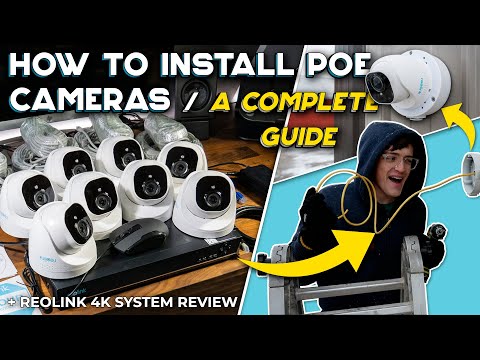 0:33:32
0:33:32
 0:09:14
0:09:14
 0:34:33
0:34:33
 0:11:51
0:11:51
 0:09:54
0:09:54
 0:02:44
0:02:44
 0:13:49
0:13:49
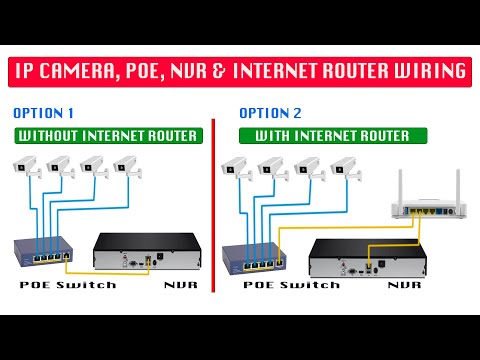 0:04:56
0:04:56
 0:06:23
0:06:23
 0:05:21
0:05:21
 0:07:58
0:07:58
 0:03:57
0:03:57