filmov
tv
I Switched 3D Printing Slicers & You Should Too

Показать описание
After years of faithfully using PrusaSlicer for all my 3D printing needs, I made the switch to a little known Orca Slicer.
In this video I'm going to share why, and why you too might want to consider making the jump.
🎥 IN THIS VIDEO: 🎥
00:00 Introduction
00:25 What Is Orca Slicer?
01:30 Reason No. 1: Compatibility With More 3D Printers
02:21 Reason No. 2: One App For Everything
03:17 Reason No. 3: User Interface Improvements
04:38 Reason No. 4: Built-In Calibration Tests
05:04 Reason No. 5: More Granular Settings
05:40 Reason No. 6: For Users By Users
🛒 RECOMMENDED GEAR: 🛒
🔗 OTHER LINKS 🔗
❤️ LOVED THIS VIDEO? ❤️
▶️ Subscribe to the channel
🔔 Turn on Notifications
🎁 Send a “Super Thanks” (Tip)
✍️ Write a comment below!
👍🏿 Like this video
#3dprinting #3dprinted #3dprinter
I Switched 3D Printing Slicers & You Should Too
How To Pick The Best 3D Printing Slicer (For You)
Why you should switch 3D Printing slicers
Orca Slicer getting started guide: A slicer for all of your 3D printers
Beginners guide to 3D printer slicers
Orca Slicer is BETTER than Bambu Studio, Cura and Prusa Slicer because they were the food!
What's the Best Slicer for 3D Printing?
5 Slicer defaults I ALWAYS change #3DP101
3D Printing is SLOW?| FLSUN V400
The ONE GAME-CHANGING Slicer SETTING... (Huge 3D Print Quality BOOST)
2012 Slicer vs 2022 Slicer! 3D Print test
9 Game Changing Slicer Settings You NEED To Try
Creality K1 vs P1P 3D Printer Speed Test 🚀
The BEST New 3D Printing Program! ORCA SLICER TUTORIAL
5 must-know 3D printing tips & tricks. (stronger and better looking prints)
The Best RESIN SLICER SETTINGS Explained for every printer! - All Key 3D Printer Settings Explained
Which slicer has the BEST support material? #3DP101
Timelapse Final Fantasy Gunblade Printed on a CR-30
The best 3D Printer Slicer
This default feature in your slicer could be messing up your 3D prints
printed WITHOUT support #shorts
One Of The Coolest 3D Printer Mods (3DO Nozzle Camera)
3D Printing accident..
Prusa Slicer 2.6 Organic supports showcase 2 3d printing timelapse #3dprinting #3dprintingtimelapse
Комментарии
 0:07:27
0:07:27
 0:11:10
0:11:10
 0:00:58
0:00:58
 0:17:37
0:17:37
 0:20:52
0:20:52
 0:08:39
0:08:39
 0:10:21
0:10:21
 0:15:27
0:15:27
 0:00:55
0:00:55
 0:07:34
0:07:34
 0:33:58
0:33:58
 0:08:24
0:08:24
 0:00:53
0:00:53
 0:22:37
0:22:37
 0:02:44
0:02:44
 0:12:32
0:12:32
 0:15:46
0:15:46
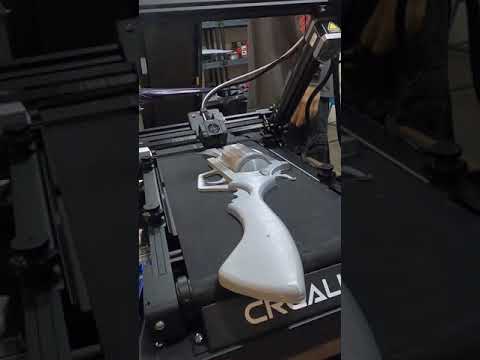 0:00:28
0:00:28
 0:00:56
0:00:56
 0:05:56
0:05:56
 0:01:00
0:01:00
 0:01:00
0:01:00
 0:00:34
0:00:34
 0:00:34
0:00:34