filmov
tv
Advanced Formula Magic: Running total by row with dynamic arrays in Excel
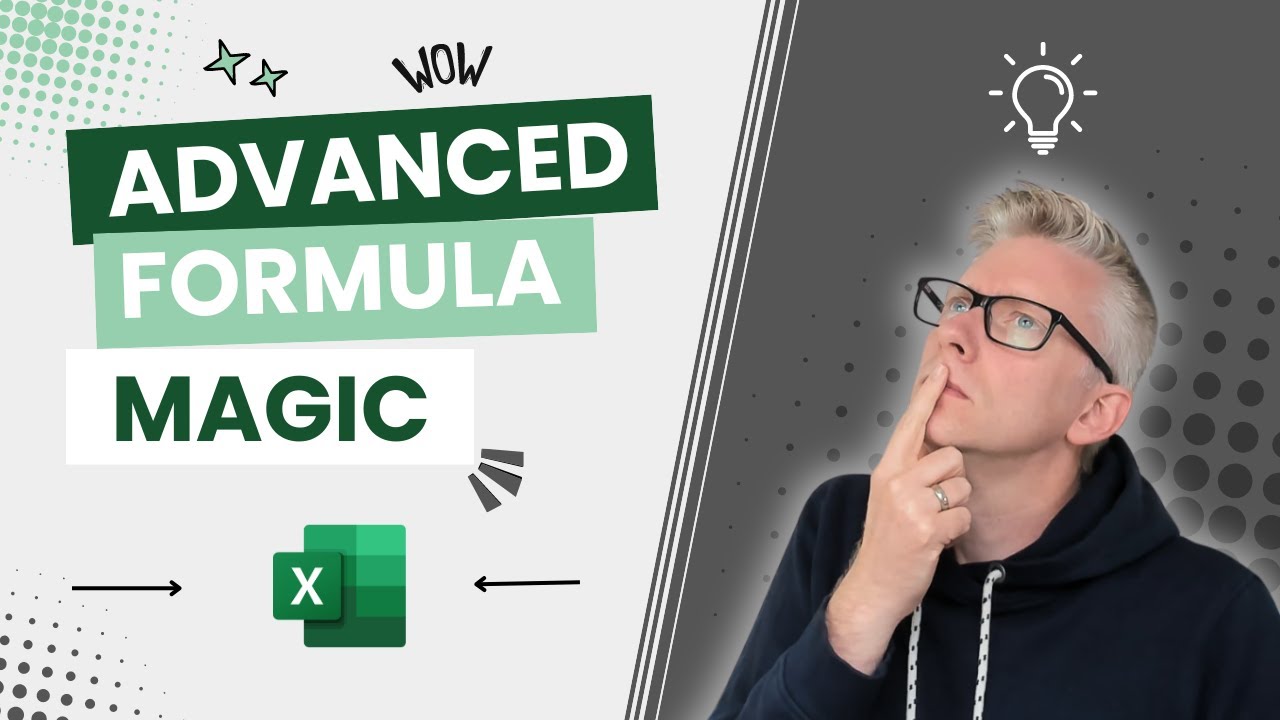
Показать описание
★ Want to automate Excel? Check out our training academy ★
★ Get the example file ★
Sign up for our free Insiders program and get the example file:
★ About this video ★
Some scenarios in Excel seem easy. However, one small change can lead to the wrong result.
In this video, we are looking at one of those scenarios. It starts out as a simple running total and ends up as an advanced function used LET, MAKEARRAY, LAMBDA, SUM, FILTER.
INCLUDES:
0:00 Introduction
0:18 Scenario
0:42 Basic solution
1:42 Problem with the basic solution
2:10 Calculating position
3:29 SUMIFS alternative
4:46 Understanding MAKEARRAY
5:52 Using MAKEARRAY
6:34 Using LET to simplify the formula
9:29 Calculate by column
9:50 Wrap-up
★ Download 30 most useful Excel VBA Macros ebook for FREE ★
★ Where to find Excel Off The Grid ★
#MsExcel
★ Get the example file ★
Sign up for our free Insiders program and get the example file:
★ About this video ★
Some scenarios in Excel seem easy. However, one small change can lead to the wrong result.
In this video, we are looking at one of those scenarios. It starts out as a simple running total and ends up as an advanced function used LET, MAKEARRAY, LAMBDA, SUM, FILTER.
INCLUDES:
0:00 Introduction
0:18 Scenario
0:42 Basic solution
1:42 Problem with the basic solution
2:10 Calculating position
3:29 SUMIFS alternative
4:46 Understanding MAKEARRAY
5:52 Using MAKEARRAY
6:34 Using LET to simplify the formula
9:29 Calculate by column
9:50 Wrap-up
★ Download 30 most useful Excel VBA Macros ebook for FREE ★
★ Where to find Excel Off The Grid ★
#MsExcel
Advanced Formula Magic: Running total by row with dynamic arrays in Excel
Excel Magic Trick 1398: DAX Formulas for Running Total and % of Running Total & other DAX Tricks
Running Totals with a Condition - Power Query Challenge 48
Make Excel MAGIC: Running Totals with Formula & Pivot! 🚀 #shorts
Excel Magic Trick 1397: Excel Count Formulas for Running Total and % of Running Total & Ogive Ch...
Excel Magic Trick 1041: Expandable Range In An Excel Table For Running Total (Zack Barresse's T...
Excel Magic Trick 1560: Half Year Running Totals in PivotTable
Excel Magic Trick 1397 Part 3: % Cumulative Frequency Formula & X Y Chart for Irregular Incremen...
Excel Magic Trick 1396: PivotTable Show Values As: Running Total and % of Running Total (2 Examples)
Excel Formula Magic: Exploring 2024 Election Pathways with Data #ElectionMath #2024Elections
Excel Magic Trick 1397 Part 2: Formulas: Monthly Revenue, Running Total & % Running Total & ...
Excel Magic Trick 1203: 2 Slicers Control 4 PivotTables: Sum, Running Total, Change and % Change
Running Total in Column, Power Query, DAX or Worksheet Formula? Excel Magic Trick 1553
A New Magical Function in Excel for Running Total | Advanced Excel Function is Shockingly Powerful!
Roundup formula super magic in excel !#excel #exceltips #exceltricks #microsofttips #shortsfeed
SUMIF Formula in excel | advanced excel tutorial #excel #exceltips #exceltutorial #exceltutorial
Excel Magic Trick 1090: MEDIAN Function 3 Amazing Uses: OR Criteria, Payroll, Commissions
DAX for Power BI - Running Total (Cumulative Sum)
Calculating Running Totals in Power BI Using DAX
Excel Magic Trick 746: Payback Rule Dynamic Single Cell Array Formula LOOKUP function Array Magic
Excel Magic Trick 1418: PivotTables Ranking For Unit & Total Profit for Products within Manufact...
Excel Magic Trick 1417 Excel Functions Ranking Unit & Total Profit for Products within Manufactu...
Power Query Running Count with Grouping & Add Index - Excel Magic Trick 1589
New excel magic Trick🔥🔥Aggregate formula to sum visible cell values
Комментарии
 0:10:15
0:10:15
 0:41:14
0:41:14
 0:03:34
0:03:34
 0:00:50
0:00:50
 0:19:28
0:19:28
 0:03:03
0:03:03
 0:05:32
0:05:32
 0:12:47
0:12:47
 0:11:08
0:11:08
 0:01:00
0:01:00
 0:12:12
0:12:12
 0:09:09
0:09:09
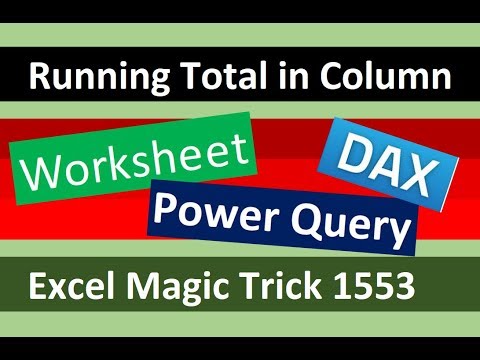 0:31:16
0:31:16
 0:13:05
0:13:05
 0:00:12
0:00:12
 0:00:21
0:00:21
 0:09:21
0:09:21
 0:05:39
0:05:39
 0:07:00
0:07:00
 0:06:26
0:06:26
 0:14:28
0:14:28
 0:12:10
0:12:10
 0:04:39
0:04:39
 0:01:01
0:01:01