filmov
tv
Getting Started in Power BI: Microsoft Power BI Tutorial for Beginners
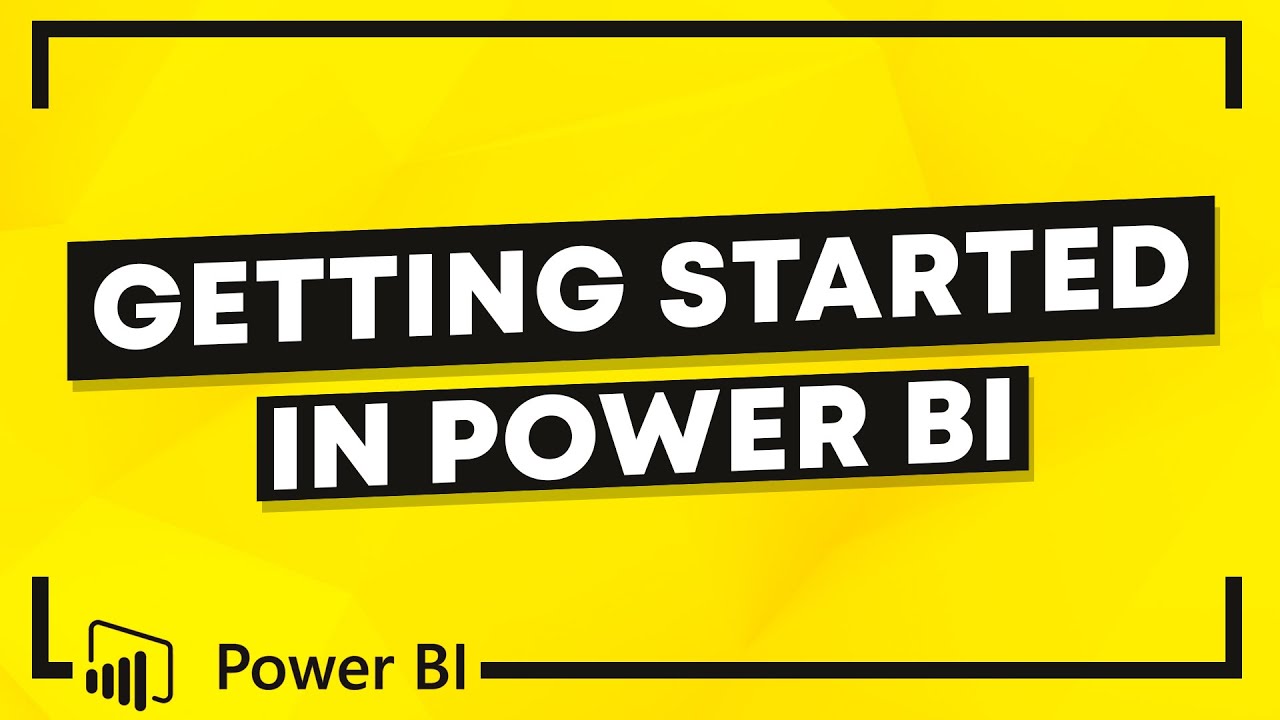
Показать описание
In this Microsoft Power BI Tutorial for beginners, we introduce you to Power BI, get you familiar with the Power BI dashboard before showing you how to import data into Power Bi from multiple sources. After that, we look at how to merge queries in Power BI using Power Query and then how to start creating relationships between tables in Power BI. Finally, we move onto creating a dynamic list of dates in Power BI and so much more!
📝Tutorial Markers:
0:00:00 - Welcome and Overview
0:02:59 - What is Power BI?
0:07:21 - Install Power BI Desktop
0:09:29 - A Tour of BI Desktop
0:16:24 - Explore Commonly Used Power BI Options
0:21:47 - Import Files from a Folder into Power BI Desktop
0:34:17 - Get Data from Excel and Text Files
0:41:25 - Reference Queries to Create Additional Lookup Tables
0:48:02 - Merge Queries in Power Query
0:54:59 - Prevent Queries from Loading into Power BI Desktop
0:58:04 - Create Relationships Between tables
1:04:54 - Create a Dynamic List of Dates
1:13:47 - Create Additional Date Columns for Analysis
1:23:00 - Sort the Month and Weekday Names Correctly
1:25:47 - Mark the Table as a Date Table
1:26:52 - Hide Unnecessary Fields from Report View
💻 Watch more free popular training tutorials from Simon Sez IT:
🔥Check out our FREE 300+ hour training course playlist here ➡️
💬Stay in touch!
🔔 Subscribe to our channel:
If you enjoyed the video, please give a thumbs up 👍🏽 ;-)
📝Tutorial Markers:
0:00:00 - Welcome and Overview
0:02:59 - What is Power BI?
0:07:21 - Install Power BI Desktop
0:09:29 - A Tour of BI Desktop
0:16:24 - Explore Commonly Used Power BI Options
0:21:47 - Import Files from a Folder into Power BI Desktop
0:34:17 - Get Data from Excel and Text Files
0:41:25 - Reference Queries to Create Additional Lookup Tables
0:48:02 - Merge Queries in Power Query
0:54:59 - Prevent Queries from Loading into Power BI Desktop
0:58:04 - Create Relationships Between tables
1:04:54 - Create a Dynamic List of Dates
1:13:47 - Create Additional Date Columns for Analysis
1:23:00 - Sort the Month and Weekday Names Correctly
1:25:47 - Mark the Table as a Date Table
1:26:52 - Hide Unnecessary Fields from Report View
💻 Watch more free popular training tutorials from Simon Sez IT:
🔥Check out our FREE 300+ hour training course playlist here ➡️
💬Stay in touch!
🔔 Subscribe to our channel:
If you enjoyed the video, please give a thumbs up 👍🏽 ;-)
Комментарии
 0:12:32
0:12:32
 0:23:03
0:23:03
 0:05:18
0:05:18
 0:54:12
0:54:12
 3:02:18
3:02:18
 0:27:53
0:27:53
 0:11:15
0:11:15
 0:03:06
0:03:06
 1:06:35
1:06:35
 0:02:50
0:02:50
 0:41:07
0:41:07
 0:51:39
0:51:39
 8:20:12
8:20:12
 0:42:50
0:42:50
 0:19:00
0:19:00
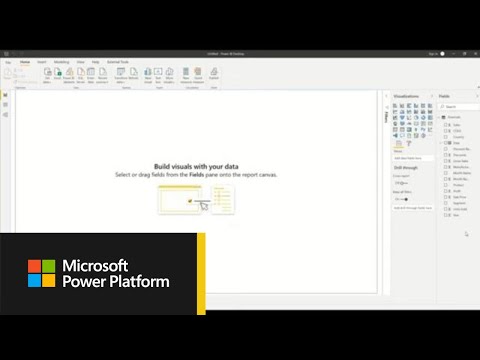 0:01:21
0:01:21
 0:44:59
0:44:59
 0:37:28
0:37:28
 0:08:22
0:08:22
 0:09:45
0:09:45
 8:36:05
8:36:05
 1:32:11
1:32:11
 0:10:10
0:10:10
 0:03:43
0:03:43