filmov
tv
Power BI Full Course Tutorial (8+ Hours)
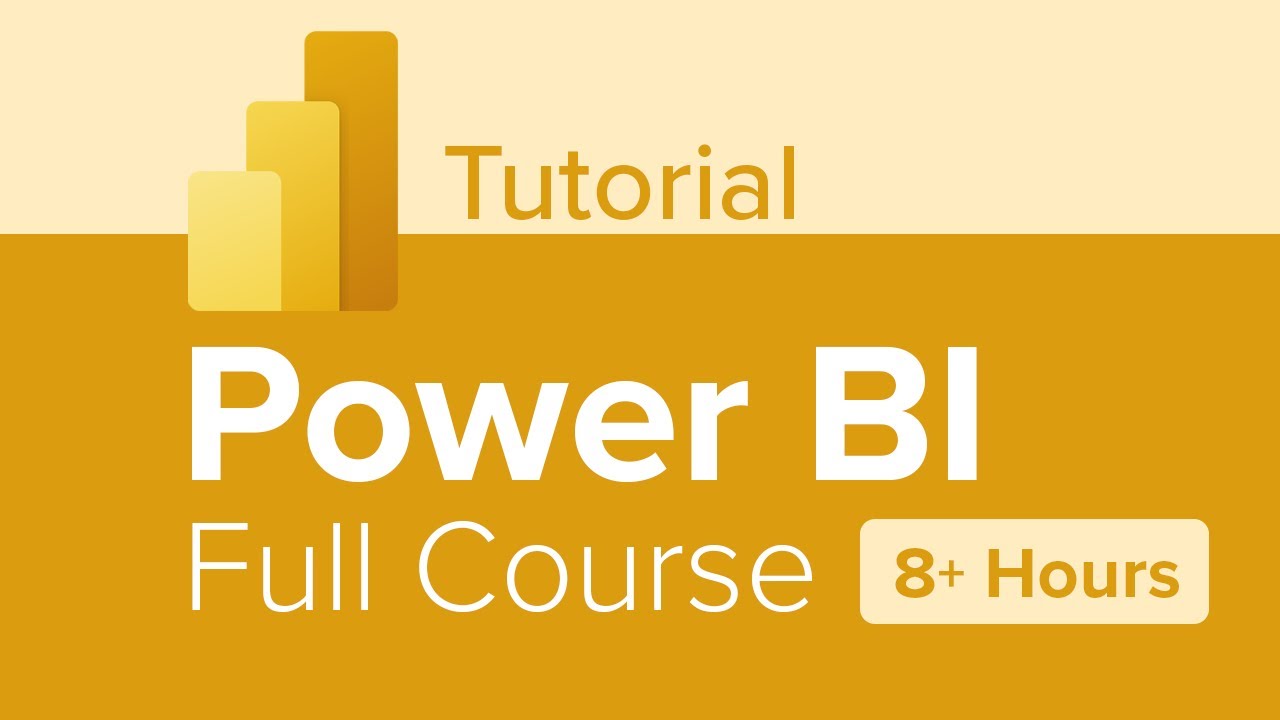
Показать описание
Power BI Full Course Tutorial (8+ Hours)
Get Ad-Free Training by becoming a member today!
Who it's for: Business Analysts, Data Analysts, and everyone in between looking to take the next step in data processing and visualization.
What it is: Power BI is Microsoft’s business analytics platform. It’s designed from the ground up to take mass sets of data and organize, analyze, and visualize it using live dashboards and interactive reports.
What you'll learn: In this series, users will be introduced to the foundational concepts of building queries and prepping data for analysis. Users will learn to build relationships across multiple databases using Power Pivot, all the while learning useful functions to help take data to the next level. Become familiar with building and navigating live dashboards and interactive reports, and much more.
Join Learnit Anytime for ad-free training, exams, certificates, and exclusive content:
Enroll in our live, instructor-led Power BI class:
For Private Group Trainings please visit:
Start 0:00
Introduction 0:03
Introduction to Data Analytics and Power BI 5:16
Data Shaping 1:35:53
Enhancing Data Structure 1:49:49
Designing Data Model 2:02:01
DAX 2:38:38
Optimizing Model Performance 3:33:18
Reports and Accessibility 4:01:14
Dashboards 5:15:49
Paginated Reports 6:20:21
Performing Advanced Analytics 6:54:54
Managing Workspaces 7:44:48
Managing Datasets 8:03:06
Conclusion 8:18:20
Username: manuals
Password: password
#powerbi #powerbitutorial
(C) 2023 Learnit, Inc.
Any illegal reproduction of this content will result in immediate legal action.
Get Ad-Free Training by becoming a member today!
Who it's for: Business Analysts, Data Analysts, and everyone in between looking to take the next step in data processing and visualization.
What it is: Power BI is Microsoft’s business analytics platform. It’s designed from the ground up to take mass sets of data and organize, analyze, and visualize it using live dashboards and interactive reports.
What you'll learn: In this series, users will be introduced to the foundational concepts of building queries and prepping data for analysis. Users will learn to build relationships across multiple databases using Power Pivot, all the while learning useful functions to help take data to the next level. Become familiar with building and navigating live dashboards and interactive reports, and much more.
Join Learnit Anytime for ad-free training, exams, certificates, and exclusive content:
Enroll in our live, instructor-led Power BI class:
For Private Group Trainings please visit:
Start 0:00
Introduction 0:03
Introduction to Data Analytics and Power BI 5:16
Data Shaping 1:35:53
Enhancing Data Structure 1:49:49
Designing Data Model 2:02:01
DAX 2:38:38
Optimizing Model Performance 3:33:18
Reports and Accessibility 4:01:14
Dashboards 5:15:49
Paginated Reports 6:20:21
Performing Advanced Analytics 6:54:54
Managing Workspaces 7:44:48
Managing Datasets 8:03:06
Conclusion 8:18:20
Username: manuals
Password: password
#powerbi #powerbitutorial
(C) 2023 Learnit, Inc.
Any illegal reproduction of this content will result in immediate legal action.
Комментарии
 8:20:12
8:20:12
 3:02:18
3:02:18
 3:35:38
3:35:38
 3:40:48
3:40:48
 2:39:09
2:39:09
 8:36:05
8:36:05
 7:43:57
7:43:57
 0:12:32
0:12:32
 0:05:25
0:05:25
 11:36:20
11:36:20
 11:25:42
11:25:42
 0:00:36
0:00:36
 0:42:50
0:42:50
 6:51:06
6:51:06
 0:20:11
0:20:11
 2:09:21
2:09:21
 6:07:49
6:07:49
 9:33:23
9:33:23
 0:23:03
0:23:03
 0:00:16
0:00:16
 7:47:26
7:47:26
 5:37:03
5:37:03
 11:44:22
11:44:22
 2:16:01
2:16:01