filmov
tv
Creating Floor Plans FROM IMAGES in SketchUp Free!
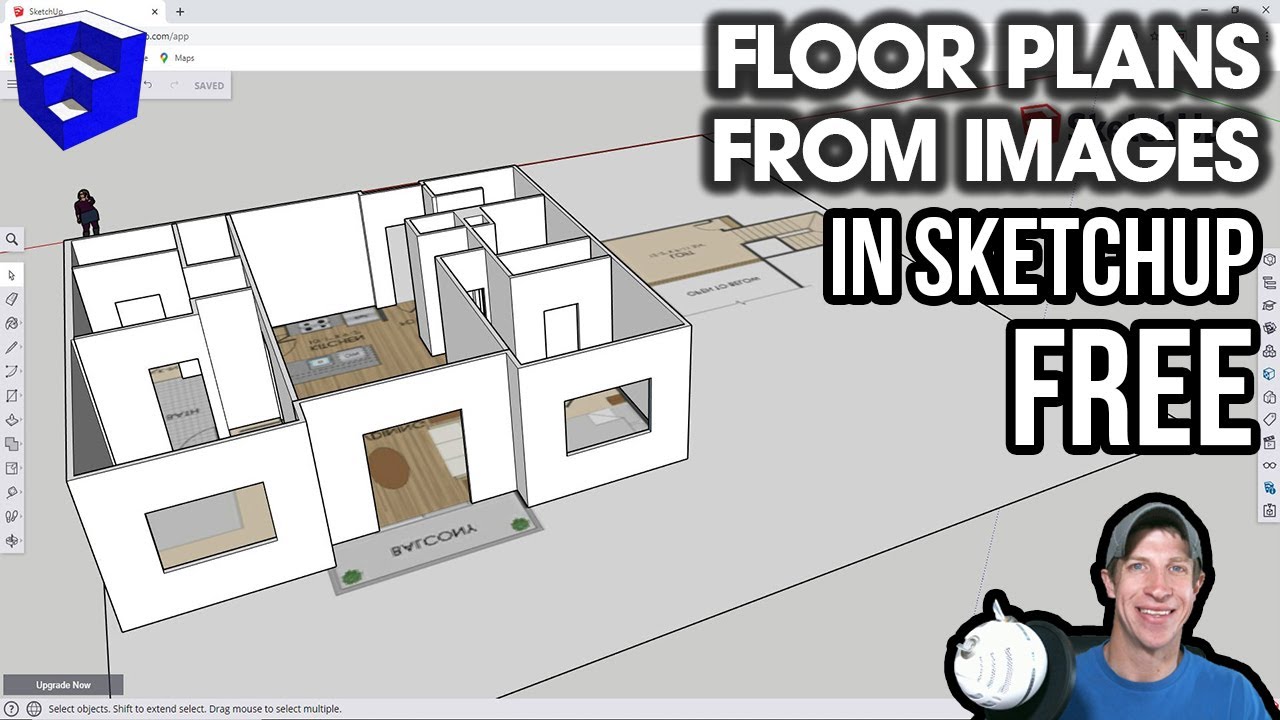
Показать описание
In this video, learn how to import an image into SketchUp Free, set it to scale, and use it as a reference for creating a full floor plan model, all inside of the free web version of SketchUp!
Want to Support the SketchUp Essentials?
THE SKETCHUP ESSENTIALS COURSE
MY SKETCHUP MODELING PC SETUP
SKETCHUP BOOKS AND RESOURCES
MY CURRENT FAVORITE SKETCHUP PLUGINS AND EXTENSIONS
(Affiliate Links)
PLEASE LIKE AND SUBSCRIBE
Check Us Out On -
Disclaimers: all opinions are my own, sponsors are acknowledged. Product Links in the description are typically affiliate links that let you help support the channel at no extra cost.
Want to Support the SketchUp Essentials?
THE SKETCHUP ESSENTIALS COURSE
MY SKETCHUP MODELING PC SETUP
SKETCHUP BOOKS AND RESOURCES
MY CURRENT FAVORITE SKETCHUP PLUGINS AND EXTENSIONS
(Affiliate Links)
PLEASE LIKE AND SUBSCRIBE
Check Us Out On -
Disclaimers: all opinions are my own, sponsors are acknowledged. Product Links in the description are typically affiliate links that let you help support the channel at no extra cost.
Creating Floor Plans FROM IMAGES in SketchUp Free!
Creating Floor Plans from Images in SketchUp - The SketchUp Essentials #23
FLOOR PLANS FROM IMAGES in SketchUp Pro! Updated for 2021! (Getting Started with SketchUp Pro Ep 4)
Creating Floor Plans from Images in Revit
How to Trace or Create Floor Plans FROM IMAGES in SketchUp Pro 2023
SketchUp Tutorial – How To Turn 2D Floor Plans into 3D Models (in 5 EASY steps)
Fastest 2D floor plan to 3D floor plan and tour conversion. AI recognition and rendering
The EASIEST Way to Create Floor Plans FROM IMAGES in Blender!
How2 Build small budget home | Building a small budget home #trending #life #house #building design
How To Turn JPG image to 3D Floor Plan - Blender
How to Make Floor Plans for Free in SketchUp
Modeling FLOOR PLANS From IMAGES in Blender! Step by Step Tutorial PART 1
Creating Floor Plans From Image // SketchUp // 3D Model
Generative floor plan design using AI- Maket.ai #ai #architecture
AutoCAD Floor Plan Tutorial
Creating 3D Floor Plans in SketchUp Part 1 - The SketchUp Essentials #22
Modeling a FLOOR PLAN from an Image in Fusion 360! Fusion 360 for Architecture Part 2
The FASTEST WAY of RENDERING FLOOR PLANS in Photoshop (under 15 minutes!)
Architectural Drawing Tutorial | My process + settings
SketchUp Interior Design Tutorial — How to Create a Floor Plan (in 7 EASY Steps)
How to Draw One Point Perspective from Plan (Accurate) #DrawKitchen #GibPal
Quickest floor plan model in Blender Part 1.
How To Create a Floor Plan with SketchUp Free (7 EASY Steps)
How to Make a Floorplan in Excel : Microsoft Excel Tips
Комментарии
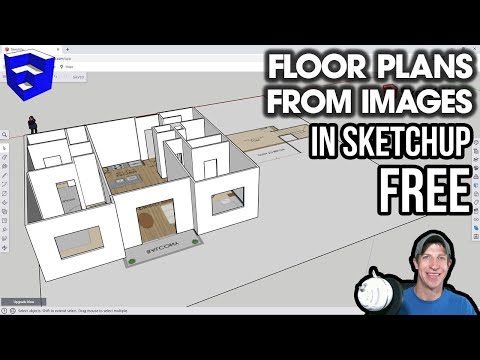 0:18:17
0:18:17
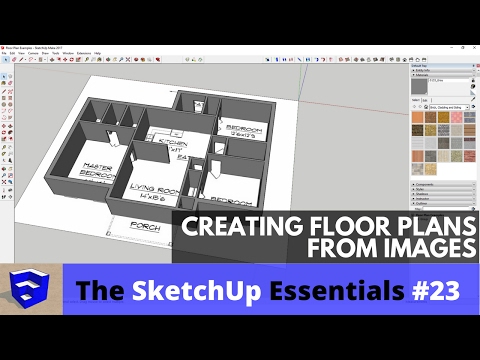 0:15:07
0:15:07
 0:22:13
0:22:13
 0:13:16
0:13:16
 0:14:58
0:14:58
 0:12:07
0:12:07
 0:00:12
0:00:12
 0:11:59
0:11:59
 0:05:10
0:05:10
 0:05:38
0:05:38
 0:08:33
0:08:33
 0:16:14
0:16:14
 0:13:35
0:13:35
 0:03:03
0:03:03
 0:12:10
0:12:10
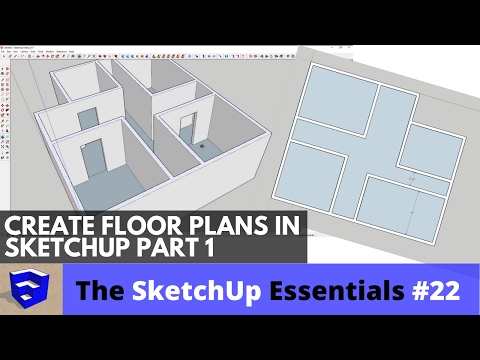 0:12:02
0:12:02
 0:09:20
0:09:20
 0:12:59
0:12:59
 0:12:59
0:12:59
 0:19:32
0:19:32
 0:07:38
0:07:38
 0:04:13
0:04:13
 0:18:14
0:18:14
 0:08:16
0:08:16