filmov
tv
Blender Sculpting the Head Beginner Tutorial : Eyes

Показать описание
Here is the next part of sculpting the human head with Blender 2.9 in which I am sculpting the eye sockets and add the eyes. I use a techniques of masking a part of the eyes, invert the mask and then use the inflate filter ttype to move the parts into the mesh. Then I use brushes like Grab, Create and inflate to create the shape of the eyelids.
For the eyes in the end I am using the addon Auto Eye, that you can download from the Blender market:
Join this channel to get access to perks:
Get Blender projects (all stages to follow along) from my gumroad page:
See my social profiles here:
#sculpting
#blender
For the eyes in the end I am using the addon Auto Eye, that you can download from the Blender market:
Join this channel to get access to perks:
Get Blender projects (all stages to follow along) from my gumroad page:
See my social profiles here:
#sculpting
#blender
Tutorial: Beginners Head Sculpt | EASY In Blender
How To Sculpt A Head in Blender For Beginners + Correct Head Proportions
Blender beginner to pro head sculpting tutorial Part 1 ( Shaping head )
Sculpt a Realistic Head in Blender #b3d #tutorial
How I Sculpt A Head In Blender For Beginners
How to Sculpt the Skull for Beginners in Blender - Anatomy, Proportions and The 5 Stages
How to start sculpting in Blender with a tablet
Sculpting a Stylized Face - Detailed Beginners Tutorial - Blender 3
'Demon Head Sculpting in Blender: A Step-by-Step Guide' 2024
Sculpting a Full Female Character - Part 1: Head | Blender 3D
Sculpting with Blender For Beginners (Tutorial)
Blender 3D Tutorial: Absolute Beginner Poly Editing Modeling for a Basic Head.
How I Sculpt a Character in 5 minutes - The Queen's Gambit
Faces are EASY with this trick - Blender tutorial
Easy Sculpting Tutorial - Blender
Blender Sculpting the Head Beginner Tutorial : Eyes
3D Head Modeling #3 - Ani Blender 4D
How to Learn Blender Sculpting as Fast as Possible
Blender Tutorial for Beginners - Creature Sculpting Part 1
Beginner's Guide: Step-by-Step Head Sculpting in Blender – L1
Sculpting in Blender for Beginners (Full Course/Tutorial) #b3d
Blender 2.9 Sculpting Head Tutorial : Base Mesh
Blender Beginner Complete Character Tutorial - Part1 - Modeling the Head
Blender Sculpting Tutorial: Full Advanced Creature Creation Workflow
Комментарии
 0:45:25
0:45:25
 0:16:14
0:16:14
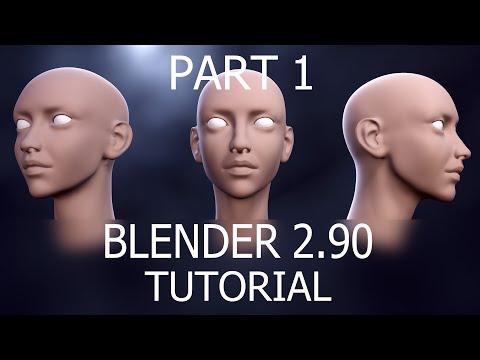 0:08:52
0:08:52
 0:54:14
0:54:14
 0:14:05
0:14:05
 0:11:50
0:11:50
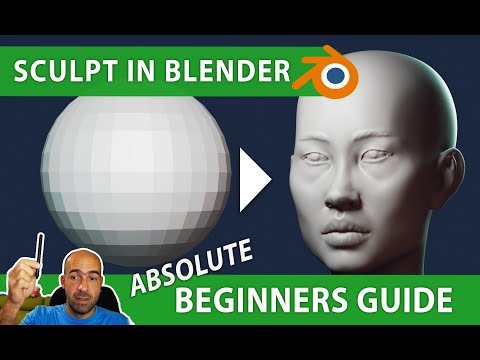 1:08:27
1:08:27
 0:22:19
0:22:19
 0:10:01
0:10:01
 0:03:16
0:03:16
 0:36:11
0:36:11
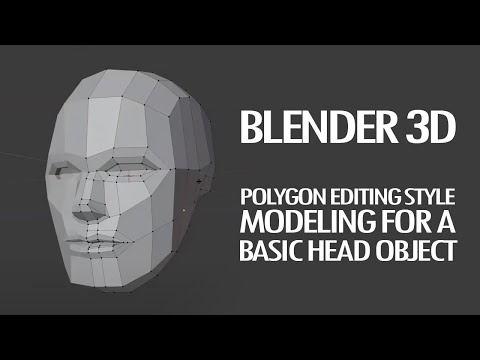 0:18:28
0:18:28
 0:05:28
0:05:28
 0:17:09
0:17:09
 0:18:26
0:18:26
 0:07:24
0:07:24
 0:07:20
0:07:20
 0:08:39
0:08:39
 0:09:15
0:09:15
 0:52:18
0:52:18
 3:39:55
3:39:55
 0:11:12
0:11:12
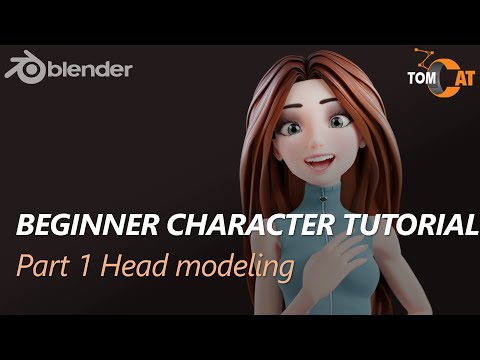 4:05:05
4:05:05
 0:53:13
0:53:13