filmov
tv
Docker Eclipse mosquitto installation on Raspberry Pi 4

Показать описание
****************Commands****************
__create folder docker
mkdir docker
__open folder docker
cd docker
__create folder mqtt
mkdir mqtt
__open folder mqtt
cd mqtt
cd mqtt
___copy and paste into the file
#------------------------------------------
version: '2'
services:
##Mosquitto
mqtt:
container_name: mosquitto
image: eclipse-mosquitto:2.0.11
restart: always
ports:
- "1883:1883"
- "9001:9001"
volumes:
- /home/pi/docker/mqtt/config:/mosquitto/config
- /home/pi/docker/mqtt/data:/mosquitto/data
- /home/pi/docker/mqtt/log:/mosquitto/log
volumes:
config:
data:
log:
#------------------------------------------
__create container mqtt
docker-compose up -d
__open folder config
cd config
__copy and paste into the file
#------------------------------------------
persistence true
persistence_location /mosquitto/data/
#------------------------------------------
__check container is in run
docker ps
__open the container shell
docker exec -it (Number ID container??) sh
___add a user to a new password file
exit
___copy and paste into the file
#------------------------------------------
persistence true
persistence_location /mosquitto/data/
allow_anonymous false
listener 1883
listener 9001
protocol websockets
#------------------------------------------
************Directory structure************
|--docker
|--mqtt
|--config
|--data
|--log
__create folder docker
mkdir docker
__open folder docker
cd docker
__create folder mqtt
mkdir mqtt
__open folder mqtt
cd mqtt
cd mqtt
___copy and paste into the file
#------------------------------------------
version: '2'
services:
##Mosquitto
mqtt:
container_name: mosquitto
image: eclipse-mosquitto:2.0.11
restart: always
ports:
- "1883:1883"
- "9001:9001"
volumes:
- /home/pi/docker/mqtt/config:/mosquitto/config
- /home/pi/docker/mqtt/data:/mosquitto/data
- /home/pi/docker/mqtt/log:/mosquitto/log
volumes:
config:
data:
log:
#------------------------------------------
__create container mqtt
docker-compose up -d
__open folder config
cd config
__copy and paste into the file
#------------------------------------------
persistence true
persistence_location /mosquitto/data/
#------------------------------------------
__check container is in run
docker ps
__open the container shell
docker exec -it (Number ID container??) sh
___add a user to a new password file
exit
___copy and paste into the file
#------------------------------------------
persistence true
persistence_location /mosquitto/data/
allow_anonymous false
listener 1883
listener 9001
protocol websockets
#------------------------------------------
************Directory structure************
|--docker
|--mqtt
|--config
|--data
|--log
Комментарии
 0:07:30
0:07:30
 0:10:37
0:10:37
 0:08:02
0:08:02
 0:05:12
0:05:12
 0:15:41
0:15:41
 0:15:50
0:15:50
 0:06:37
0:06:37
 0:05:11
0:05:11
 0:14:39
0:14:39
 0:05:46
0:05:46
 0:08:32
0:08:32
 0:19:58
0:19:58
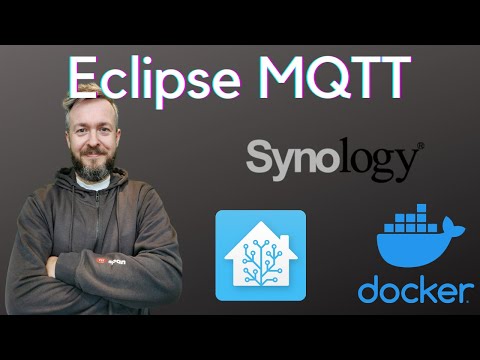 0:19:10
0:19:10
 0:10:33
0:10:33
 0:11:30
0:11:30
 0:10:45
0:10:45
 0:15:55
0:15:55
 0:09:20
0:09:20
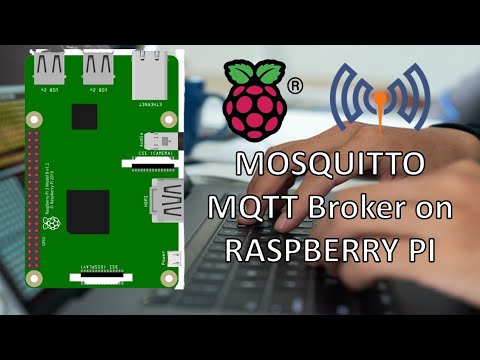 0:10:29
0:10:29
 0:05:38
0:05:38
 0:27:47
0:27:47
 0:31:17
0:31:17
 0:06:18
0:06:18
 0:05:46
0:05:46