filmov
tv
Blinking Cursor Black Screen Windows 10 - EASY FIX - Samsung RV520
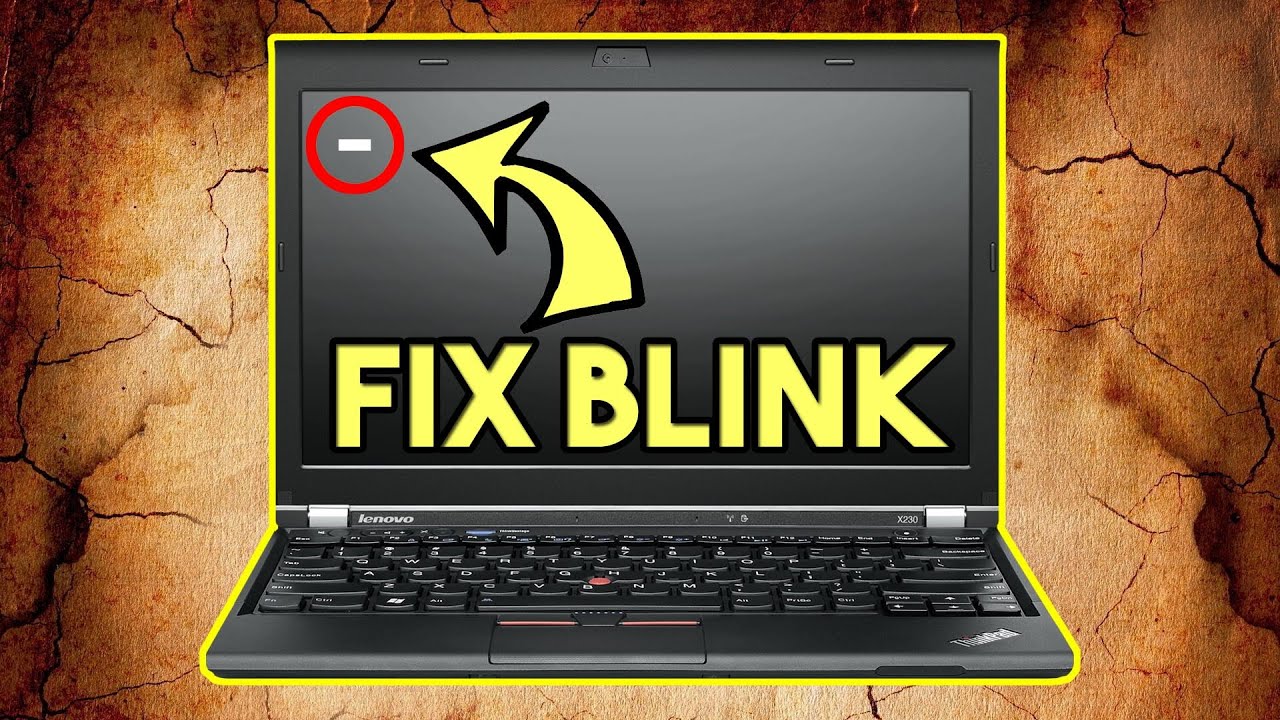
Показать описание
A single blinking cursor on a black screen of a laptop or desktop computer with Windows 10 is usually caused by a hard drive issue in most cases, even in other versions of Windows. This troubleshoot and fix is rather simple, and if you know how to use as screwdriver, how to order a replacement drive, and you can follow a couple of tutorials on how to create a USB installation drive, then you can easily repair your own laptop or desktop computer, let’s tech it out.
This client’s laptop, a Samsung RV520, has Windows 10 Pro and is no longer booting up. When turning on the laptop you get an initial splash screen showing the Samsung logo and then the single blinking cursor.
To troubleshoot this, the best tool to use in my opinion is a live USB Linux Installation drive. Today we are using Linux mint 19.2 64 bit, feel free to use any distro, even a 32 bit if unsure, and since this is an older computer, I am using an MBR version rather than a GPT version, so bear that in mind when creating a Linux installation drive as in this tutorial, link above and below.
Turn off your laptop, remove the battery, press and hold the power button for about 30 seconds to discharge any static electricity, then plug in your charging adaptor. Next plug in the Linux USB drive, reboot, and press F2 (or whatever key you need to press for your computer), to enter BIOS. Once you are there go into the boot order menu, check if your existing drive is being detected, and then change the boot order to enable the Linux USB drive as the first boot drive, press F10 to save and exit, and reboot.
Once you are logged into Linux, press start menu and type in disks, select and press enter. In our case we can see the 160GB Hard Disk present, with 4 partitions, but they are not currently mounted. The biggest partition is not currently being recognised, coming up as unknown, which tells me there could be hardware failure issues.
Time Stamps:
00:00 Hook/Intro
01:14 Pt 12 | Check PC's HEARTBEAT With 5 PARTS ONLY | POST Beep Codes | One PC To Rule Them All Challenge
02:04 How To Create A Bootable Linux USB Drive From Windows 10 | Pt 16 One PC To Rule Them All Challenge
03:27 Proof That Linux Is Better Than Windows | Live Uncut Test | Pt 17 One PC To Rule Them All Challenge
04:03 Pt 15 | How To Create A Windows 10 Bootable USB Flash Drive | 2 WAYS | OnePcToRuleThemAllChallenge
04:15 How To Install Windows 10 From USB On A New Computer | Pt 20 One PC To Rule Them All Challenge
04:43 NEVER Upgrade An Old Laptop - Windows 7 End Of Support 2020 Advice
04:45 How To Fix Windows 10 Startup Problems | Pt 10 Troubleshoot A Computer Not Turning On
04:51 Troubleshooting Hard Drive Problems | Pt 9 Computer Turns On But No Display On Monitor
Affiliate Product Links:
Sandisk 240GB SSD
HealMyTech Custom Amazon Affiliate Links:
Subscribe to my channel: HealMyTech
Connect with me:
Twitter: @healmytech
Instagram: HealMyTech
Thanks for watching!
#blackscreenblinkingcursor
This client’s laptop, a Samsung RV520, has Windows 10 Pro and is no longer booting up. When turning on the laptop you get an initial splash screen showing the Samsung logo and then the single blinking cursor.
To troubleshoot this, the best tool to use in my opinion is a live USB Linux Installation drive. Today we are using Linux mint 19.2 64 bit, feel free to use any distro, even a 32 bit if unsure, and since this is an older computer, I am using an MBR version rather than a GPT version, so bear that in mind when creating a Linux installation drive as in this tutorial, link above and below.
Turn off your laptop, remove the battery, press and hold the power button for about 30 seconds to discharge any static electricity, then plug in your charging adaptor. Next plug in the Linux USB drive, reboot, and press F2 (or whatever key you need to press for your computer), to enter BIOS. Once you are there go into the boot order menu, check if your existing drive is being detected, and then change the boot order to enable the Linux USB drive as the first boot drive, press F10 to save and exit, and reboot.
Once you are logged into Linux, press start menu and type in disks, select and press enter. In our case we can see the 160GB Hard Disk present, with 4 partitions, but they are not currently mounted. The biggest partition is not currently being recognised, coming up as unknown, which tells me there could be hardware failure issues.
Time Stamps:
00:00 Hook/Intro
01:14 Pt 12 | Check PC's HEARTBEAT With 5 PARTS ONLY | POST Beep Codes | One PC To Rule Them All Challenge
02:04 How To Create A Bootable Linux USB Drive From Windows 10 | Pt 16 One PC To Rule Them All Challenge
03:27 Proof That Linux Is Better Than Windows | Live Uncut Test | Pt 17 One PC To Rule Them All Challenge
04:03 Pt 15 | How To Create A Windows 10 Bootable USB Flash Drive | 2 WAYS | OnePcToRuleThemAllChallenge
04:15 How To Install Windows 10 From USB On A New Computer | Pt 20 One PC To Rule Them All Challenge
04:43 NEVER Upgrade An Old Laptop - Windows 7 End Of Support 2020 Advice
04:45 How To Fix Windows 10 Startup Problems | Pt 10 Troubleshoot A Computer Not Turning On
04:51 Troubleshooting Hard Drive Problems | Pt 9 Computer Turns On But No Display On Monitor
Affiliate Product Links:
Sandisk 240GB SSD
HealMyTech Custom Amazon Affiliate Links:
Subscribe to my channel: HealMyTech
Connect with me:
Twitter: @healmytech
Instagram: HealMyTech
Thanks for watching!
#blackscreenblinkingcursor
Комментарии
 0:04:49
0:04:49
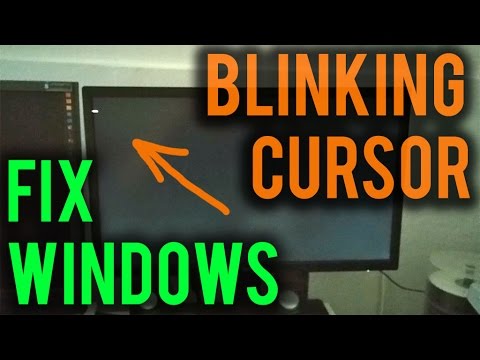 0:25:04
0:25:04
 0:01:40
0:01:40
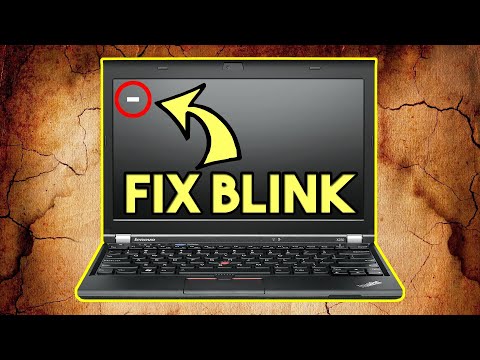 0:05:10
0:05:10
![[SOVLED] System stuck](https://i.ytimg.com/vi/uMkSTZtxIGY/hqdefault.jpg) 0:09:13
0:09:13
 0:02:34
0:02:34
 0:02:50
0:02:50
 0:00:39
0:00:39
 0:46:01
0:46:01
 0:02:09
0:02:09
 0:06:07
0:06:07
 0:04:05
0:04:05
 0:01:00
0:01:00
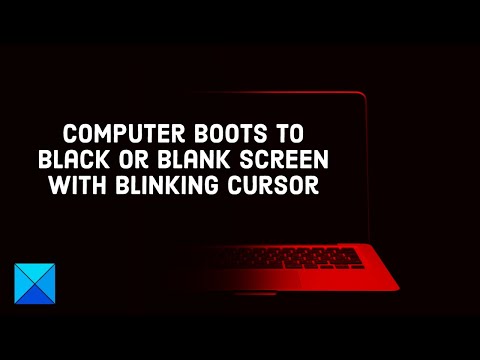 0:02:55
0:02:55
 0:05:44
0:05:44
 0:04:57
0:04:57
 0:01:38
0:01:38
 0:01:39
0:01:39
 0:00:27
0:00:27
 0:05:16
0:05:16
 0:00:23
0:00:23
 0:02:07
0:02:07
 0:03:20
0:03:20
 0:14:13
0:14:13