filmov
tv
10 Incredible Tips and Tricks to Make Perfect Selections in Photoshop

Показать описание
In this Photoshop tutorial, we’ll unleash the full potential of the selection tools in Photoshop. I’m going to share with you 10 incredible tips and tricks! In this tutorial, you'll learn the secrets to getting better masks and making perfect selections every time. Discover the power of artificial intelligence in Photoshop, and how to use channels and blend modes to take your selections to the next level. I hope you enjoy it! Thanks for watching!
🔥 ↓ VIDEO GUIDE ↓ 🔥
00:00 Intro
01:13 Tip 1: Starting well
09:42 Tip 2: Density
11:37 Tip 3: Better than the Brush tool
13:39 Tip 4: No more halos
17:35 Tip 5: Favorite Brush trick
22:16 Tip 6: Edge blending and color
28:09 Tip 7: Ultra-complex edges
32:13 Tip 8: Global edge adjustments
33:33 Tip 9: Multi-pass Select and Mask
40:17 Tip 10: Hit or miss with Decontaminate Colors
FRIENDS OF THE CHANNEL
10 Amazing Tips & Tricks In Classic WoW
10 INCREDIBLE Adobe Illustrator Tips + Tricks 2020 🤯
10 Incredibly Useful Cooking Tips | Gordon Ramsay
10 Amazing Tips from Tidying Up with Marie Kondo
''50'' INCREDIBLE HANDYMAN CRAFTS AND TIPS
These 10 amazing PAPER tricks will BLOW your mind
iOS 18 - iOS 18.2 - 10+ Top Hidden Features
Amazing tricks that will take you to another level of work – Tips and tricks
10+ Best Kitchen Tips & Hacks to Save Your Money & Time | Best Kitchen Tips & Tricks | K...
10 Best Excel Tips for Beginners
10 INCREDIBLE Secret Tricks & Tips in Metal Slug Series
10 AMAZING iPhone Videography Tips
10 Best Butt Joint Methods | Woodworking Tips & Tricks
10 tips & tricks to become the best cop in EH
10 BEST PUBG Tips For NEW Players! (PUBG Pro Tips and Tricks)
30 Amazing Android SECRETS, TIPS and TRICKS
10 Amazing Photoshop MASKING Secrets, Tips, and Tricks (You Probably DON'T Know!)
The Best Minecraft Tips for Beginners
10 Watercolor HACKS for Life / BEST Watercolor Tips for Beginners
Top 10 Best Tips and Tricks In Age of Z Origins
25 amazing PS4 secrets, tips and tricks! 😱🔥😲
Best 10 Homemade Tool Ideas For All Home needs
10 Amazing Life Hacks You Can't Live Without: Smart Ideas and Tips
DECOR ! 10 AMAZING USEFUL HOME DECOR TIPS AND TRICK | ROOM DECORATION HACK
Комментарии
 0:13:03
0:13:03
 0:09:28
0:09:28
 0:05:07
0:05:07
 0:10:04
0:10:04
 0:24:20
0:24:20
 0:08:57
0:08:57
 0:09:58
0:09:58
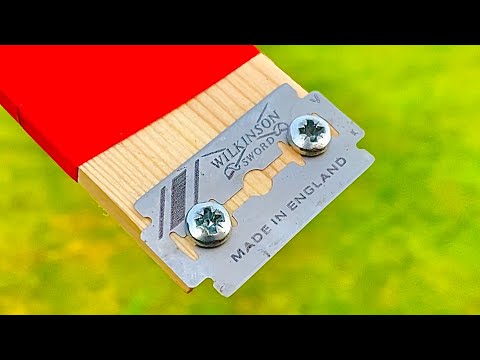 0:05:01
0:05:01
 0:08:13
0:08:13
 0:14:04
0:14:04
 0:18:27
0:18:27
 0:11:42
0:11:42
 0:10:01
0:10:01
 0:05:37
0:05:37
 0:11:48
0:11:48
 0:08:34
0:08:34
 0:26:50
0:26:50
 0:00:24
0:00:24
 0:10:14
0:10:14
 0:11:21
0:11:21
 0:14:12
0:14:12
 0:20:26
0:20:26
 0:09:21
0:09:21
 0:13:24
0:13:24