filmov
tv
12 Most Useful PowerShell Command

Показать описание
In this tutorial, we delve into the indispensable world of PowerShell, offering a comprehensive overview of 12 most useful commands for managing and automating tasks in Windows.
0Introduction to PowerShell and its significance in Windows management.
Remove-Item Command:
Learn how to delete files, directories, or registry keys with ease using PowerShell's Remove-Item cmdlet. Ideal for cleaning up temporary files or uninstalling software components.
Get-Service Command:
Discover how to retrieve detailed information about services installed on local or remote computers using PowerShell's Get-Service cmdlet. Perfect for managing services across networks.
Start-Service Command:
Automate service startup tasks effortlessly with PowerShell's Start-Service cmdlet. Ensure system functionality by initiating the execution of essential services.
Stop-Service Command:
Learn to halt the execution of running services with PowerShell's Stop-Service cmdlet. Useful for managing system services and performing maintenance tasks.
Get-Process Command:
Monitor system performance and troubleshoot issues using PowerShell's Get-Process cmdlet. Gain insights into running processes for effective administration.
Stop-Process Command:
Terminate misbehaving applications swiftly with PowerShell's Stop-Process cmdlet. Maintain system stability and free up valuable resources.
Get-EventLog Command:
Retrieve and filter events from event logs using PowerShell's Get-EventLog cmdlet. Gain valuable insights into system events for troubleshooting purposes.
Get-ChildItem Command:
Navigate and inspect directory contents effortlessly with PowerShell's Get-ChildItem cmdlet. Perfect for batch operations and file management tasks.
Set-ExecutionPolicy Command:
Understand how to set execution policies for PowerShell scripts using the Set-ExecutionPolicy cmdlet. Enhance system security and prevent malicious script execution.
Get-Help Command:
Unlock the full potential of PowerShell commands with the Get-Help cmdlet. Access comprehensive documentation and usage instructions.
Get-WmiObject Command:
Retrieve management information from WMI repositories using PowerShell's Get-WmiObject cmdlet. Access system configuration settings and performance data effortlessly.
Test-Connection Command:
Evaluate network connectivity and assess network latency with PowerShell's Test-Connection cmdlet. Ensure remote computers are reachable over the network.
For more tutorials and tips on mastering PowerShell, subscribe to our channel and hit the notification bell to stay updated on future uploads.
#PowerShell #WindowsManagement #Automation #Tutorial #SysAdmin #Coding #TechTips
0Introduction to PowerShell and its significance in Windows management.
Remove-Item Command:
Learn how to delete files, directories, or registry keys with ease using PowerShell's Remove-Item cmdlet. Ideal for cleaning up temporary files or uninstalling software components.
Get-Service Command:
Discover how to retrieve detailed information about services installed on local or remote computers using PowerShell's Get-Service cmdlet. Perfect for managing services across networks.
Start-Service Command:
Automate service startup tasks effortlessly with PowerShell's Start-Service cmdlet. Ensure system functionality by initiating the execution of essential services.
Stop-Service Command:
Learn to halt the execution of running services with PowerShell's Stop-Service cmdlet. Useful for managing system services and performing maintenance tasks.
Get-Process Command:
Monitor system performance and troubleshoot issues using PowerShell's Get-Process cmdlet. Gain insights into running processes for effective administration.
Stop-Process Command:
Terminate misbehaving applications swiftly with PowerShell's Stop-Process cmdlet. Maintain system stability and free up valuable resources.
Get-EventLog Command:
Retrieve and filter events from event logs using PowerShell's Get-EventLog cmdlet. Gain valuable insights into system events for troubleshooting purposes.
Get-ChildItem Command:
Navigate and inspect directory contents effortlessly with PowerShell's Get-ChildItem cmdlet. Perfect for batch operations and file management tasks.
Set-ExecutionPolicy Command:
Understand how to set execution policies for PowerShell scripts using the Set-ExecutionPolicy cmdlet. Enhance system security and prevent malicious script execution.
Get-Help Command:
Unlock the full potential of PowerShell commands with the Get-Help cmdlet. Access comprehensive documentation and usage instructions.
Get-WmiObject Command:
Retrieve management information from WMI repositories using PowerShell's Get-WmiObject cmdlet. Access system configuration settings and performance data effortlessly.
Test-Connection Command:
Evaluate network connectivity and assess network latency with PowerShell's Test-Connection cmdlet. Ensure remote computers are reachable over the network.
For more tutorials and tips on mastering PowerShell, subscribe to our channel and hit the notification bell to stay updated on future uploads.
#PowerShell #WindowsManagement #Automation #Tutorial #SysAdmin #Coding #TechTips
 0:06:24
0:06:24
 0:09:31
0:09:31
 0:10:54
0:10:54
 0:14:15
0:14:15
 0:00:55
0:00:55
 0:08:23
0:08:23
 0:19:56
0:19:56
 0:00:33
0:00:33
 0:14:35
0:14:35
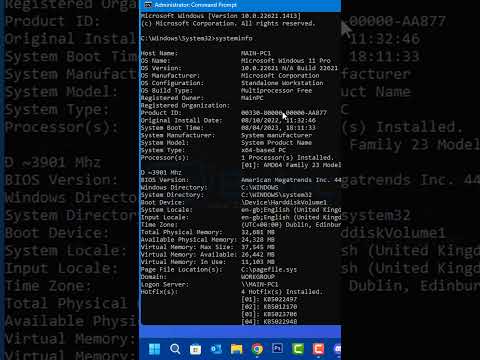 0:00:57
0:00:57
 0:00:55
0:00:55
 0:00:09
0:00:09
 0:00:34
0:00:34
 0:13:31
0:13:31
 0:05:14
0:05:14
 0:02:31
0:02:31
 0:04:28
0:04:28
 0:10:24
0:10:24
 0:10:50
0:10:50
 0:00:29
0:00:29
 0:12:50
0:12:50
 0:00:56
0:00:56
 0:00:40
0:00:40
 0:00:54
0:00:54