filmov
tv
Case: Sales Commission Calculation in Bitrix24

Показать описание
🟢Bitrix24 administrator course:
🟢Register your Bitrix24 right now:
We all know that there is a need to pay sales agent base of the result of their work.
To do this, you need to calculate the commission to employees of the sales department depending on the amount of goods sold by them.
But how to do it in Bitrix24?
In this video, I will show how we did the development for our client for calculating the commission in Bitrix24.
#CommissionCalculationBitrix24 #SalesAgentsCommission #Bitrix24
0:00:00
Hello there! My name is Emin Mamedov, I'm representing company IT-Sputnik.
0:00:03
And in this video, I want to show you the case how we done development for commission calculation
0:00:11
for a cooling and heating company located in Canada. So the main idea of that development is that,
0:00:21
that company got sales agents who do sales itself, and with cold calling, clients meeting you know,
0:00:33
and physical sale, but also they got another team who work in the client,
0:00:39
installation, support line, you know support payment itself,
0:00:46
and that routine should be split, and also sales team should control deals which we made before
0:00:56
and they always want to know how much they will get shortly next month.
0:01:03
So in each deal we done commission calculation inside of the deal,
0:01:09
and then agent always know how many cash they will get when that deals will close,
0:01:22
and also managers always know as well how much payment we should do for each of their sales team.
0:01:38
So for example, for that particular
customer, we create a deal,
0:01:48
and in this deal we select a product
so we need to select products,
0:01:52
we select price, and we do calculation, and as usual thing, and here we have a total,
0:02:02
and based on that total we put in commission type.
0:02:06
So selecting commission type for example this amount, and once we click 'Save',
0:02:13
based on that commission type we have 'commission rate' which calculate 'flex commission' for that particular deal,
0:02:23
also if that products include a 'fixed commission' that will be included in that deal as well.
0:02:34
So once you close the deal, run through the stages, close is successful,
0:02:45
that commissioned assigned to
particular agent. So agent will select in here.
0:02:59
So we got responsible for that deal, and we got sales agent for that deal,
0:03:04
the difference between them is that for example you're done with sale,
0:03:09
and for that particular deals you got another responsible, for example who do installation or account to sign a contract,
0:03:19
but sales agent always the same, and it doesn't matter where that deal will go in each funnel.
0:03:29
Sales agent will be always assign of
a deal, and that products will be assigned to him,
0:03:34
and that commission will be sent forward to him, then we go to type of reports we got 'agent's commission report',
0:03:44
and we got 'manager's commission report'. So agent's commission report is a report,
0:03:50
where you can see which is accessible only for the agent, and where agent can select period,
0:03:58
and in that period, he will see all deals belong to him, 'total before discount', fixed commission amount,
0:04:07
'flex commission', and total. Okay for that particular period, and nobody see that report except manager,
0:04:17
and that agent. Also, a managers go to report for 'all agents' so if you select 'all agents' he will see for that particular period all agents report.
0:04:32
So number of deals 'total before discount', 'fixed commission',
0:04:36
'flex commission', 'sum commission', and total for
that particular period. Also he can see reports,
0:04:45
one by one for each agent, the same number of deals, total before, and 'sum commission'.
0:04:52
So that's it actually, this is how we realized a commission report for our client for cooling and heating company in Canada.
0:05:03
And if you have questions please ask questions in comments under that video,
0:05:08
if you like that video please click "Like". So, thank you! And bye bye!
🟢Register your Bitrix24 right now:
We all know that there is a need to pay sales agent base of the result of their work.
To do this, you need to calculate the commission to employees of the sales department depending on the amount of goods sold by them.
But how to do it in Bitrix24?
In this video, I will show how we did the development for our client for calculating the commission in Bitrix24.
#CommissionCalculationBitrix24 #SalesAgentsCommission #Bitrix24
0:00:00
Hello there! My name is Emin Mamedov, I'm representing company IT-Sputnik.
0:00:03
And in this video, I want to show you the case how we done development for commission calculation
0:00:11
for a cooling and heating company located in Canada. So the main idea of that development is that,
0:00:21
that company got sales agents who do sales itself, and with cold calling, clients meeting you know,
0:00:33
and physical sale, but also they got another team who work in the client,
0:00:39
installation, support line, you know support payment itself,
0:00:46
and that routine should be split, and also sales team should control deals which we made before
0:00:56
and they always want to know how much they will get shortly next month.
0:01:03
So in each deal we done commission calculation inside of the deal,
0:01:09
and then agent always know how many cash they will get when that deals will close,
0:01:22
and also managers always know as well how much payment we should do for each of their sales team.
0:01:38
So for example, for that particular
customer, we create a deal,
0:01:48
and in this deal we select a product
so we need to select products,
0:01:52
we select price, and we do calculation, and as usual thing, and here we have a total,
0:02:02
and based on that total we put in commission type.
0:02:06
So selecting commission type for example this amount, and once we click 'Save',
0:02:13
based on that commission type we have 'commission rate' which calculate 'flex commission' for that particular deal,
0:02:23
also if that products include a 'fixed commission' that will be included in that deal as well.
0:02:34
So once you close the deal, run through the stages, close is successful,
0:02:45
that commissioned assigned to
particular agent. So agent will select in here.
0:02:59
So we got responsible for that deal, and we got sales agent for that deal,
0:03:04
the difference between them is that for example you're done with sale,
0:03:09
and for that particular deals you got another responsible, for example who do installation or account to sign a contract,
0:03:19
but sales agent always the same, and it doesn't matter where that deal will go in each funnel.
0:03:29
Sales agent will be always assign of
a deal, and that products will be assigned to him,
0:03:34
and that commission will be sent forward to him, then we go to type of reports we got 'agent's commission report',
0:03:44
and we got 'manager's commission report'. So agent's commission report is a report,
0:03:50
where you can see which is accessible only for the agent, and where agent can select period,
0:03:58
and in that period, he will see all deals belong to him, 'total before discount', fixed commission amount,
0:04:07
'flex commission', and total. Okay for that particular period, and nobody see that report except manager,
0:04:17
and that agent. Also, a managers go to report for 'all agents' so if you select 'all agents' he will see for that particular period all agents report.
0:04:32
So number of deals 'total before discount', 'fixed commission',
0:04:36
'flex commission', 'sum commission', and total for
that particular period. Also he can see reports,
0:04:45
one by one for each agent, the same number of deals, total before, and 'sum commission'.
0:04:52
So that's it actually, this is how we realized a commission report for our client for cooling and heating company in Canada.
0:05:03
And if you have questions please ask questions in comments under that video,
0:05:08
if you like that video please click "Like". So, thank you! And bye bye!
Комментарии
 0:05:12
0:05:12
 0:03:52
0:03:52
 0:06:29
0:06:29
 0:11:09
0:11:09
 0:08:11
0:08:11
 0:05:18
0:05:18
 0:07:50
0:07:50
 0:06:33
0:06:33
 0:01:11
0:01:11
 0:03:49
0:03:49
 0:13:07
0:13:07
 0:06:19
0:06:19
 0:03:28
0:03:28
 0:03:59
0:03:59
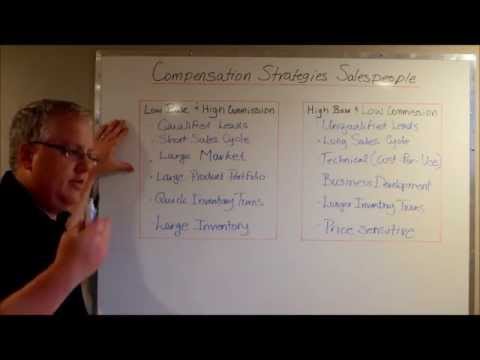 0:09:01
0:09:01
 0:09:23
0:09:23
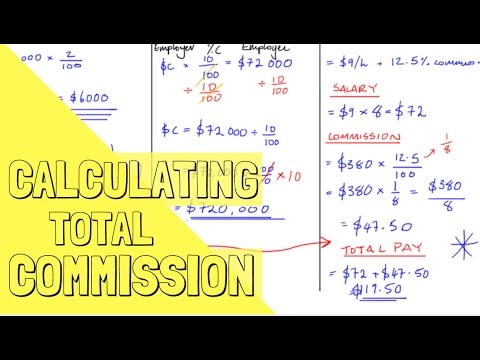 0:12:07
0:12:07
 0:13:35
0:13:35
 0:06:28
0:06:28
 0:02:06
0:02:06
 0:00:42
0:00:42
 0:06:33
0:06:33
 0:05:39
0:05:39
 0:05:42
0:05:42