filmov
tv
How to Clone Windows from a Hard Disk to an M.2 SSD (and Keep It Bootable)
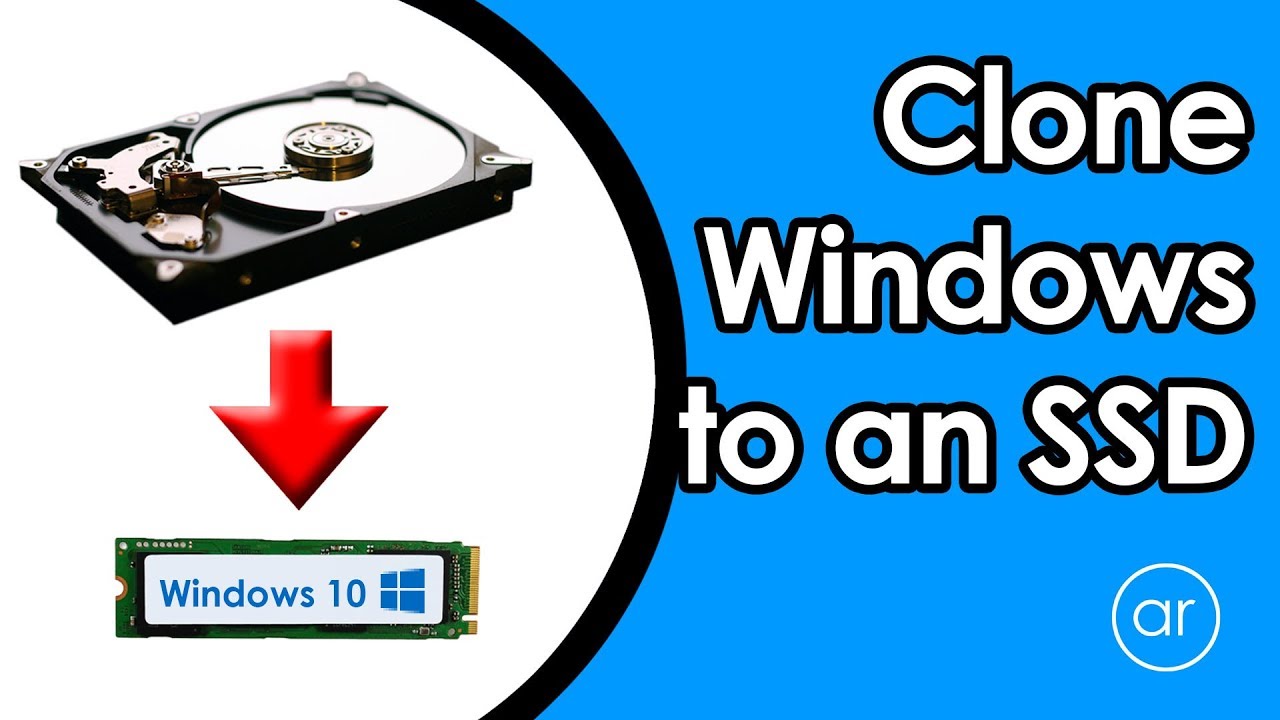
Показать описание
In this video, I show you how to copy the factory-installed Windows on a 1TB hard drive, to a 360 GB M.2 SSD on a Dell Inspiron 5570. I'll use Macrium Reflect Free to clone all six partitions to the SSD - including the bootable Windows partition - and I'll boot from the SSD. In a previously published video, I showed you how to disassemble the Dell Inspiron 5570 in order to install the M.2 SSD.
* * * * * * * * NEW VIDEO is up! * * * * * * * *
It has been updated to include the entire start-to-finish process of installing Macrium Reflect, cloning the hard drive to the SSD, changing the boot order in the BIOS, and finally, wiping and formatting the hard drive to use as secondary storage. The updated video also includes details on cloning from a smaller hard drive to a larger SSD. THANK YOU!
MAKE SURE to take every precaution before cloning, including 1) creating a rescue disk and 2) creating an image of the original 1 TB drive. I don't want you to be stuck without Windows in case something goes wrong.
Thanks to Kubomi: "A note that may be important to viewers is that if you have an 'active' partition be sure after you drag the partitions that the 'active' and 'primary' tags match up across both drives otherwise you may run into booting problems, although this can also be solved by having the windows rescue disc at hand."
Items in this video:
My Gear:
Thank you to all my subscribers and viewers!
Disclaimer: As an Amazon Associate I earn from qualifying purchases.
* * * * * * * * NEW VIDEO is up! * * * * * * * *
It has been updated to include the entire start-to-finish process of installing Macrium Reflect, cloning the hard drive to the SSD, changing the boot order in the BIOS, and finally, wiping and formatting the hard drive to use as secondary storage. The updated video also includes details on cloning from a smaller hard drive to a larger SSD. THANK YOU!
MAKE SURE to take every precaution before cloning, including 1) creating a rescue disk and 2) creating an image of the original 1 TB drive. I don't want you to be stuck without Windows in case something goes wrong.
Thanks to Kubomi: "A note that may be important to viewers is that if you have an 'active' partition be sure after you drag the partitions that the 'active' and 'primary' tags match up across both drives otherwise you may run into booting problems, although this can also be solved by having the windows rescue disc at hand."
Items in this video:
My Gear:
Thank you to all my subscribers and viewers!
Disclaimer: As an Amazon Associate I earn from qualifying purchases.
Комментарии
 0:15:20
0:15:20
 0:03:28
0:03:28
 0:11:36
0:11:36
 0:04:04
0:04:04
 0:07:19
0:07:19
 0:10:02
0:10:02
 0:11:47
0:11:47
 0:05:04
0:05:04
 0:01:00
0:01:00
 0:07:53
0:07:53
 0:14:05
0:14:05
 0:14:37
0:14:37
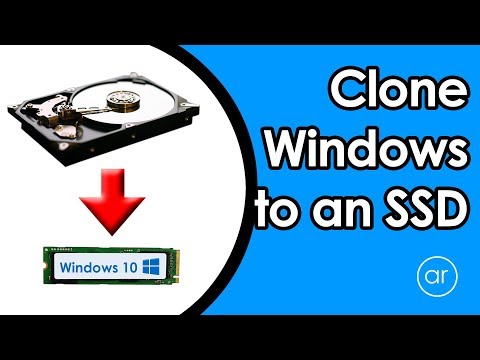 0:08:34
0:08:34
 0:18:44
0:18:44
 0:10:01
0:10:01
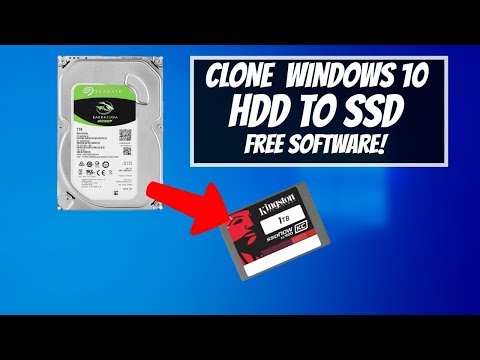 0:10:06
0:10:06
 0:04:57
0:04:57
 0:06:26
0:06:26
 0:00:34
0:00:34
 0:08:23
0:08:23
 0:07:47
0:07:47
 0:03:30
0:03:30
 0:09:47
0:09:47
 0:17:56
0:17:56