filmov
tv
Fooocus AI - Simplify Setup, Amplify Creativity

Показать описание
Explore the potential of Fooocus AI with our in-depth tutorial. Dive into the easy-to-use world of AI image generation and learn how to create stunning visuals effortlessly. Perfect for beginners and seasoned artists alike, this guide covers all you need to know about Fooocus, from basic setup to creative mastery.
00:00 - Introduction and important topics
01:50 - Installing FOOOCUS
02:29 - Starting the Software
03:57 - Settings explained
09:21 - Create your first images
10:23 - Create different styles
11:01 - Upscale and Variations
14:41 - Mixing Images
15:56 - Use a specific pose with PyraCanny
16:48 - Outpainting an image
17:44 - Inpainting
18:08 - Explain Anime style preset
18:55 - Realistic preset explained
19:36 - General overview
20:03 - My Words
00:00 - Introduction and important topics
01:50 - Installing FOOOCUS
02:29 - Starting the Software
03:57 - Settings explained
09:21 - Create your first images
10:23 - Create different styles
11:01 - Upscale and Variations
14:41 - Mixing Images
15:56 - Use a specific pose with PyraCanny
16:48 - Outpainting an image
17:44 - Inpainting
18:08 - Explain Anime style preset
18:55 - Realistic preset explained
19:36 - General overview
20:03 - My Words
Fooocus AI - Simplify Setup, Amplify Creativity
FOoOcus - The Best Tool to Get Started with Stable Diffusion and AI Art! 🎨✨🍆
Generate images of the same person with any face - FOOOCUS AI Face Swap
Fooocus: Free AI Art Generator Tool trained on Stable Diffusion | Create AI Influencer Online (2024)
BEST AI Tool for Beginners - START HERE!!!
Elon Musk Isn't Telling Us Something About Starship
Mastering AI Image Generation with Stability Matrix: Installation and Organization Tutorial
INSANE New AI Features in Lightroom = MIND BLOWN 🤯🤯🤯
AI Revolution in Coding: NEW CoFounder AI Coding Agent (Beats v0, Cursor, Bolt.new?!) 🤖 Create Apps!...
You Won't Believe the Power of MimicPC AI Tools
Fast AI Animatioon with AnimateDiff and Stable Diffusion
Easily Make & Color Coloring Books with Dzine(Stylar) AI | Amazon KDP
How To Be Productive? Throw Away Your To-Do List | Vishen Lakhiani & Nir Eyal
How to Set up Stable Diffusion AI on Mac - AUTOMATIC1111
New in AI - DoctorGPT, Fooocus, gpt-llm-trainer, Platypus
Top Trending Open-Source GitHub Projects This Year 2024
How I'd scale an AI Automation Agency from scratch (3 Frameworks)
How I'd Learn AI in 2024 (if I could start over)
How to Build An AI Agent Team in ChatGPT
How to make the BEST AI Coloring Pages EVER | A complete walkthrough to retouching AI images
From Noise to Clarity: GraXpert’s Latest Update with AI Denoising
HOW TO BUILD BIGGER QUADS | Explained in 2 MIN
A Plan Is Not a Strategy
Easy AI animation in Stable Diffusion with AnimateDiff.
Комментарии
 0:20:49
0:20:49
 0:15:40
0:15:40
 0:04:08
0:04:08
 0:11:27
0:11:27
 0:12:22
0:12:22
 0:14:39
0:14:39
 0:25:48
0:25:48
 0:08:36
0:08:36
 0:23:18
0:23:18
 0:09:19
0:09:19
 0:09:32
0:09:32
 0:11:04
0:11:04
 0:03:12
0:03:12
 0:06:39
0:06:39
 0:25:22
0:25:22
 3:51:01
3:51:01
 0:15:49
0:15:49
 0:17:55
0:17:55
 1:00:33
1:00:33
 0:18:56
0:18:56
 0:07:36
0:07:36
 0:02:26
0:02:26
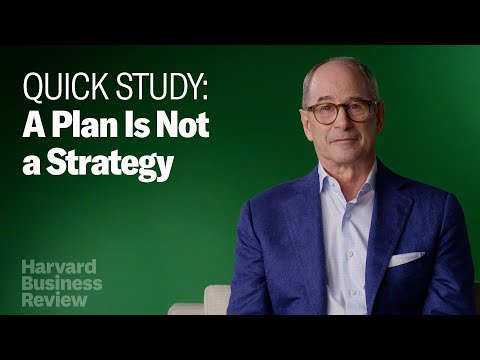 0:09:32
0:09:32
 0:12:48
0:12:48