filmov
tv
Reset Administrator's password in Windows Server 2012 R2 (forgot password)

Показать описание
Reset Administrator's password in Windows Server 2012 R2 (forgot password)
1. Prepare
- DC11 : Running Windows Server 2012 R2
- a DVD install OS Windows Server 2012 R2
2. Step by step : Reset Administrator's password (forgot password)
- Insert DVD to server
- DC11 : Reset Administrator's password
+ You forgot password and logon fail
+ Boot to DVD - Next - Repair your computer - Troubleshoot - Command Prompt, type :
+ X:\Sources D: # Maybe C:
+ D:\Dir # Check folders
+ D:\cd Windows
+ D:\Windows\cd System32
+ D:\Windows\System32\ Shutdown -r -t 0 # Restart
+ Click 'Ease of access'
+ Logon using new password === OK
1. Prepare
- DC11 : Running Windows Server 2012 R2
- a DVD install OS Windows Server 2012 R2
2. Step by step : Reset Administrator's password (forgot password)
- Insert DVD to server
- DC11 : Reset Administrator's password
+ You forgot password and logon fail
+ Boot to DVD - Next - Repair your computer - Troubleshoot - Command Prompt, type :
+ X:\Sources D: # Maybe C:
+ D:\Dir # Check folders
+ D:\cd Windows
+ D:\Windows\cd System32
+ D:\Windows\System32\ Shutdown -r -t 0 # Restart
+ Click 'Ease of access'
+ Logon using new password === OK
HOW TO RESET Administrator PASSWORD and Unlock Computer in Windows 11,10,8.1Without Programs in 2024
HOW TO RESET Administrator PASSWORD and Unlock Computer in Windows 11, 10 and 8.1
[2024]How to Show Administrator Password? Reset Administrator Password When Locked Out of Windows 10
Reset administrator password of Windows 10 without any software??
how to remove administrator password in windows 10 - Howtosolveit
Reset Administrator Password Windows 10 Without Software - QUICK
How To Remove Administrator Password On Windows 10 Laptops
How To RESET Administrator Password On Windows 11 WITHOUT Any Software
How to Install SQL Server 2022 on Windows 10/11 and Connect from Azure Data Studio and SSMS 20 |2024
Reset forgotten Windows 11/10/8/7 Password with Hiren USB | NETVN
Reset Forgotten Windows Password 10 and 11 Under 1 Minute Without Software.
Windows 7: Reset Administrator Password of Windows Without Any Software
How to reset password windows 10 If you forget it - Easy
how to reset administrator password on windows 7 without any Software or Bootable USB/CD/DVD | 2023
How to Reset Windows 11 Password Without Any Software
Reset Administrator's password in Windows Server 2019 (forgot password)
RESET WINDOWS 10 USER PASSWORD (NO SOFTWARE NEEDED)
How To Reset Windows 10 From The Login Screen
How to reset windows 10 administrator password 2020 | Change administrator password | Foxweb
HOW TO RESET WINDOWS WHEN YOU FORGET YOUR PASSWORD
How to EASILY Factory Reset ANY (WINDOWS) School Laptop - no password
Easily Reset Forgotten Windows 10 password with Hirens Boot CD!
Remove Windows accounts or change PC administrator passwords using command prompt. Windows 7,8 &...
Reset Any Windows Password For FREE
Комментарии
 0:08:55
0:08:55
 0:07:31
0:07:31
![[2024]How to Show](https://i.ytimg.com/vi/3ewnrab6BGM/hqdefault.jpg) 0:04:20
0:04:20
 0:10:15
0:10:15
 0:02:27
0:02:27
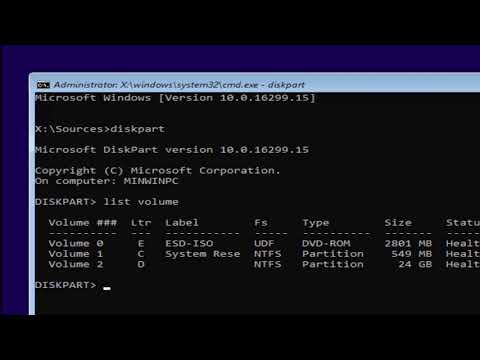 0:10:38
0:10:38
 0:02:32
0:02:32
 0:08:05
0:08:05
 0:11:17
0:11:17
 0:03:45
0:03:45
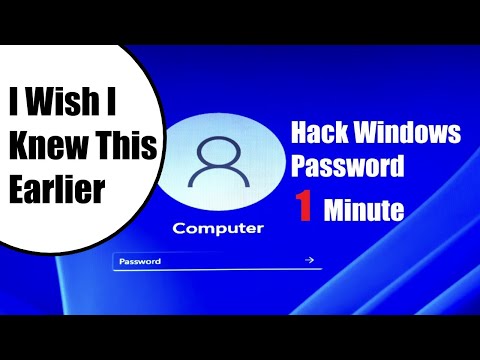 0:03:29
0:03:29
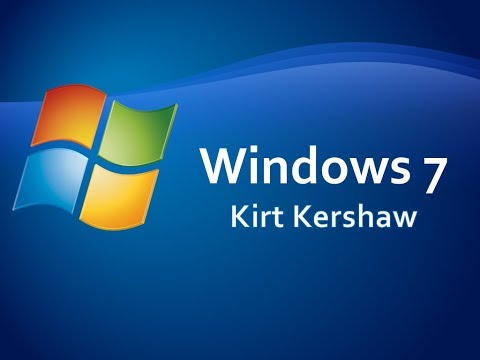 0:09:29
0:09:29
 0:03:09
0:03:09
 0:06:38
0:06:38
 0:09:41
0:09:41
 0:04:01
0:04:01
 0:02:05
0:02:05
 0:05:31
0:05:31
 0:03:23
0:03:23
 0:02:53
0:02:53
 0:02:28
0:02:28
 0:08:19
0:08:19
 0:11:29
0:11:29
 0:07:14
0:07:14