filmov
tv
[2024]How to Show Administrator Password? Reset Administrator Password When Locked Out of Windows 10

Показать описание
In this video, we will introduce how to reset Windows 10 administrator password using Command Pormpt when you have administrator rights and how to reset administrator password when you are locked out of Windows 10.
⏰Timestamps:
00:00 Intro
00:12 Open Command Prompt to reset admin password.
00:36 Type command to reset administrator password. Command: net user "your user name" "new password"
01:24 Use PassFab 4WinKey to reset admin password when you are locked out of Windows 10.
01:32 Run PassFab 4WinKey on another computer.
01:34 Insert a USB and select it.
01:41 Click Next to burn the USB.
02:05 Insert the USB to the locked computer.
02:15 Restart the computer.
02:25 Press esc to enter Boot menu and boot from the USB.
02:50 Choose your operating system.
03:00 Select your locked account and reset account password.
03:28 Reboot the computer.
03:52 Reset your laptop with new password.
📃Related Article:
📖Related Guide:
🎥Related Video:
#showadministratorpasswordusingcmd #forgotadministratorpasswordwindows10 #lockedoutofwindows10 #administratorpasswordwindows10
⚠IMPORTANT NOTICE:
1. This video is only for educational purpose of showing users how to regain access to their own device when they forgot their passwords.
2. PassFab 4WinKey is only designed to help individual users who forgot their login password, commercial use is not permitted.
3. This tool is unable to obtain access to credentials, compromise personal data or cause serious harm to others. Do not try to violate YouTube community guidelines.
----------------------Social Media----------------------
⏰Timestamps:
00:00 Intro
00:12 Open Command Prompt to reset admin password.
00:36 Type command to reset administrator password. Command: net user "your user name" "new password"
01:24 Use PassFab 4WinKey to reset admin password when you are locked out of Windows 10.
01:32 Run PassFab 4WinKey on another computer.
01:34 Insert a USB and select it.
01:41 Click Next to burn the USB.
02:05 Insert the USB to the locked computer.
02:15 Restart the computer.
02:25 Press esc to enter Boot menu and boot from the USB.
02:50 Choose your operating system.
03:00 Select your locked account and reset account password.
03:28 Reboot the computer.
03:52 Reset your laptop with new password.
📃Related Article:
📖Related Guide:
🎥Related Video:
#showadministratorpasswordusingcmd #forgotadministratorpasswordwindows10 #lockedoutofwindows10 #administratorpasswordwindows10
⚠IMPORTANT NOTICE:
1. This video is only for educational purpose of showing users how to regain access to their own device when they forgot their passwords.
2. PassFab 4WinKey is only designed to help individual users who forgot their login password, commercial use is not permitted.
3. This tool is unable to obtain access to credentials, compromise personal data or cause serious harm to others. Do not try to violate YouTube community guidelines.
----------------------Social Media----------------------
Комментарии
![[2024]How to Show](https://i.ytimg.com/vi/3ewnrab6BGM/hqdefault.jpg) 0:04:20
0:04:20
![[2024] How to](https://i.ytimg.com/vi/_tXrOqHgfmo/hqdefault.jpg) 0:02:55
0:02:55
![[Windows Solution] Forgot](https://i.ytimg.com/vi/Flv7JBMyrXY/hqdefault.jpg) 0:04:39
0:04:39
 0:08:55
0:08:55
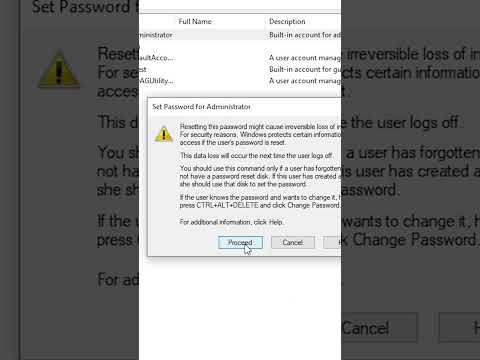 0:00:48
0:00:48
 0:05:17
0:05:17
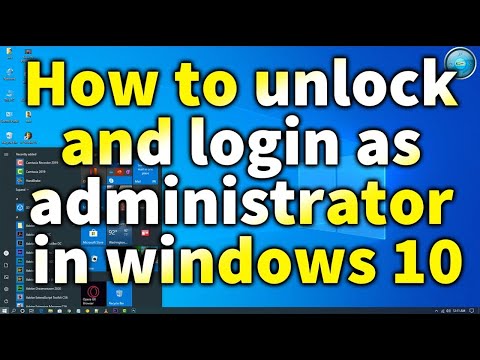 0:01:32
0:01:32
 0:07:40
0:07:40
 0:09:39
0:09:39
 0:09:09
0:09:09
 0:04:18
0:04:18
 0:03:39
0:03:39
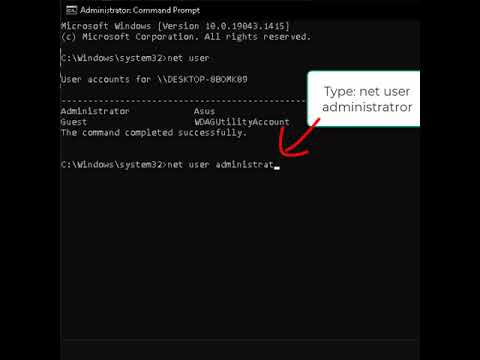 0:00:58
0:00:58
 0:02:27
0:02:27
 0:02:19
0:02:19
![[FREE] How to](https://i.ytimg.com/vi/W9WbP2Wey_8/hqdefault.jpg) 0:06:54
0:06:54
 0:00:24
0:00:24
 0:00:35
0:00:35
 0:09:45
0:09:45
 0:08:54
0:08:54
 0:08:19
0:08:19
 0:03:57
0:03:57
 0:01:12
0:01:12
 0:00:32
0:00:32