filmov
tv
Understanding FreeCAD Lesson 1.2 Building a basic part in Part Design Workbench. Beginners Guide

Показать описание
In lesson 1.2 (video part 2 of 2) we will use the Part Design Workbench in FreeCAD and take what we have built in lesson 1.1, modify it but this time using pockets to the part to build it in a different way. We will learn how to fix broken sketches and resolve these issues, learning about the actions that have been applied to the part and how going back through the actions cause additional faces that we have to be mindful of when we start attaching sketches. Before we used just the pad, we will now learn how to use the pocket command. We will then compare both parts to see the differences between them but how they still are the same functionally. We will then use a process called 'refinement' where connecting faces of the models will be merged and we will then see both parts are exactly the same.
In the previous video, Part 1 of 2
we built a simplified CNC part in the Part Design workbench understand the workflow of the part design workbench in FreeCAD and how to use it along with the sketcher to create our part working with the sketcher fully constraining the part keeping our constraints to minimum datum constraints. We learnt how to deal with conflicting such as the tangent and the alignment constraint and how to resolve them. We learnt how to use the pad tool to extrude or part.
Next Lesson:
Lesson 2 Part Design Master Sketch Parametric multi-body project for Beginners
Journey with me and
Patreon
Donate:
Subscribe:
Browse my Redbubble Shop:
In the previous video, Part 1 of 2
we built a simplified CNC part in the Part Design workbench understand the workflow of the part design workbench in FreeCAD and how to use it along with the sketcher to create our part working with the sketcher fully constraining the part keeping our constraints to minimum datum constraints. We learnt how to deal with conflicting such as the tangent and the alignment constraint and how to resolve them. We learnt how to use the pad tool to extrude or part.
Next Lesson:
Lesson 2 Part Design Master Sketch Parametric multi-body project for Beginners
Journey with me and
Patreon
Donate:
Subscribe:
Browse my Redbubble Shop:
Комментарии
 0:35:09
0:35:09
 0:12:38
0:12:38
 0:15:57
0:15:57
 0:05:55
0:05:55
 0:17:29
0:17:29
 0:04:00
0:04:00
 0:15:23
0:15:23
 0:26:08
0:26:08
 0:30:55
0:30:55
 0:06:38
0:06:38
 0:11:56
0:11:56
 0:00:52
0:00:52
 0:27:50
0:27:50
 0:06:13
0:06:13
 0:12:51
0:12:51
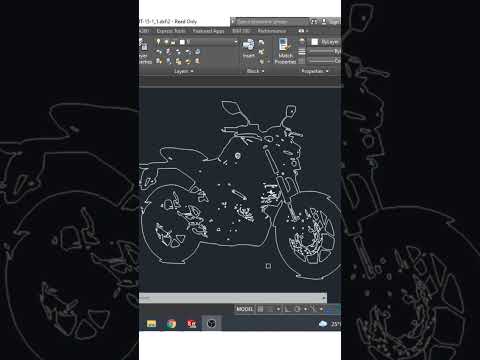 0:00:16
0:00:16
 0:48:39
0:48:39
 0:37:24
0:37:24
 0:35:11
0:35:11
 0:07:58
0:07:58
 0:05:42
0:05:42
 0:00:18
0:00:18
 0:00:34
0:00:34
 0:00:27
0:00:27