filmov
tv
FreeCAD Beginner #15 - Managing Multi-Part Models Pt 1.

Показать описание
We demonstrate how to build a multi-part model using a simple engine. In this video we create the basic building blocks. In later videos we will assemble those parts and discuss how to manage the components in a way that makes it easy to keep track of everything.
## Patreon Link:
## Affiliate Links:
## Links:
FreeCAD macros
## Songs:
Raw Space by Spazz Cardigan (intro)
00:00 Introduction
01:34 Creating a part
02:41 The piston
13:11 The conrod
29:15 Small end bearing
33:20 Crank shaft
47:30 Outro
## Patreon Link:
## Affiliate Links:
## Links:
FreeCAD macros
## Songs:
Raw Space by Spazz Cardigan (intro)
00:00 Introduction
01:34 Creating a part
02:41 The piston
13:11 The conrod
29:15 Small end bearing
33:20 Crank shaft
47:30 Outro
FreeCAD Beginner #15 - Managing Multi-Part Models Pt 1.
Exercise 15 FreeCAD Basic Part Design Tutorial For Beginner
FreeCAD Beginner Tutorial : Booleans
FreeCAD Beginner Tutorial Part Design
✂ 3 Ways To Cut In FreeCAD - FreeCAD Beginner Tutorial - Free CAD Software
FreeCAD tutorial for beginners | first 3D part in FreeCAD
Learning FreeCAD for Beginners | 39 | Sub Assemblies in A2 Plus | Chest of Drawers
FreeCAD: The 2022 Complete Beginners Guide To Part Design |JOKO ENGINEERING|
Quick design and 3d print - FreeCAD soldering tip organizer
FreeCAD 0.20 For Beginners | 9 | Modelling Lipped Containers | Multibody Workflow | Part Design
FreeCAD Beginner Tutorial #3
FreeCAD For Beginners 34 | Part Design Shape Binder vs Sub Shape Binder
FreeCAD For Beginners #8 - Boolean Operations
Exercise 11 FreeCAD Basic Part Design Tutorial For Beginner
Exercise 16 FreeCAD Basic Part Design Tutorial For Beginner
FreeCAD Tip Start models in Part Design NOT Sketcher
FreeCAD VS Onshape - Who's the best ? Choice for Beginner (Simple Part and Assembly)
FreeCAD Beginner Tutorial Assembly
FreeCAD Two BODIES in One Project
Understanding FreeCAD Lesson 2 Part Design Master Sketch Parametric multi-body project for Beginners
FreeCAD 1.0 | The Power of Part Design Clones | Basic Beginners FreeCAD Lesson 32
FreeCad Tutorial. What Every Freecad user should know about Tree View.
FreeCAD Beginner #10 - Creating a complex model
FreeCAD For Beginners pt.4 - Parts, Revolving, and Patterns
Комментарии
 0:48:39
0:48:39
 0:07:08
0:07:08
 0:05:42
0:05:42
 0:06:38
0:06:38
 0:03:27
0:03:27
 0:13:58
0:13:58
 0:15:25
0:15:25
 2:35:55
2:35:55
 0:00:41
0:00:41
 0:28:13
0:28:13
 0:11:54
0:11:54
 0:23:54
0:23:54
 0:25:05
0:25:05
 0:09:17
0:09:17
 0:07:36
0:07:36
 0:07:48
0:07:48
 0:28:17
0:28:17
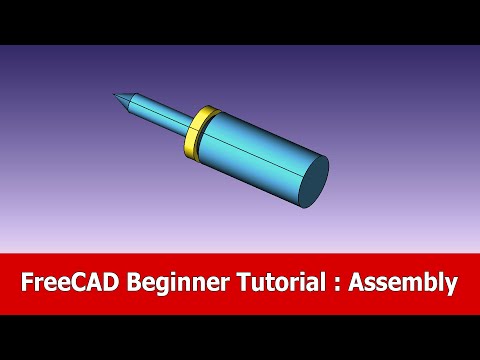 0:08:26
0:08:26
 0:02:20
0:02:20
 0:30:56
0:30:56
 0:16:37
0:16:37
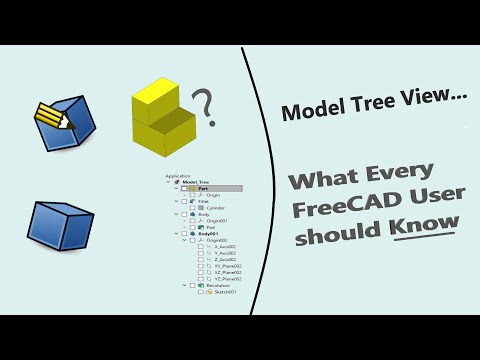 0:24:43
0:24:43
 0:31:32
0:31:32
 0:09:46
0:09:46