filmov
tv
FreeDOS Laptop first boot, install Windows (HP Laptop)

Показать описание
How to install Windows 10 on a brand new HP laptop that comes with FreeDOS operating system
Laptop used: HP Pavilion Gaming Laptop 15-ec2001
.
.
.
TAGS:
#freedos #laptop #windows10
FreeDOS, Laptop, first boot, install windows 10, hp laptop, gaming laptop, install windows, freedos windows 10, hp pavilion, freedos, free dos, freedos laptop, free dos laptop, laptop windows 10, laptop first boot, hp laptop, hp gaming laptop, laptop freedos, laptop free dos, hp laptop free dos, hp laptop freedos, freedos install windows10, free dos install windows 10, free dos windows 10, free dos laptop windows 10, hp gaming freedos, hp pavilion, hp first boot, hp laptop first boot, freedos laptop windows 10, no os laptop, first time installation, hp free dos laptop, install windows 10
Laptop used: HP Pavilion Gaming Laptop 15-ec2001
.
.
.
TAGS:
#freedos #laptop #windows10
FreeDOS, Laptop, first boot, install windows 10, hp laptop, gaming laptop, install windows, freedos windows 10, hp pavilion, freedos, free dos, freedos laptop, free dos laptop, laptop windows 10, laptop first boot, hp laptop, hp gaming laptop, laptop freedos, laptop free dos, hp laptop free dos, hp laptop freedos, freedos install windows10, free dos install windows 10, free dos windows 10, free dos laptop windows 10, hp gaming freedos, hp pavilion, hp first boot, hp laptop first boot, freedos laptop windows 10, no os laptop, first time installation, hp free dos laptop, install windows 10
FreeDOS Laptop first boot, install Windows (HP Laptop)
Unboxing and Setup FreeDOS Laptop
Install Windows on FreeDOS laptop ALL Steps, BIOS setup
How to install windows on a HP Laptop
Free DOS Laptop, first boot
Installing Windows 10 on a FreeDOS Laptop *COMPLETE GUIDE* in English
hp laptop boot menu key #laptop #hpsupport
Windows 11 auf Rechner ohne Betriebsystem / FreeDOS installieren
HP Laptop Startup Boot Menu - Quick Guide
Install Windows 10 on FreeDOS Laptop For FREE 2021 - No OS Laptop
Install Windows on FreeDOS Laptop
How to Boot From USB Flash Drive on HP Laptops to install Windows 10, 11
How to install FreeDOS manually
How to Install Windows 11 on your NEW PC! (And how to activate it)
How to Install Windows on a USB Drive
How to install FreeDOS + Review of features
California Access 6700 (Clevo 2700T) – FreeDOS 1.2
HP Bios Key | How to enter hp bios | #biossettings hp bios setup | how to enter bios setup
Guide to Install Windows in Under 45 Seconds (FREE!) #shorts
Notebook mit FreeDOS ohne Windows Betriebssystem gekauft - bootet kein Windows - was nun?
How to install Windows 10 or 11 in your MS Dos Laptop or PC
Windows VS Linux Installing Browser #memes #linux #windows
Installing FreeDOS 1.3 RC4
What to choose in Rufus? MBR or GPT
Комментарии
 0:01:46
0:01:46
 0:15:45
0:15:45
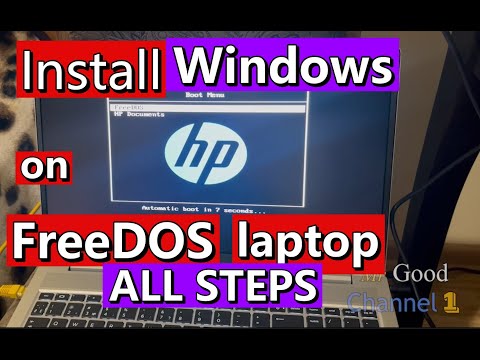 0:04:07
0:04:07
 0:06:01
0:06:01
 0:00:30
0:00:30
 0:19:18
0:19:18
 0:00:14
0:00:14
 0:10:08
0:10:08
 0:00:23
0:00:23
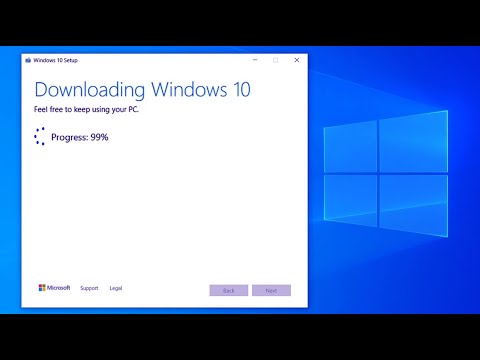 0:06:41
0:06:41
 0:09:45
0:09:45
 0:02:42
0:02:42
 0:11:18
0:11:18
 0:06:53
0:06:53
 0:01:00
0:01:00
 0:15:22
0:15:22
 0:00:29
0:00:29
 0:00:13
0:00:13
 0:00:48
0:00:48
 0:04:38
0:04:38
 0:09:04
0:09:04
 0:00:40
0:00:40
 0:06:18
0:06:18
 0:00:25
0:00:25